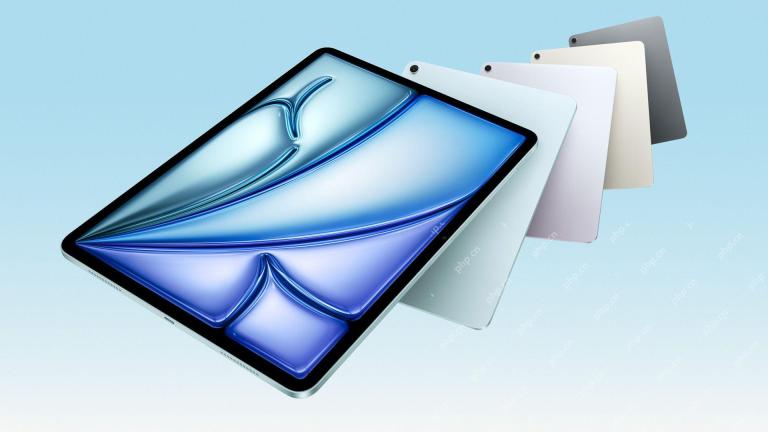Mobile Tutorial
Mobile Tutorial iPhone
iPhone Is iOS 17.4RC version worth upgrading? Summary of iOS17.4RC version upgrade feedback
Is iOS 17.4RC version worth upgrading? Summary of iOS17.4RC version upgrade feedbackIs iOS 17.4RC version worth upgrading? Summary of iOS17.4RC version upgrade feedback
iOS 17.4RC version was recently released and attracted much attention. PHP editor Strawberry brings you iOS 17.4RC version upgrade evaluation and user feedback summary. Is this update worth the upgrade? How is the user experience? Let’s take a look at what new changes and improvements the latest iOS system version brings.
Today, Apple officially pushed the iOS 17.4 RC version to users, which is the candidate version. The internal version number of this version is 21E217, which was released more than a month after iOS 17.3 was released to the public.

One of the highlights of iOS 17.4 is that it opens the application market for the first time in history, allowing sideloading. It will also open the payment system, third-party browser engines, third-party NFC, etc. But only in the EU. In addition, 118 new Emojis have been added, new CarPlay enabled, etc.
Users are paying great attention to the iOS 17.4 RC version, and many old Apple fans have upgraded to the iOS 17.4 RC version as soon as possible. Is iOS 17.4 RC version easy to use? How's the battery life? Has the signal in the iOS 17.4 RC version been improved?
Regarding the iOS 17.4 RC version, the feedback from users who have upgraded is as follows:
1. I upgraded in the early morning and experienced it for a few hours, and I feel that the battery life has improved.
2. Fixed the lock screen bug that has existed since iOS16.
3. The new CarPlay is very useful.
4. Upgraded, silky smooth, strong signal, senior care version!
5. Fixed the problem of keyboard sound and notification sound.
6. I think it’s pretty good in all aspects.
7. The external sound quality has been improved.
8. The experience is pretty good. No problems have been found so far. The animation is quite comfortable.
9. It's a little hot, but it's smooth.
10. Compared with 17.3.1, playing Honor of Kings is more stable.
11. The running speed is greatly improved and the sliding is smoother.
12. The power consumption has become much slower.
13. The killing background has been improved and the startup speed has been improved.
14. The subwoofer is now available after the update.
15. The power saving effect is really good. I plan to retire.
16. The keyboard vibration is stronger.
17. After upgrading to 5G, the signal feels better. The signal is full most of the time when I am away from home.
18. The charging speed has become faster and the heating has improved.
19. The fluency is improved, the sound quality is better, and the bass is better.
20. Very silky smooth, WiFi is stable and does not drop out.
21. The signal is better, but other feelings have not changed much.
22. I think the battery life is good and there are no bugs that affect the use.
23. MapleStory mobile game no longer crashes.
24. The smoothness has been improved, and the battery life feels almost the same as iOS17.1.1.
25. The WeChat delay has been improved, and messages are basically received within seconds.
26. After the upgrade, the battery health increased by 1%.
27. The signal is better and the fever is reduced.
28. Honor of Kings no longer drops frames in team battles, and Genshin Impact’s frame rate is also quite high.
29. Currently, iOS17.4RC is the version with the best overall performance.
30, smooth, power saving, strong signal, very satisfied.
Judging from the feedback from Apple fans who have upgraded to the iOS17.4RC version, this iOS17.4RC version update has been optimized in all aspects, and it is still worth the upgrade experience.
The iOS 17.4 RC version is equivalent to the official version of iOS 17.4, but it is not the real official version of iOS 17.4. Some functions may not be stable enough. Perfectionist users are recommended to download and install iOS on other devices other than the main device. 17.4 RC version, generally there are no major problems. The official version of iOS 17.4 will be released next week.
The above is the detailed content of Is iOS 17.4RC version worth upgrading? Summary of iOS17.4RC version upgrade feedback. For more information, please follow other related articles on the PHP Chinese website!
 I Forgot How Much Fun iMovie Trailers Could BeMay 06, 2025 am 06:02 AM
I Forgot How Much Fun iMovie Trailers Could BeMay 06, 2025 am 06:02 AMiMovie: Still a Top Choice for Easy Video Trailer Creation iMovie remains a surprisingly powerful and user-friendly video editing tool, readily available on all Apple devices. This article explores how to leverage its capabilities to create professi
 How Apple Ruined WWDC in 2025May 05, 2025 am 03:04 AM
How Apple Ruined WWDC in 2025May 05, 2025 am 03:04 AMApple's WWDC: From Excitement to Disappointment Apple's Worldwide Developers Conference (WWDC) used to be a highlight for Apple enthusiasts, brimming with exciting software and hardware announcements. The energy of a live audience and the unexpected
 Epic Games Store on Android Proves That the iPhone Needs Third-Party StoresMay 02, 2025 am 03:04 AM
Epic Games Store on Android Proves That the iPhone Needs Third-Party StoresMay 02, 2025 am 03:04 AMApple's App Store dominance harms consumers through limited innovation and inflated prices. Android users benefit from the Epic Games Store's diverse game selection, unavailable on Google Play. Alternative app marketplaces extend beyond gaming, off
 How to Restart, Force Restart, & Shut Down iPad Mini 7Apr 30, 2025 am 09:46 AM
How to Restart, Force Restart, & Shut Down iPad Mini 7Apr 30, 2025 am 09:46 AMThe iPad mini 7 is an excellent mini iPad and the first mini model to support Apple Intelligence. If you recently bought an iPad mini 7, you might want to know how to restart, shut down, and force restart the device, which are common troubleshooting and even daily usage tasks. This article will introduce how to perform necessary power-related operations on the iPad mini 7, including forced restart, soft restart and shutdown. How to force restart iPad mini 7 To force restarting iPad mini 7, several buttons need to be pressed in sequence: Press and release the volume up key; Press and release the volume down key; Press and hold the power/lock button until you are in
 PSA: Latest Software Updates Enable Apple Intelligence on Some Mac, iPhone, iPadApr 30, 2025 am 09:35 AM
PSA: Latest Software Updates Enable Apple Intelligence on Some Mac, iPhone, iPadApr 30, 2025 am 09:35 AMRecently, many Mac, iPhone and iPad users have discovered that after the latest MacOS Sequoia 15.3.1, iOS 18.3.1 and iPadOS 18.3.1 system software updates are installed, the Apple Intelligence feature will be automatically enabled, even if it has been disabled before. Although not all users encounter this problem, some Mac, iPhone and iPad users will display the Apple Intelligence Welcome/Settings Assistant screen on the device after installing the latest system software updates, thereby enabling AI capabilities. Jeff Johnson (LapCatSoftware)
 iOS 18.3.1 Update Released with Bug Fixes & Security PatchesApr 30, 2025 am 09:34 AM
iOS 18.3.1 Update Released with Bug Fixes & Security PatchesApr 30, 2025 am 09:34 AMiOS 18.3.1 and iPadOS 18.3.1 are now available! All eligible users and devices can be updated. The iOS/iPadOS software update is small in scale, mainly focusing on security enhancement and bug fixes, and it is recommended that all users update. In addition, MacOS Sequoia 15.3.1, Ventura 13.7.4 and Sonoma 14.7.4 have also been launched, and watchOS and Apple Vision Pro have also received some minor updates. How to download and install iOS 18.3.1 update As always, please back up your iPhone or iPad data to


Hot AI Tools

Undresser.AI Undress
AI-powered app for creating realistic nude photos

AI Clothes Remover
Online AI tool for removing clothes from photos.

Undress AI Tool
Undress images for free

Clothoff.io
AI clothes remover

Video Face Swap
Swap faces in any video effortlessly with our completely free AI face swap tool!

Hot Article

Hot Tools

Notepad++7.3.1
Easy-to-use and free code editor

VSCode Windows 64-bit Download
A free and powerful IDE editor launched by Microsoft

Zend Studio 13.0.1
Powerful PHP integrated development environment

SecLists
SecLists is the ultimate security tester's companion. It is a collection of various types of lists that are frequently used during security assessments, all in one place. SecLists helps make security testing more efficient and productive by conveniently providing all the lists a security tester might need. List types include usernames, passwords, URLs, fuzzing payloads, sensitive data patterns, web shells, and more. The tester can simply pull this repository onto a new test machine and he will have access to every type of list he needs.

ZendStudio 13.5.1 Mac
Powerful PHP integrated development environment