Home >Software Tutorial >Mobile Application >Momo cancels automatic renewal of membership
Momo cancels automatic renewal of membership
- 王林forward
- 2024-02-28 18:00:271896browse
Recently, the social software Momo announced that it would cancel the automatic renewal membership function. This move has attracted widespread attention. Users can choose to manually renew or cancel membership services to control consumption more flexibly. This move provides users with more choices and reflects Momo's emphasis on user needs. As the competition in the social software market becomes increasingly fierce, Momo's move may lead the industry and bring a better experience to users. PHP editor Xigua will bring you more in-depth reports on this news, so stay tuned!

Momo tutorial
Momo cancels automatic renewal of membership
1. First open Momo APP, enter the [My] area in the lower right corner of the main page and select [Member Center];
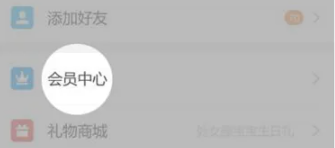
2. Then click the [Automatic Renewal] service on the member center page;

3. Finally enter the automatic membership renewal page and click the red button behind [Membership Automatic Renewal] to close it.
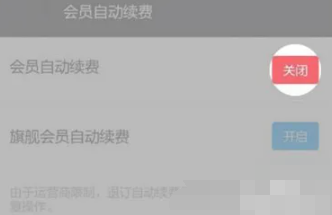
The above is the detailed content of Momo cancels automatic renewal of membership. For more information, please follow other related articles on the PHP Chinese website!
Related articles
See more- How to set the automatic renewal status of one or more prepaid instances
- How to turn off WeChat automatic renewal and how to turn off third-party automatic deduction
- How to cancel Apple's automatic renewal software subscription and avoid deductions
- How to cancel automatic renewal of NetEase Cloud vinyl membership

