Home >Software Tutorial >Mobile Application >How to enter the Toutiao Express Edition screening room
How to enter the Toutiao Express Edition screening room
- WBOYWBOYWBOYWBOYWBOYWBOYWBOYWBOYWBOYWBOYWBOYWBOYWBforward
- 2024-02-28 17:07:072235browse
php Editor Baicao will introduce to you how to enter the Toutiao Search Express Edition screening room. The Speed Screening Room is an interactive film and television platform launched by Toutiao Search, which provides a rich and diverse short video content. To enter the screening room, just open the Toutiao search APP and click the "Screening Room" button in the search box. In the screening room, you can browse the latest short video works, participate in interactive comments and likes, and enjoy a different film and television experience. Hurry up and experience the fun brought by the high-speed version of the screening room!

How to enter the Toutiao Search Express Edition screening room
Answer: [Toutiao Search Express Edition]-[Discover]-[Cinema]. Specific steps:
1. First, we open the Toutiao search speed version software and enter the homepage. We can see the homepage, discovery, search, mall and mine in the interview. Click here 【Discover】;
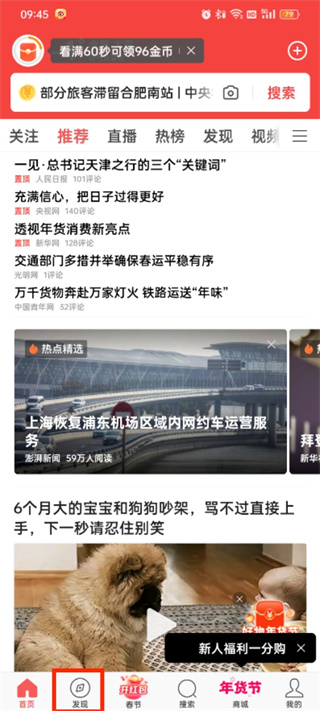
2, and then on the discovery page we click 【cinema】 to enter Now, in the theater we can choose the video content we want to watch;
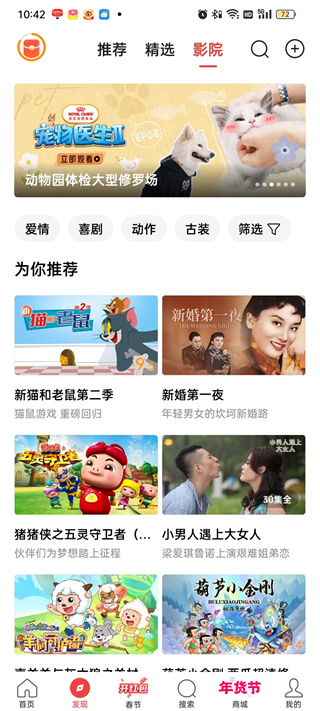
The above is the detailed content of How to enter the Toutiao Express Edition screening room. For more information, please follow other related articles on the PHP Chinese website!
Related articles
See more- What should I do if there is insufficient space in Toutiao Search Express Edition?
- Can I watch movies using the fast version of Toutiao Search?
- Toutiao search speed version scan and find where to find it
- How to bind a mobile phone number in Toutiao Search Express Edition
- How to change the delivery address of Toutiao Search Express Edition

