 Software Tutorial
Software Tutorial Mobile Application
Mobile Application How to change the delivery address of Toutiao Search Express Edition
How to change the delivery address of Toutiao Search Express Editionphp editor Strawberry teaches you how to modify the delivery address in Toutiao Search Express Edition. When shopping using Toutiao Search Express Edition, it is very important to update the delivery address in a timely manner to ensure that the goods can be delivered accurately. The operation is simple, just enter the personal center, click address management, and then select edit. Remember to confirm after changing your address to ensure the changes take effect. In this way, you can enjoy shopping easily and happily!

How to change the delivery address of Toutiao Search Express Edition
Answer: [Toutiao Search Express Edition]-[My]-[Address Management 】-[Modify];
Specific steps:1. First open the Toutiao search speed version software, enter the homepage and click [My] in the lower right corner. ;

2. Then slide up on my page and find the [Address Management] function and click];

3. Finally, on the delivery address page, we select the address that needs to be modified and click [Modify];

The above is the detailed content of How to change the delivery address of Toutiao Search Express Edition. For more information, please follow other related articles on the PHP Chinese website!
 头条搜索极速版空间不足怎么办Feb 27, 2024 am 11:46 AM
头条搜索极速版空间不足怎么办Feb 27, 2024 am 11:46 AM随着手机使用的日益频繁,许多用户可能会发现手机存储空间不足,这可能会导致一些应用无法正常运行或影响手机的整体性能。对于头条搜索极速版的用户来说,可能有的时候缓存内容很多,那么手机提示空间不足时,应该如何处理呢?那么就快来下文中跟着小编一起操作清理吧!头条搜索极速版空间不足怎么办答案:清理空间。清理空间的方法:1、首先打开头条搜索极速版软件,进入到软件的首页中后我们点击右下角的【我的】;2、然后在我的页面中滑动到下方之后找到【系统设置】功能点击;3、接着在系统设置的页面中我们点击【清除缓存】;4、
 头条搜索极速版下载的文件被保存在哪Feb 27, 2024 pm 09:52 PM
头条搜索极速版下载的文件被保存在哪Feb 27, 2024 pm 09:52 PM在头条搜索极速版中,用户不仅可以浏览各种内容,还可以方便地下载所需的文件。然而,有时候用户可能会好奇,下载的文件究竟存放在哪里呢?那么在下文中本站小编就将为大家详细介绍如何在头条搜索极速版中查看自己已经缓存下载好的文件。还不了解的用户们就快来跟着本文一起详细了解一下吧!头条搜索极速版下载的文件在哪找答案:【头条搜索极速版】-【我的】-【下载管理】。具体步骤:1、首先打开头条搜索极速版软件,进入到首页中我们需要点击右下角的【我的】;2、然后在我的页面中往上滑动到页面的下方之后点击【下载管理】就可以
 头条搜索极速版赚钱是真的吗Feb 28, 2024 pm 06:16 PM
头条搜索极速版赚钱是真的吗Feb 28, 2024 pm 06:16 PM头条搜索极速版是一款备受欢迎的新闻阅读软件,它不仅提供了丰富多样的新闻内容,还为用户带来了一个全新的赚钱机会。但是很多用户们对现金奖励仍然抱有怀疑态度,并没有完全相信,所以想要详细了解一下头条搜索极速版的现金提现规则,那么想要了解的用户们千万不容错过,快来跟着本文一起详细了解一下吧,相信这篇教程能帮助您解答疑惑。头条搜索极速版赚钱是真的吗答案:是真的,安全、可信。1、通过每日签到可以获得;2、阅读新闻可以获得,1分钟得3600金币,4分钟得8000金币,9分钟得18000金币;3、还有视频赚钱、
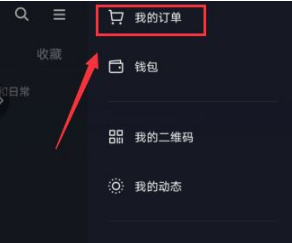 抖音怎么删除收货地址Apr 01, 2024 pm 09:46 PM
抖音怎么删除收货地址Apr 01, 2024 pm 09:46 PM抖音软件里面不仅可以让各位刷短视频看直播外,而且还可以在线下单购物,里面需要用户们添加收货地址,有的小伙伴们变更了地址信息,想要把原来的收货地址删除,那么就快点来PHP中文网了解一下吧。抖音删除收货地址方法介绍手机打开抖音,点击我,再点击我的订单。在订单页面,点击地址。在地址页面,点击一个收货地址。在收货地址页面,点击删除地址。出现对话框,点击删除。
 头条搜索极速版金币怎么兑换现金Feb 27, 2024 pm 09:16 PM
头条搜索极速版金币怎么兑换现金Feb 27, 2024 pm 09:16 PM在头条搜索极速版应用内,用户通过浏览新闻、阅读文章和观看视频等活动可以赚取金币。而很多用户们可能还不清楚其中的金币是可以直接提现成现金的,但是对于如何将这些金币兑换成现金,很多用户们可能还不清楚究竟该如何操作。那么下文就是金币兑换现金的具体流程,想要了解的玩家们就快来跟着本文详细了解一下吧。头条搜索极速版金币怎么兑换现金答案:次日自动兑换。1、首先打开头条搜索极速版软件,然后在首页中我们店右下角的【我的】;2、接着来到我的页面中需要点击的是【现金金额】;3、最后点击过后我们就可以看到每日的收益了
 头条搜索极速版的网盘在哪Feb 27, 2024 pm 02:07 PM
头条搜索极速版的网盘在哪Feb 27, 2024 pm 02:07 PM在头条搜索极速版软件中,除了浏览丰富的文章和视频内容外,用户还可以选择将某些重要的文章内容保存到自己的网盘中,方便随时查看和管理。然而,有些用户可能对于头条搜索极速版的网盘位置还并不清楚,那么今天本站小编就为大家带来这篇详细的攻略介绍,希望能帮助到各位有需要的小伙伴们。头条搜索极速版的网盘在哪答案:【头条搜索极速版】-【我的】-【我的网盘】。具体步骤:1、首先打开头条搜索极速版软件,在首页中可以看到最新的热点,在这里我们点击右下角的【我的】;2、然后在我的页面中往上滑动到页面的下方中就可以看到【
 头条搜索极速版能提现吗Mar 13, 2024 am 11:30 AM
头条搜索极速版能提现吗Mar 13, 2024 am 11:30 AM在头条搜索极速版软件中,您不仅可以通过浏览文章来丰富自己的知识库,还有一个特别的福利那就观看文章可以赚取金币。这一功能吸引了众多用户的关注,那么头条搜索极速版究竟该如何进行提现收取收益呢,在下文中本站小编就为大家带来了详细的内容攻略介绍,想要了解的用户们就请继续阅读了解一下吧!头条搜索极速版能提现吗答案:可以。提现方法:1、首先打开头条搜索极速版软件,进入到首页中我们需要点击右下角的【我的】;2、然后在我的页面中可以看到自己的收益,在这里我们点击【提现兑换】;3、最后在提现兑换的页面中选择可以提
 头条搜索极速版多少金币能兑换一元Feb 27, 2024 pm 02:10 PM
头条搜索极速版多少金币能兑换一元Feb 27, 2024 pm 02:10 PM在头条搜索极速版软件中,用户观看各类内容时,可以累积获得金币奖励。这些金币不仅可以作为你在平台上的虚拟财富,还有一定的现金价值。那么,多少金币等于一元钱呢?这是许多用户都好奇的问题。本站小编就将在下文中为大家详细介绍提现规则,想要了解的玩家们千万不容错过,快来跟着本文一起详细了解一下吧!头条搜索极速版多少金币是一元钱答案:33000金币。收益说明:1、可以通过完成本APP内提供的任务来赚取金币、现金,具体的任务请参见本活动规则上文”金币活动规则”部分并以活动页面的指引为准。2、金币每晚凌晨前后会


Hot AI Tools

Undresser.AI Undress
AI-powered app for creating realistic nude photos

AI Clothes Remover
Online AI tool for removing clothes from photos.

Undress AI Tool
Undress images for free

Clothoff.io
AI clothes remover

AI Hentai Generator
Generate AI Hentai for free.

Hot Article

Hot Tools

Safe Exam Browser
Safe Exam Browser is a secure browser environment for taking online exams securely. This software turns any computer into a secure workstation. It controls access to any utility and prevents students from using unauthorized resources.

PhpStorm Mac version
The latest (2018.2.1) professional PHP integrated development tool

MinGW - Minimalist GNU for Windows
This project is in the process of being migrated to osdn.net/projects/mingw, you can continue to follow us there. MinGW: A native Windows port of the GNU Compiler Collection (GCC), freely distributable import libraries and header files for building native Windows applications; includes extensions to the MSVC runtime to support C99 functionality. All MinGW software can run on 64-bit Windows platforms.

WebStorm Mac version
Useful JavaScript development tools

mPDF
mPDF is a PHP library that can generate PDF files from UTF-8 encoded HTML. The original author, Ian Back, wrote mPDF to output PDF files "on the fly" from his website and handle different languages. It is slower than original scripts like HTML2FPDF and produces larger files when using Unicode fonts, but supports CSS styles etc. and has a lot of enhancements. Supports almost all languages, including RTL (Arabic and Hebrew) and CJK (Chinese, Japanese and Korean). Supports nested block-level elements (such as P, DIV),






