Home >System Tutorial >Windows Series >Win7 firewall prompts error 3: The system cannot find the specified path. How to solve it?
Win7 firewall prompts error 3: The system cannot find the specified path. How to solve it?
- 小老鼠Original
- 2024-02-28 15:57:521459browse
Solution: 1. Press the Win R key to open the run, enter Services.msc, press Enter to enter the service, and check the runnable file path corresponding to the service; 2. Press the Win R key to open the run window, enter regedit, Press Enter to enter the registry editor; 3. Expand to HKEY_LOCAL_MACHINE\SYSTEM\CurrentControlSet\services\MpsSvc and confirm whether the value data of ImagePath is the same.
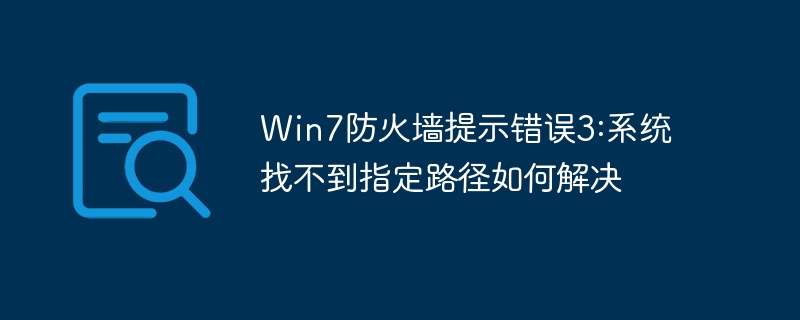
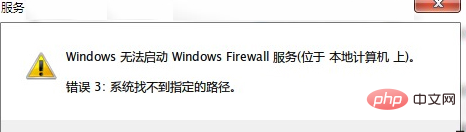
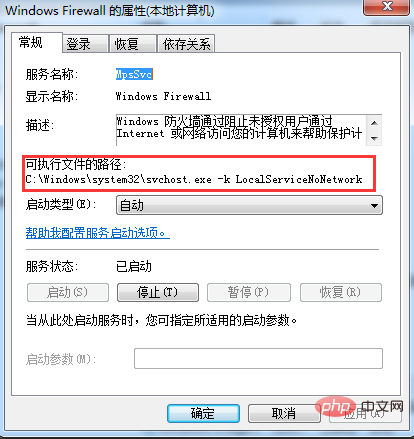 # #2. Press the Win R key to open the run window, enter regedit, and press Enter to enter the registry editor;
# #2. Press the Win R key to open the run window, enter regedit, and press Enter to enter the registry editor;
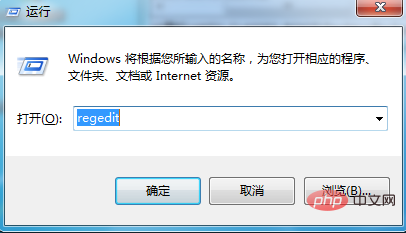 3. Expand to HKEY_LOCAL_MACHINE\SYSTEM\CurrentControlSet\services\MpsSvc , confirm whether the numerical data of ImagePath is the same, such as "%SystemRoot%\system32\svchost.exe -k LocalServiceNoNetwork".
3. Expand to HKEY_LOCAL_MACHINE\SYSTEM\CurrentControlSet\services\MpsSvc , confirm whether the numerical data of ImagePath is the same, such as "%SystemRoot%\system32\svchost.exe -k LocalServiceNoNetwork".
The above is the detailed content of Win7 firewall prompts error 3: The system cannot find the specified path. How to solve it?. For more information, please follow other related articles on the PHP Chinese website!
Related articles
See more- How to solve unrecognized network in win7
- What should I do if win7 cannot boot and pressing f8 does not work?
- What is the difference between waf firewall and web firewall
- In which folder are the desktop files of win7 system located in the c drive?
- What should I do if the Bluetooth headset cannot be found when adding a device in Windows 7?

