Home >Software Tutorial >Mobile Application >How to enable Tomato Novels offline mode
How to enable Tomato Novels offline mode
- 王林forward
- 2024-02-28 15:13:151069browse
php editor Xinyi will take you to explore how to open the offline mode of Tomato Novel App. As the pace of life accelerates, offline reading has become the first choice for many readers. Tomato Novels App provides a convenient offline mode function, allowing you to read freely anytime and anywhere. Next, we will introduce in detail how to enable the offline mode of Tomato Novels so that you can still enjoy a wonderful reading experience without an Internet connection.

How to turn on the offline mode of Tomato Novel
Answer: [Tomato Novel]-[Bookshelf]-[Novel]-[Download].
Specific steps:1. First open the Tomato Novel software. After entering the home page, you can see stories, categories, benefits, bookshelf, and mine. We click [Bookshelf];

2. Then on the bookshelf page, we will see the novels we have read or collected, and select the ## we want to read offline. #[Novel]Click;
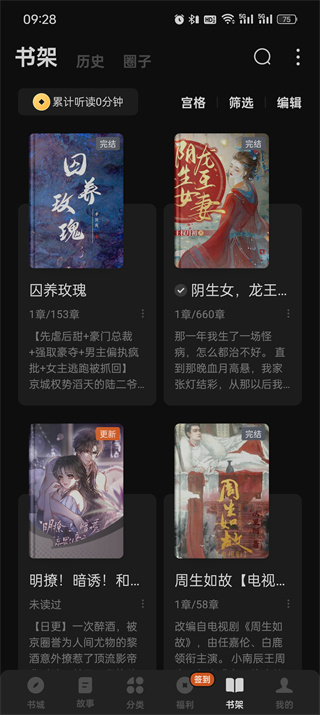
[Download] at the top of the page. After the download is completed You can watch the novel without an Internet connection;
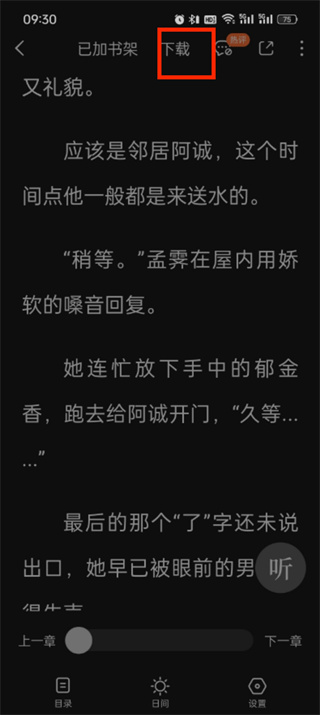
The above is the detailed content of How to enable Tomato Novels offline mode. For more information, please follow other related articles on the PHP Chinese website!

