Home >Software Tutorial >Mobile Application >How to use tomato novel wifi to send books
How to use tomato novel wifi to send books
- PHPzforward
- 2024-02-23 14:31:371024browse
php editor Xiaoxin introduces to you how to use Tomato novel wifi to transfer books. Tomato Novel is a popular reading software. Through the wifi book transfer function, users can easily share books. The method of use is very simple. Just find the wifi book transfer option in the app, connect a device on the same network, and you can start transferring books. This feature makes reading more convenient and interactive, allowing you to share your favorite books with friends, so try it out!

Tomato novel usage tutorial
How to use tomato novel wifi to send books
1. First open the Tomato Novel APP and click on the [three dots] icon in the upper right corner of the main page;
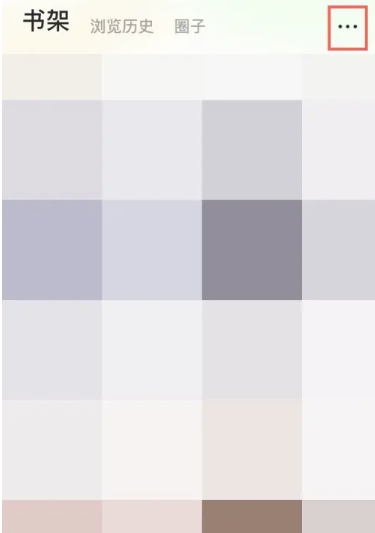
2. Then the function window will pop up and select [WiFi Transfer];

3. Finally, on the transfer service page as shown below, enter the link to browse the transfer content.

The above is the detailed content of How to use tomato novel wifi to send books. For more information, please follow other related articles on the PHP Chinese website!

