Home >Web Front-end >JS Tutorial >Understand the methods and usage techniques of event delegation in jQuery
Understand the methods and usage techniques of event delegation in jQuery
- WBOYWBOYWBOYWBOYWBOYWBOYWBOYWBOYWBOYWBOYWBOYWBOYWBOriginal
- 2024-02-28 14:21:031131browse
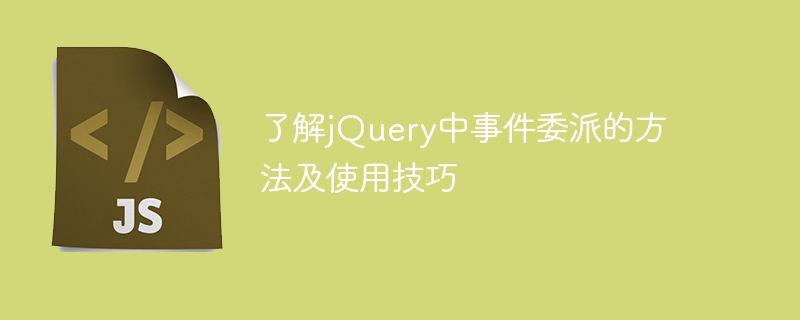
If you need to understand the methods and usage techniques of event delegation in jQuery, you first need to understand what event delegation is. Event delegation is a commonly used technique that can help us handle events for a large number of elements efficiently. Through event delegation, we can bind the event to its parent element, and then handle the event on the child element through the event bubbling mechanism.
In jQuery, event delegation can be achieved through the on() method. The following will demonstrate how to use jQuery's event delegation through specific code examples.
First of all, we can consider a common scenario, that is, there are multiple li elements in a ul list. We hope that when any li element is clicked, the text content of the element will pop up. The usual approach is to bind a click event to each li element, but if there are many li elements, doing so will appear redundant.
Using the event delegation method, we only need to bind the click event to the ul element, and then handle the click event of the sub-element li through event delegation. The following is a sample code:
<!DOCTYPE html>
<html lang="en">
<head>
<meta charset="UTF-8">
<title>事件委派示例</title>
<script src="https://cdn.bootcdn.net/ajax/libs/jquery/3.6.0/jquery.min.js"></script>
<script>
$(document).ready(function() {
$('ul').on('click', 'li', function() {
var text = $(this).text();
alert('您点击了:' + text);
});
});
</script>
</head>
<body>
<ul>
<li>列表项1</li>
<li>列表项2</li>
<li>列表项3</li>
<li>列表项4</li>
</ul>
</body>
</html>In this code, we implement event delegation through $('ul').on('click', 'li', handler). When any li element within the ul element is clicked, the click event bound to the ul will be triggered, and through the event bubbling mechanism, the processing function handler will eventually be called to handle the click event. In the processing function, you can get the text content of the clicked element through $(this).text(), and then pop up the corresponding content.
Using the event delegation method can effectively reduce the amount of code and improve performance, especially when processing a large number of elements. I hope that the above sample code can help you better understand the methods and usage techniques of event delegation in jQuery.
The above is the detailed content of Understand the methods and usage techniques of event delegation in jQuery. For more information, please follow other related articles on the PHP Chinese website!

