Home >Software Tutorial >Mobile Application >Where is the speech-to-text function of graphite documents?
Where is the speech-to-text function of graphite documents?
- 王林forward
- 2024-02-27 17:25:451177browse
php editor Youzi Graphite Document has a powerful voice-to-text function, allowing users to easily convert voice content into text, and provides convenient editing and sharing functions. No need to type hard, you can complete document entry by simply speaking, which greatly improves work efficiency. Users only need to click the speech-to-text button in the graphite document to quickly complete the conversion and quickly organize and edit the document content. It is a powerful tool for office learning.

How to record and convert graphite documents into text?
1. Open the graphite document, then click to enter a document, then click where you want to add text and voice, click the [ ] icon below, click [Voice Shorthand],

2. The voice recording will be automatically converted into text. After the recording is completed, click [Finish],

3. Then click [Edit] in the upper right corner, this You can then edit the text and voice.
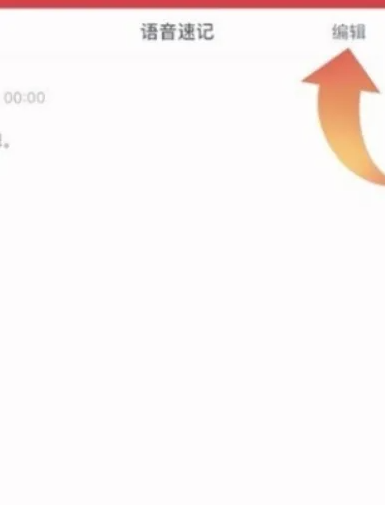
The above is the detailed content of Where is the speech-to-text function of graphite documents?. For more information, please follow other related articles on the PHP Chinese website!

