Home >Software Tutorial >Mobile Application >How to share and edit graphite documents
How to share and edit graphite documents
- WBOYWBOYWBOYWBOYWBOYWBOYWBOYWBOYWBOYWBOYWBOYWBOYWBforward
- 2024-02-05 11:21:161360browse
php editor Baicao will introduce to you how to share and edit graphite documents. Graphite Document is an online collaborative editing tool that makes it easy to edit documents together with team members. Through the shared editing function of graphite documents, multiple people can edit and modify the same document at the same time. Whether it is team collaboration or remote work, real-time collaborative editing can be easily achieved to improve work efficiency. In this article, we will introduce in detail how to use graphite document sharing editing to help everyone make better use of this tool for team collaboration.

How to share and edit graphite documents
1. Click the icon
to enter the graphite document on your phone, and click the icon.
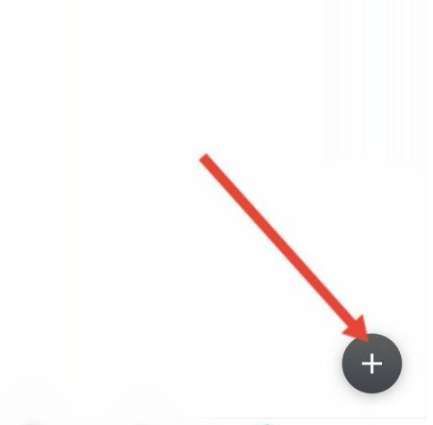
#2. Click New Document
Click New Document below.
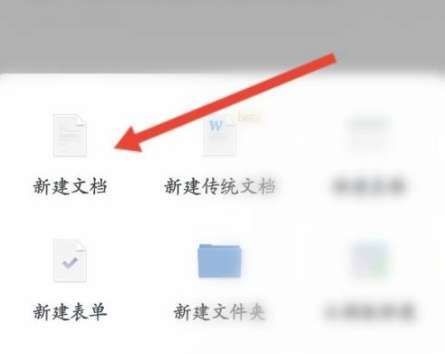
#3. Click the share icon
Click the share icon above.
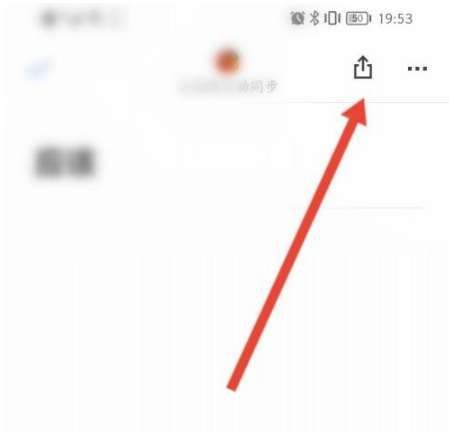
4. Select public and click WeChat
Select public to edit, click WeChat to share.
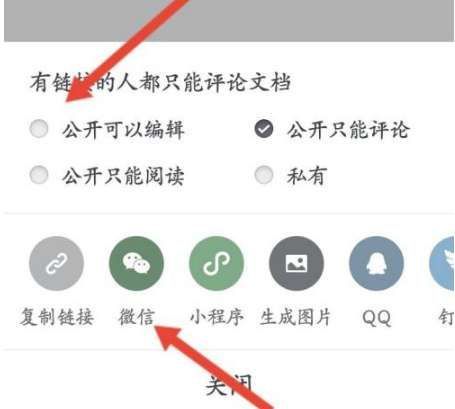
The above is the detailed content of How to share and edit graphite documents. For more information, please follow other related articles on the PHP Chinese website!
Related articles
See more- How to allow multiple users to use Youku membership? Detailed explanation on how to use multiple members of Youku!
- How to bind bank card and check balance using WeChat mobile phone operation guide
- Share how to export national karaoke accompaniment and teach you how to extract song accompaniment
- A simple guide to batch transfer photos from iPhone to computer
- Share the iQiyi member login method: how to let others scan the code to log in, so that two people can share a VIP account

