Home >Web Front-end >JS Tutorial >Master jQuery's traversal skills: a look at the many methods
Master jQuery's traversal skills: a look at the many methods
- WBOYWBOYWBOYWBOYWBOYWBOYWBOYWBOYWBOYWBOYWBOYWBOYWBOriginal
- 2024-02-27 15:51:031111browse
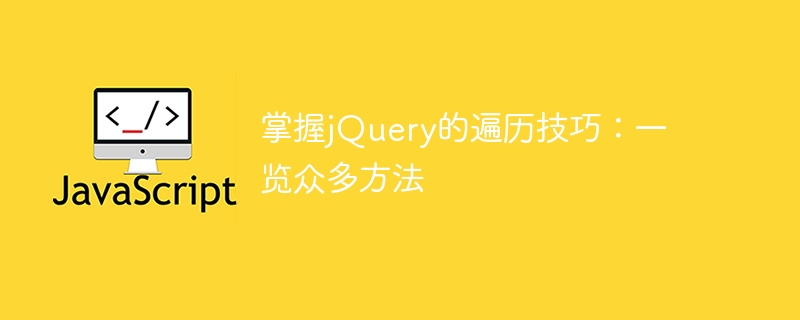
With the continuous development of front-end development, jQuery, as a popular and powerful JavaScript library, is widely used in web development. In jQuery, traversal operation is one of the most common and important operations. Through traversal, we can easily operate DOM elements and achieve various interactive effects of page elements. This article will introduce some commonly used traversal methods in jQuery and provide specific code examples to help readers better master jQuery's traversal skills.
each() method
Theeach() method is one of the commonly used traversal methods in jQuery. It can be used to traverse each element in a collection and perform specified operations on each element. The function. The following is a simple example:
$("ul li").each(function(index, element){
console.log("Index: " + index + ", Element: " + $(element).text());
});The above code will traverse each li element under the ul element and print out the index and text content of each li element.
map() method
The map() method can map a collection of elements into another array, and we can use it to perform data conversion. Here is an example:
var colors = ["red", "green", "blue"];
var uppercaseColors = $.map(colors, function(color){
return color.toUpperCase();
});
console.log(uppercaseColors);The above code will convert each element in the colors array to uppercase and store it in the uppercaseColors array.
filter() method
The filter() method can filter the element collection according to the specified conditions and only return elements that meet the conditions. Here is an example:
var numbers = [1, 2, 3, 4, 5];
var evenNumbers = $.grep(numbers, function(number){
return number % 2 === 0;
});
console.log(evenNumbers);The above code will filter out the even numbers in the numbers array and store them in the evenNumbers array.
find() method
The find() method can find the specified selector element in the descendant elements of the current element. Here is an example:
$("div").find(".inner").css("color", "red");The above code will find all elements with class inner and set their text color to red.
closest() method
closest() method can search up the DOM tree until it finds the first ancestor element that matches the specified selector. Here is an example:
$("span").closest("div").css("border", "1px solid red");The above code will find the nearest ancestor div element and add a red border to it.
end() method
The end() method can end the most recent filtering operation in the current chain and restore the set of matching elements to the previous state. Here is an example:
$("ul").find("li").end().addClass("highlight");The above code will add the highlight class to each li element under the ul element.
By mastering the above jQuery traversal methods and combining them with specific code examples, I believe readers can become more proficient in using jQuery to perform DOM operations and achieve more colorful web page effects. I hope this article is helpful to readers, thank you for reading!
The above is the detailed content of Master jQuery's traversal skills: a look at the many methods. For more information, please follow other related articles on the PHP Chinese website!

