Home >Software Tutorial >Mobile Application >Soul has been blocked, how to find the other party?
Soul has been blocked, how to find the other party?
- 王林forward
- 2024-02-27 15:30:403833browse
The editor of php will teach you how to solve the problem of soul account being blocked. When you find that your soul account has been blocked, you may feel confused and lost, but don't worry, we have provided you with some practical methods to retrieve the blocked party so that you can resume contact and communication. Next, let’s take a look at how to effectively solve this problem.

#How to retrieve the other party after soul has been blocked
The first step is to open soul with your mobile phone and enter its main interface.
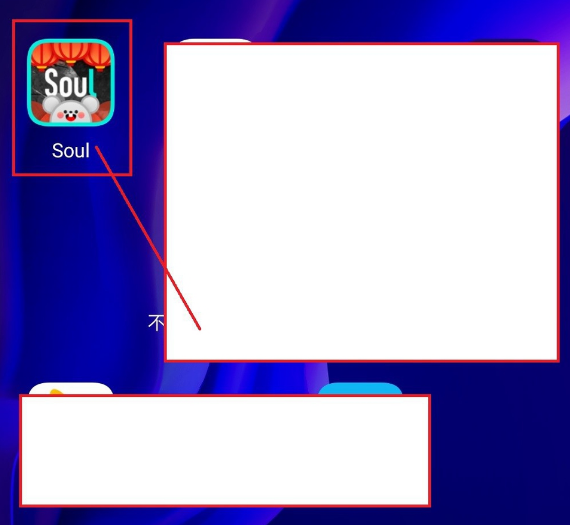
The second step is to click "Myself" in the lower right corner of the main interface to enter the personal settings interface.

The third step is to click "Settings" in the upper right corner of the personal settings interface to enter the settings interface.

#The fourth step is to click "Privacy Settings" on the settings interface to enter the privacy settings interface.

#The fifth step is to click "Blacklist" on the privacy settings interface to enter the blacklist interface.
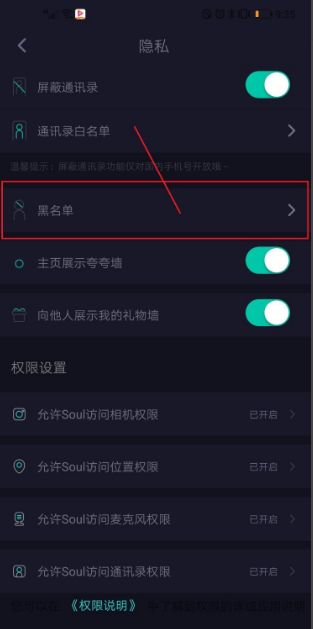
#The sixth step is to remove the blocked person in the blacklist interface and you can find your friends.
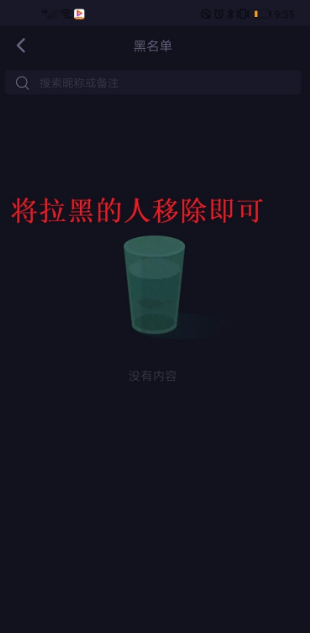
The above is the detailed content of Soul has been blocked, how to find the other party?. For more information, please follow other related articles on the PHP Chinese website!
Related articles
See more- How to retrieve Douyin Huoshan account
- How to set Douyin live broadcast not to play automatically? Can TikTok automatically play the next video?
- How to register for WeChat self-media? What are its advantages?
- Complete guide to adding points to the weapon in the ultimate zone, Nekomiya Matana
- How to open iQiyi wallet lock

