Home >Software Tutorial >Mobile Application >How to add Nut Cloud offline collection
How to add Nut Cloud offline collection
- WBOYWBOYWBOYWBOYWBOYWBOYWBOYWBOYWBOYWBOYWBOYWBOYWBforward
- 2024-02-27 12:52:181163browse
php editor Xiaoxin will introduce to you how to add the offline collection function of Nut Cloud. As a convenient cloud storage tool, Nut Cloud's offline collection function can help users easily save web pages, articles and other content for future reference. Adding offline favorites only takes a few simple steps, allowing you to browse your favorite content anytime, anywhere. Learn now how to add the offline collection function of Nut Cloud to improve your experience!

How to collect Nut Cloud offline?
In the Nut Cloud client, you can enter the specified folder, and then click the three-dot mark behind the file or folder you want to collect to collect it offline.
iOS:

Android:
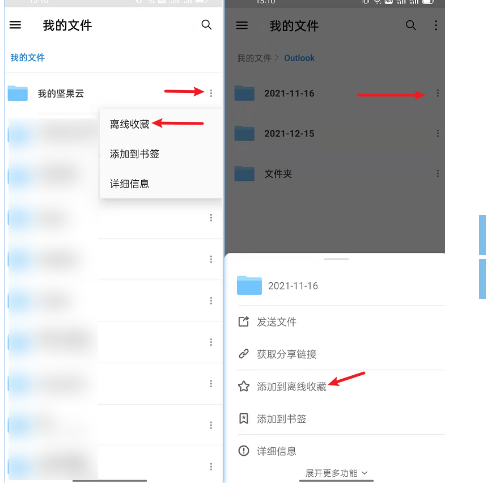
The above is the detailed content of How to add Nut Cloud offline collection. For more information, please follow other related articles on the PHP Chinese website!

