Home >Web Front-end >JS Tutorial >Explore the most popular jQuery mobile UI frameworks
Explore the most popular jQuery mobile UI frameworks
- PHPzOriginal
- 2024-02-27 12:03:041168browse
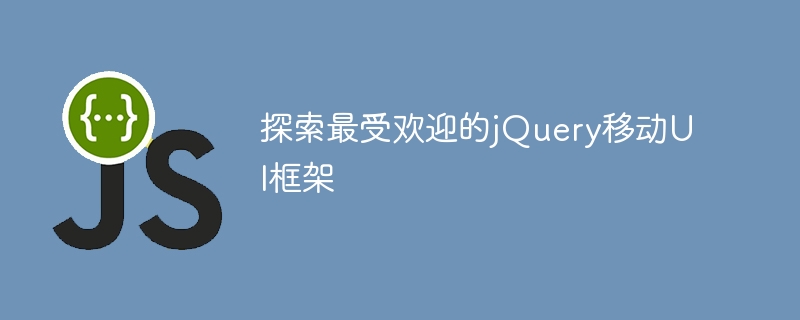
jQuery mobile UI framework is a tool for developing mobile applications. It provides rich interface components and interactive effects, allowing developers to quickly build excellent mobile user interfaces. . In this article, we will explore some of the most popular jQuery mobile UI frameworks and provide specific code examples to help readers better understand and use these frameworks.
1. jQuery Mobile
jQuery Mobile is an open source mobile UI framework based on HTML5 and CSS3. It provides a rich set of interface components and themes, suitable for various mobile devices. Here is a simple example that shows how to create a basic page using jQuery Mobile:
<!DOCTYPE html>
<html>
<head>
<title>jQuery Mobile Demo</title>
<meta charset="utf-8">
<meta name="viewport" content="width=device-width, initial-scale=1">
<link rel="stylesheet" href="https://code.jquery.com/mobile/1.4.5/jquery.mobile-1.4.5.min.css">
<script src="https://code.jquery.com/jquery-1.11.1.min.js"></script>
<script src="https://code.jquery.com/mobile/1.4.5/jquery.mobile-1.4.5.min.js"></script>
</head>
<body>
<div data-role="page">
<div data-role="header">
<h1>Welcome to jQuery Mobile</h1>
</div>
<div data-role="content">
<p>Hello, world!</p>
</div>
</div>
</body>
</html>In the above example, we introduced the jQuery Mobile CSS and JS files and used the data-role attribute to Define the structure of the page.
2. Framework7
Framework7 is an HTML framework designed for iOS and Android mobile application development. It provides many pre-built UI components and animation effects. The following is a simple example that shows how to use Framework7 to create a page with a navigation bar and tabs:
<!DOCTYPE html>
<html>
<head>
<title>Framework7 Demo</title>
<meta charset="utf-8">
<meta name="viewport" content="width=device-width, initial-scale=1, maximum-scale=1, minimum-scale=1, user-scalable=no, minimal-ui">
<link rel="stylesheet" href="https://cdn.jsdelivr.net/npm/framework7@6.0.7/css/framework7.bundle.min.css">
<script src="https://cdn.jsdelivr.net/npm/framework7@6.0.7/js/framework7.bundle.min.js"></script>
</head>
<body>
<div id="app">
<div class="view view-main">
<div class="navbar">
<div class="navbar-inner">
<div class="title">Framework7 Demo</div>
</div>
</div>
<div class="tabs">
<div class="tab" id="tab1">
<div class="page-content">
<p>Tab 1 Content</p>
</div>
</div>
<div class="tab" id="tab2">
<div class="page-content">
<p>Tab 2 Content</p>
</div>
</div>
</div>
</div>
</div>
<script>
var app = new Framework7();
var mainView = app.views.create('.view-main');
</script>
</body>
</html>In the above example, we introduced the CSS and JS files of Framework7 and used Framework7 Provides components to build page layout and interactive effects.
3. Ionic
Ionic is a mobile application development framework based on AngularJS and HTML5. It provides a rich set of UI components and themes and is suitable for building cross-platform mobile applications. Here is a simple example that shows how to use Ionic to create an app with a menu and navigation bar:
<!DOCTYPE html>
<html>
<head>
<title>Ionic Demo</title>
<meta charset="utf-8">
<meta name="viewport" content="width=device-width, initial-scale=1">
<link rel="stylesheet" href="https://cdn.jsdelivr.net/npm/@ionic/core@5.6.14/css/ionic.bundle.css">
<script src="https://cdn.jsdelivr.net/npm/@ionic/core@5.6.14/dist/ionic/ionic.js"></script>
</head>
<body>
<ion-app>
<ion-split-pane content-id="main-content">
<ion-menu content-id="main-content">
<ion-header>
<ion-toolbar>
<ion-title>Menu</ion-title>
</ion-toolbar>
</ion-header>
<ion-content>
<ion-list>
<ion-item>Menu Item 1</ion-item>
<ion-item>Menu Item 2</ion-item>
</ion-list>
</ion-content>
</ion-menu>
<ion-router-outlet id="main-content"></ion-router-outlet>
</ion-split-pane>
</ion-app>
</body>
</html>In the above example, we introduced Ionic’s CSS and JS files and used Ionic to provide Components to create an app with a menu and navigation bar.
Summary: Through the above examples, we can see the characteristics and advantages of different jQuery mobile UI frameworks, and also understand how to use these frameworks to build mobile applications. Whether it is a simple page layout or complex interactive effects, these frameworks can help developers realize their mobile application ideas quickly and efficiently. I hope this article can help readers better explore and apply the jQuery mobile UI framework and create a better mobile user interface.
The above is the detailed content of Explore the most popular jQuery mobile UI frameworks. For more information, please follow other related articles on the PHP Chinese website!

