Home >Web Front-end >JS Tutorial >How to gracefully manipulate jQuery sibling nodes
How to gracefully manipulate jQuery sibling nodes
- PHPzOriginal
- 2024-02-27 11:36:04425browse
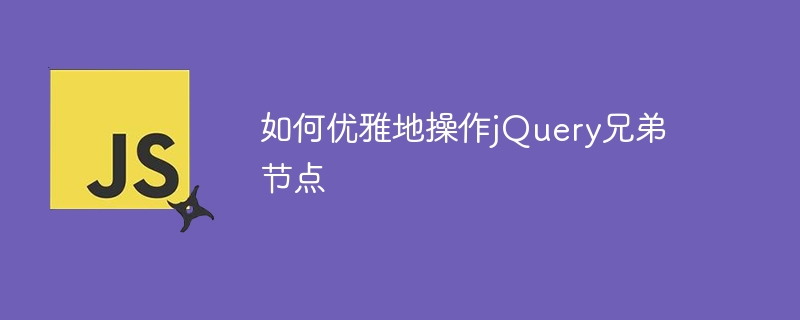
How to operate jQuery sibling nodes gracefully
In front-end development, it is often necessary to dynamically operate DOM elements, which involves operating the sibling nodes of an element. common requirements. Using the jQuery library can greatly simplify this process, making operating DOM elements more efficient and convenient. This article will introduce how to operate jQuery sibling nodes gracefully and provide specific code examples to help readers better understand and apply this technology.
- Find sibling nodes:
If you want to operate the sibling nodes of an element, you first need to find the sibling elements of this element. jQuery provides a series of methods to find sibling elements, the most commonly used of which is the siblings() method. This method can select all sibling nodes, or pass in a selector to filter the sibling nodes that need to be operated. The specific example is as follows:
// 选择所有兄弟节点
var siblings = $("selector").siblings();
// 选择特定类名为"example"的兄弟节点
var siblingsWithClass = $("selector").siblings(".example");- Operation of sibling nodes:
Once you find the sibling nodes that need to be operated, you can then perform corresponding operations on these nodes, such as modifying the style, content, or adding event handlers. jQuery provides a wealth of methods to operate DOM elements. Commonly used operation methods include css(), html(), and on(). Specific examples are as follows. :
// 修改所有兄弟节点的背景色为红色
$("selector").siblings().css("background-color", "red");
// 将所有兄弟节点的文本内容替换为"新内容"
$("selector").siblings().html("新内容");
// 为所有兄弟节点绑定点击事件
$("selector").siblings().on("click", function() {
alert("点击了兄弟元素");
});- Chain operation:
jQuery supports the feature of chain operation, which can perform continuous operations on multiple sibling nodes in one line of code. operations, which can improve the readability and execution efficiency of the code. Specific examples are as follows:
// 链式操作:选择所有兄弟节点 -> 修改背景色为蓝色 -> 隐藏元素
$("selector").siblings().css("background-color", "blue").hide();- Practical example:
The following is a simple example to demonstrate how to use jQuery to operate sibling nodes. Suppose there is a button on the page. Clicking the button will modify the text content of its sibling elements and change their background color to green. The sample code is as follows:
<!DOCTYPE html>
<html>
<head>
<title>操作兄弟节点示例</title>
<script src="https://code.jquery.com/jquery-3.6.0.min.js"></script>
</head>
<body>
<button id="changeSibling">点击修改兄弟节点</button>
<div class="sibling">兄弟节点1</div>
<div class="sibling">兄弟节点2</div>
<script>
$(document).ready(function() {
$("#changeSibling").on("click", function() {
$(this).siblings(".sibling").html("新内容").css("background-color", "green");
});
});
</script>
</body>
</html>Through the above example, readers can use it in actual projects Flexibly use jQuery's skills to operate sibling nodes to achieve a more dynamic and interactive page effect.
Summary: This article introduces how to elegantly operate jQuery sibling nodes, including finding sibling nodes, operating sibling nodes, chain operations, and practical examples. By flexibly applying these techniques, front-end development efficiency can be improved and more interactive and dynamic page effects can be achieved. I hope readers can make full use of these technologies in actual projects and create better front-end works.
The above is the detailed content of How to gracefully manipulate jQuery sibling nodes. For more information, please follow other related articles on the PHP Chinese website!

