Home >Software Tutorial >Mobile Application >How to book a taxi in 'Flower Piggy'
How to book a taxi in 'Flower Piggy'
- WBOYWBOYWBOYWBOYWBOYWBOYWBOYWBOYWBOYWBOYWBOYWBOYWBforward
- 2024-02-27 10:07:051670browse
php editor Xigua today introduces you to a popular taxi-hailing software "Hua Xiaozhu". Want to know how to book a taxi? Don't worry, we will answer it for you in detail. Whether it is travel needs or daily travel, HuaXiaoZhu can provide convenient taxi services. With simple operations, you can easily reserve a vehicle and reach your destination quickly. Next, let’s take a look at the booking process and precautions for taking a taxi in "Hua Xiaozhu".
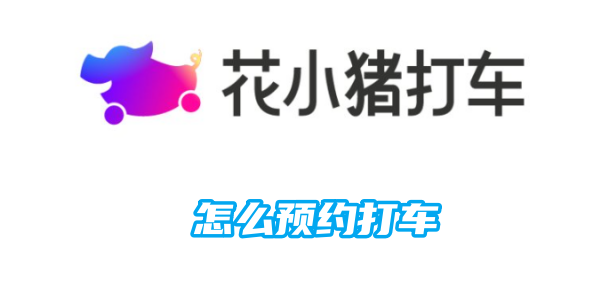
How to book a taxi with Hua Xiaozhu Taxi
1. First open the HuaXiaoZhu APP, enter the interface and click [Where do you want to go] as shown in the picture below;

2. Then enter the destination location and select the special offer;
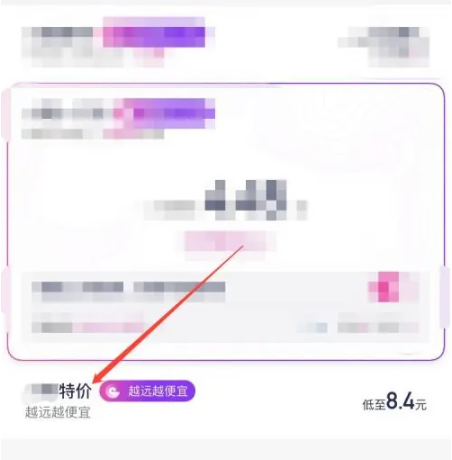
3. Then enter the latest page and click the location shown by the arrow in the picture below;

4. Finally, click [Confirm Call Special Price] as shown in the picture below to complete the reservation and order.

The above is the detailed content of How to book a taxi in 'Flower Piggy'. For more information, please follow other related articles on the PHP Chinese website!
Related articles
See more- Changchun City Interview with Didi Travel Huaxiaozhu Platform: Frequent violations seriously hinder the development of ice and snow tourism economy
- How to turn off marketing pop-ups in HuaXiaoZhu
- How to book a taxi with Hua Xiaozhu Taxi
- How does Huaxiaozhu complain about the driver?
- How to complain about the driver in 'Hua Xiaozhu'

