 Computer Tutorials
Computer Tutorials Computer Knowledge
Computer Knowledge How to solve the problem of unable to type numbers on win11 keypad? Analysis of the problem that win11 small keyboard cannot type numbers
How to solve the problem of unable to type numbers on win11 keypad? Analysis of the problem that win11 small keyboard cannot type numbersHow to solve the problem of unable to type numbers on win11 keypad? Analysis of the problem that win11 small keyboard cannot type numbers
The editor of php Apple will provide you with a detailed analysis of the solution to the problem that Win11 keypad cannot type numbers. In the Win11 system, sometimes you encounter the problem of being unable to enter numbers on the small keyboard. This may be caused by system settings, driver issues, or key locks. Through the analysis and solutions in this article, I hope it can help you quickly solve the problem of being unable to type numbers on the Win11 keypad and make your experience smoother.
Win11 small keyboard cannot type numbers problem analysis
Method 1:
1. Click the search icon in the taskbar and enter the screen in the search box above Keyboard, click to open.

#2. Click the option in the on-screen keyboard.

#3. In the window given, find and check Turn on the numeric keypad, and click OK.

#4. Then click the NumLock key to turn on the small keyboard switch.
Note: You can close the on-screen keyboard after setting is complete.

Method 2: Turn on the small keyboard
1. Click Start in the taskbar and open Settings in the menu.

#2. In the new interface, enter the accessibility options and click on the interactive keyboard.

#3. Turn on the switch button on the right side so that you can see the small keyboard on the desktop.


The above is the detailed content of How to solve the problem of unable to type numbers on win11 keypad? Analysis of the problem that win11 small keyboard cannot type numbers. For more information, please follow other related articles on the PHP Chinese website!
 Microsoft Printer Metadata Troubleshooter Tool: Fix HP-Smart BugApr 12, 2025 am 12:50 AM
Microsoft Printer Metadata Troubleshooter Tool: Fix HP-Smart BugApr 12, 2025 am 12:50 AMWhat if HP Smart automatically installs on Windows 11/10/Servers? Microsoft has released a utility and you can get KB5034510: Microsoft Printer Metadata Troubleshooter Tool online to fix the auto-install bug. Continue reading this php.cn post to find
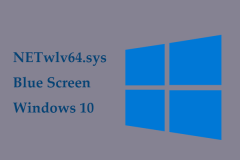 How to Fix NETwlv64.sys Blue Screen Error in Windows 10/11 - MiniToolApr 12, 2025 am 12:49 AM
How to Fix NETwlv64.sys Blue Screen Error in Windows 10/11 - MiniToolApr 12, 2025 am 12:49 AMNETwlv64.sys blue screen is a common error when trying to boot up the Windows 11/10 operating system. How can you fix this BSOD issue to let the PC work properly? In this post, you can find some useful solutions collected by php.cn.
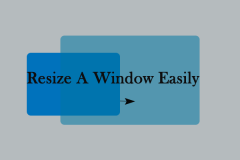 How to Resize a Window in Windows 10Apr 12, 2025 am 12:48 AM
How to Resize a Window in Windows 10Apr 12, 2025 am 12:48 AMResizing windows is helpful if you perform more than one program at the same time. Most of you must have tried to resize windows in your daily computer use. This php.cn post compiles several useful methods to tell you how to resize a window.
 How to Disable Security Questions for Local Accounts Win 10/11 - MiniToolApr 12, 2025 am 12:47 AM
How to Disable Security Questions for Local Accounts Win 10/11 - MiniToolApr 12, 2025 am 12:47 AMAre you looking for a way to disable security questions for local accounts in Windows 10/11? In this post from php.cn, we will walk you through how to prevent the use of security questions for local accounts via Local Group Policy Editor and Registry
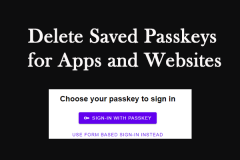 How to Delete Saved Passkeys for Apps and Websites on Windows 11 - MiniToolApr 12, 2025 am 12:46 AM
How to Delete Saved Passkeys for Apps and Websites on Windows 11 - MiniToolApr 12, 2025 am 12:46 AMWindows 11 Insider Preview Build 23486 announced to put forward a new feature, Passkey settings, to improve the password-using experience. You can create and add new passkeys on your computer, as well as delete any of them. This php.cn post walks you
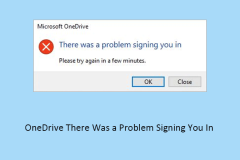 Fixed: OneDrive There Was a Problem Signing You In - MiniToolApr 12, 2025 am 12:45 AM
Fixed: OneDrive There Was a Problem Signing You In - MiniToolApr 12, 2025 am 12:45 AMAre you suffering from the “OneDrive there was a problem signing you in” error when trying to log in to OneDrive? Now in this post from php.cn, we will walk you through how to resolve this OneDrive sign-in issue.
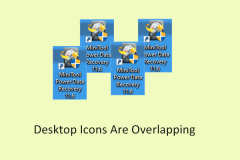 Timeless Fixes - Desktop Icons Are Overlapping on WindowsApr 12, 2025 am 12:44 AM
Timeless Fixes - Desktop Icons Are Overlapping on WindowsApr 12, 2025 am 12:44 AMWindows 11 and Windows 10 desktop icons are overlapping? Here in this post from php.cn, we will provide you with a couple of useful solutions to help you get rid of this Windows desktop icons bug.
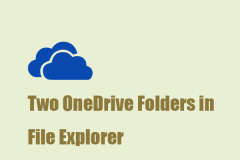 How to Fix the 'Two OneDrive Folders in File Explorer' Issue?Apr 12, 2025 am 12:43 AM
How to Fix the 'Two OneDrive Folders in File Explorer' Issue?Apr 12, 2025 am 12:43 AMOneDrive shows you the folder twice in File Explorer with the same OneDrive icons. That’s some bugs occurring on OneDrive. You may take effective methods to fix the situation of two OneDrive folders in File Explorer. This post on php.cn will help you


Hot AI Tools

Undresser.AI Undress
AI-powered app for creating realistic nude photos

AI Clothes Remover
Online AI tool for removing clothes from photos.

Undress AI Tool
Undress images for free

Clothoff.io
AI clothes remover

AI Hentai Generator
Generate AI Hentai for free.

Hot Article

Hot Tools

MantisBT
Mantis is an easy-to-deploy web-based defect tracking tool designed to aid in product defect tracking. It requires PHP, MySQL and a web server. Check out our demo and hosting services.

Dreamweaver Mac version
Visual web development tools

ZendStudio 13.5.1 Mac
Powerful PHP integrated development environment

MinGW - Minimalist GNU for Windows
This project is in the process of being migrated to osdn.net/projects/mingw, you can continue to follow us there. MinGW: A native Windows port of the GNU Compiler Collection (GCC), freely distributable import libraries and header files for building native Windows applications; includes extensions to the MSVC runtime to support C99 functionality. All MinGW software can run on 64-bit Windows platforms.

SublimeText3 Chinese version
Chinese version, very easy to use




