Home >Software Tutorial >Mobile Application >How to create a new photo album in 'Alibaba Cloud Disk'
How to create a new photo album in 'Alibaba Cloud Disk'
- WBOYWBOYWBOYWBOYWBOYWBOYWBOYWBOYWBOYWBOYWBOYWBOYWBforward
- 2024-02-26 22:40:22817browse
php editor Strawberry teaches you how to quickly create a new photo album in "Alibaba Cloud Disk", allowing you to easily manage photos. Open the Alibaba Cloud App, click "Album" to enter the album page, select the "New Album" button, fill in the album name and select photos, and you can create it successfully. In this way, you can easily organize your photos into categories and make your memories more organized!
How to create a new photo album on Alibaba Cloud Disk?
1. First open the homepage of Alibaba Cloud Disk and click on the photo album, as shown in the figure below.

2. Then click New on the album page of Alibaba Cloud Disk, as shown in the figure below.

3. Finally, on the new page of Alibaba Cloud Disk, enter the album name and click Create, as shown in the figure below.
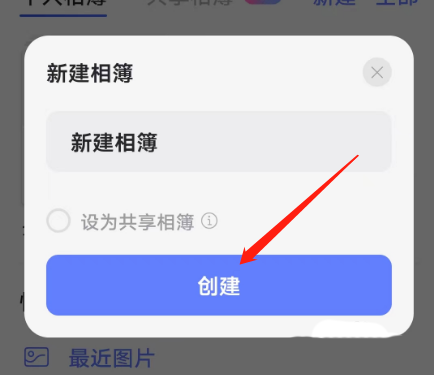
The above is the detailed content of How to create a new photo album in 'Alibaba Cloud Disk'. For more information, please follow other related articles on the PHP Chinese website!
Related articles
See more- Seize the opportunity! Alibaba Cloud Disk launches a limited-time registration and free storage capacity benefit event!
- Ji Space announced official cooperation with Alibaba Cloud Disk to enhance the network disk experience
- How to use Alibaba Cloud Disk to watch movie resources
- How to transfer Alibaba cloud disk to Baidu cloud disk
- How to close folder cover in 'Alibaba Cloud Disk'

