Home >Software Tutorial >Mobile Application >How to close folder cover in 'Alibaba Cloud Disk'
How to close folder cover in 'Alibaba Cloud Disk'
- 王林forward
- 2024-02-26 18:40:331132browse
php editor Xigua introduces: How to close the folder cover in "Alibaba Cloud Disk". When using Alibaba Cloud Disk, sometimes we want to protect the privacy of the folder and do not want the cover to be displayed externally. At this time, closing the folder cover is a good solution. Next, we will introduce in detail how to turn off folder covers in Alibaba Cloud Disk so that you can better protect your personal privacy.
How to close folder cover on Alibaba Cloud Disk?
1. First open Alibaba Cloud Disk, click on my avatar, and click on the settings option, as shown in the figure below.
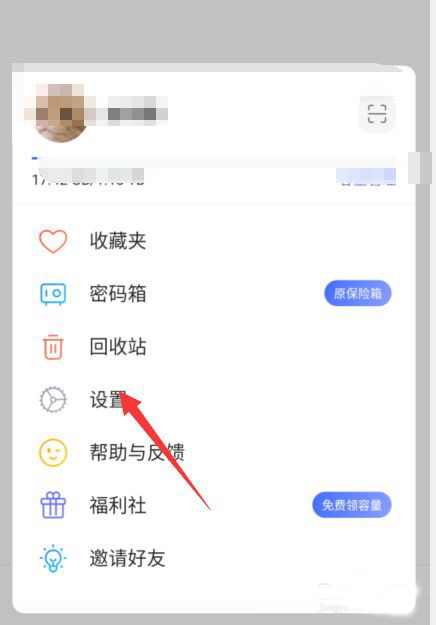
2. Then enter the Settings Center and click Privacy Settings, as shown in the figure below.
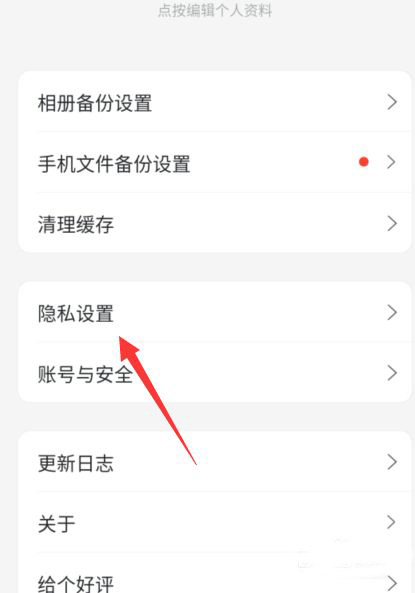
3. Finally, click to close the folder to display the cover, as shown in the figure below.

The above is the detailed content of How to close folder cover in 'Alibaba Cloud Disk'. For more information, please follow other related articles on the PHP Chinese website!
Related articles
See more- Alibaba Cloud iOS version 4.9.0 is newly released, and the new homepage design is revealed!
- Alibaba Cloud Disk's new activity: free capacity based on the number of days of registration, valid for 180 days
- Alibaba Cloud crashed, Alibaba Cloud Disk, Tmall Genie, Ele.me, etc. cannot be used (Update: Fully restored)
- Where are Alibaba Cloud disk files saved? Learn about the default file saving path!
- How to search resources on Alibaba Cloud Disk

