Home >Software Tutorial >Mobile Application >'Baidu' skip security warning method
'Baidu' skip security warning method
- WBOYWBOYWBOYWBOYWBOYWBOYWBOYWBOYWBOYWBOYWBOYWBOYWBforward
- 2024-02-26 22:40:111049browse
php editor Xinyi discovered that the method of skipping Baidu’s security warning has attracted much attention from netizens. When using the Baidu search engine, a security warning will sometimes appear, and users need to click "Continue" to access the target web page. Some users hope to skip this step and go directly to the target page. In this article, we will explore several ways to bypass Baidu security warnings and help users browse the content they want more conveniently.
How to skip security warnings in Baidu
1. First open Baidu APP, enter the lower right corner of the main page and click [My], and click [My Area] in the upper right corner [Settings];

2. Then on the settings page, select [Internet Security];
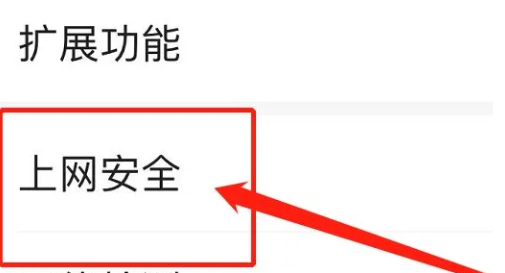
3. Finally, on the Internet security interface, click [Website Security] to skip the complete warning.

The above is the detailed content of 'Baidu' skip security warning method. For more information, please follow other related articles on the PHP Chinese website!

