Home >Software Tutorial >Mobile Application >'Quark' scans pictures into electronic version tutorial
'Quark' scans pictures into electronic version tutorial
- WBOYWBOYWBOYWBOYWBOYWBOYWBOYWBOYWBOYWBOYWBOYWBOYWBforward
- 2024-02-26 18:58:201636browse
php editor Youzi has brought the latest skills, using "Quark" to scan pictures and convert them into electronic tutorials, making learning easier and more convenient. This technological innovation not only improves teaching efficiency, but also saves paper resources. Master this skill now and experience the joy of effective learning!
How does Quark scan pictures into electronic versions?
1. First open the Quark Browser APP and click [Quark Scanner] under the search box on the main page;
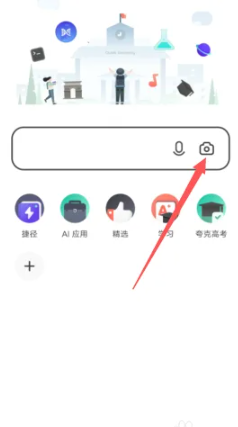
2. Then enter the Quark Scan King function page and click [Universal Scan];
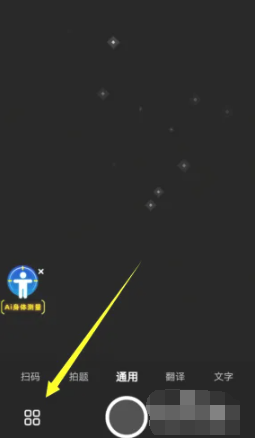
3. Finally jump to the shooting interface, select the blue border [Shoot Now] to become an electronic version.

The above is the detailed content of 'Quark' scans pictures into electronic version tutorial. For more information, please follow other related articles on the PHP Chinese website!
Related articles
See more- Is Quark Browser's free college entrance examination application accurate?
- AI large model makes scanning with Quark Scan King App clearer and text extraction more convenient
- How to bookmark web pages in Quark Browser
- The Quark large model application is the first to support the Quark network disk and dig into the usage scenarios of the photo album.
- Quark Browser Intelligent Protection Method Steps - How Quark Browser Intelligently Protects

