php editor Yuzai introduces you to a practical browser tool-Quark Browser. In daily web browsing, we often encounter some useful web pages, which we hope to save for later search and reading. So, how does Quark Browser collect web pages? Let us find out together below!

How to collect web pages in Quark Browser
1. First open Quark, see the browser homepage, and see the blank space.

2. Click on the blank space and see [ ].

3. Click [ ] and see [Enter the URL or website name to add home page navigation].

4. Click [Enter URL or website name, add home page navigation], see Yahoo (enter Yahoo, Yahoo website), and see [ ].

5. Finally, click [ ] and see that it has been added to the navigation.
The above is the detailed content of How to bookmark web pages in Quark Browser. For more information, please follow other related articles on the PHP Chinese website!
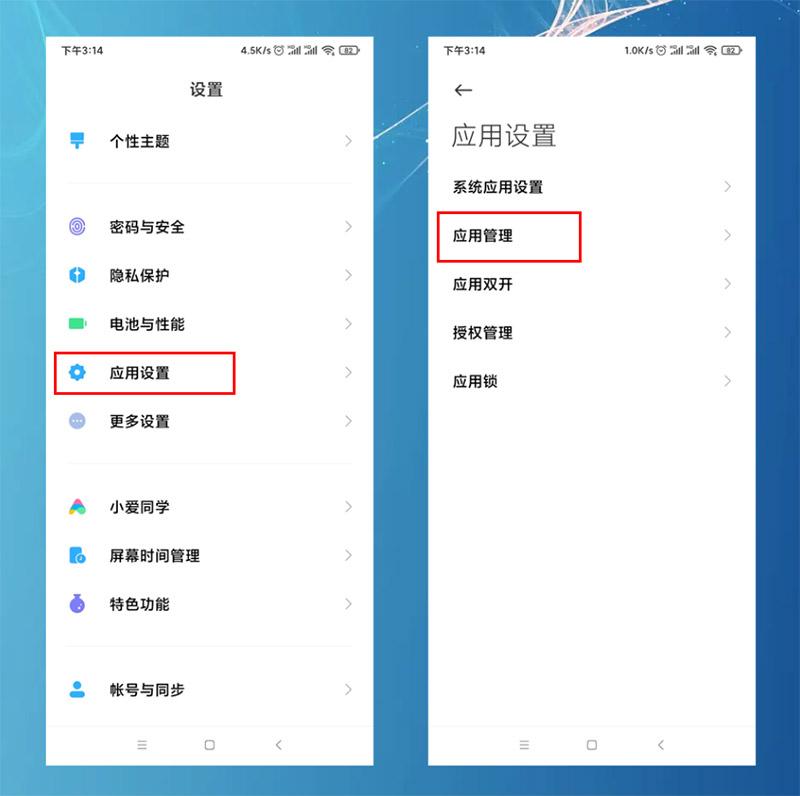 怎样设置默认浏览器手机 详细讲解:小米手机设置默认浏览器两个方法Feb 06, 2024 pm 07:50 PM
怎样设置默认浏览器手机 详细讲解:小米手机设置默认浏览器两个方法Feb 06, 2024 pm 07:50 PM看到有很多小伙伴问,手机怎么设置默认浏览器?因为我用的是小米手机,今天给大家分享一下小米手机如何设置默认浏览器,设置默认浏览器有2个方法,大家可以选其中一个方法进行操作。小米手机如何设置默认浏览器方法一:1、在手机中打开【设置】-【应用设置】选项,然后点击【应用设置】;点击右上角的三个点,选择【默认应用设置】,找到【浏览器】选项,点击进入,再选中要更改的默认浏览器即可。方法二:1、以UC浏览器为例,打开UC浏览器界面,然后点击下方的三个横(菜单)图标,找到【设置】并点击进去;2、在打开更多设置界
 夸克网盘的文件怎么保存到百度网盘Feb 06, 2024 pm 04:30 PM
夸克网盘的文件怎么保存到百度网盘Feb 06, 2024 pm 04:30 PM夸克网盘和百度网盘都是备受用户好评的云存储服务。夸克网盘以其出色的稳定性和高效的传输速度吸引着大量用户,同时,百度网盘则以其海量的存储空间和便捷的分享功能广受好评。然而,有些用户在享受完夸克网盘的服务后,可能会考虑将文件转移到百度网盘上。那么夸克网盘的文件怎么保存到百度网盘呢?还不清楚的小伙伴也别着急,接下来小编为大家带来了转存百度网盘资源教程,希望能够帮助到大家。夸克网盘的文件怎么保存到百度网盘方法一:电脑端1、我们需要在夸克网盘上下载需要保存的文件,接着再打开百度网盘选择要保存的压缩文件夹。
 夸克浏览器的网盘前缀是什么Feb 01, 2024 pm 06:18 PM
夸克浏览器的网盘前缀是什么Feb 01, 2024 pm 06:18 PM夸克浏览器的网盘前缀是什么?夸克浏览器之中的网盘功能是很多小伙伴都会使用的一个服务功能,他可以帮助我们快速完成数据文件的传播和分享。各位如果获取了一个分享链接,却无法正常使用的话,很可能是缺少了夸克网盘的前缀导致的,如果想要正常使用的话,就随小编一起来看看夸克浏览器网盘前缀格式介绍吧。夸克浏览器的网盘前缀是什么1、打开浏览器输入没有前缀的链接。2、在链接前面输入https://pan.quark.cn/s/一定别输错。3、点击“提取文件”之后就能看到文件了。4、完成后就能进行“下载”或者“分享”
 夸克浏览器怎么开启成人模式Feb 19, 2024 pm 02:00 PM
夸克浏览器怎么开启成人模式Feb 19, 2024 pm 02:00 PM夸克浏览器怎么开启成人模式?现在,电子产品不仅限于成年人使用,未成年人也深深地爱上了它们。为了更好地控制未成年人的使用时间,很多应用程序都提供了未成年模式,包括夸克浏览器。可是有的用户想要开启成人模式,不知道该怎么操作?下面是小编带来的夸克浏览器切换成人模式方法,只需打开,这样就可以享受更为自由的网络浏览体验了。夸克浏览器切换成人模式方法1、打开夸克软件,在页面找到右下角三条横杠,点击进入我的页面。2、在我的页面找到上方设置选项,点击进入。3、在设置页面找到下方隐私设置,点击进入。4、在隐私设置
 夸克网盘怎么下载文件Feb 05, 2024 pm 12:24 PM
夸克网盘怎么下载文件Feb 05, 2024 pm 12:24 PM夸克网盘是一款便捷的云存储工具,用户可以将文件上传至云端进行存储、分享和备份。同时还提供了强大的下载功能,支持多种下载任务管理,可以同时下载多个文件。有时候我们需要下载夸克网盘中的文件到本地设备中,以方便随时查看和使用。那么夸克网盘怎么下载文件呢?还不清楚的小伙伴也别着急,接下来小编为大家带来了夸克网盘下载文件教程,希望能够帮助到大家。夸克网盘怎么下载文件1、打开夸克浏览器后,点击菜单图标,进入夸克网盘;2、点击进入之后,选择网盘;3、打开夸克网盘之后,点击我的文件;4、打开我的文件之后,选择要
 汽水音乐的歌怎么收藏到抖音Feb 23, 2024 pm 04:52 PM
汽水音乐的歌怎么收藏到抖音Feb 23, 2024 pm 04:52 PM汽水音乐的歌怎么收藏到抖音?汽水音乐APP中的歌曲是可以同步收藏到抖音平台中,但是多数的小伙伴不知道汽水音乐歌曲如何收藏到抖音,接下来就是小编为用户带来的汽水音乐的歌收藏到抖音方法教程,感兴趣的用户快来一起看看吧!汽水音乐使用教程汽水音乐的歌怎么收藏到抖音1、首先打开汽水音乐APP,主页面最底部【音乐】图标点击进入页面;2、然后在歌曲播放的页面,点击下图箭头所示的【分享】按钮;3、最后在下方展开的功能栏,选择【抖音】图标即可分享到对应平台。
 夸克浏览器如何开启翻译功能Jan 30, 2024 pm 11:54 PM
夸克浏览器如何开启翻译功能Jan 30, 2024 pm 11:54 PM夸克浏览器如何开启翻译功能?夸克浏览器之中有着很多便利的服务功能,可以帮助用户们获取到非常快捷的上网浏览服务。我们在使用夸克浏览器访问外文网页的时候,可以通过开启翻译功能的方法,来获得无障碍的访问服务,如果各位不懂的怎么使用翻译功能的话,就随小编一起来看看夸克浏览器翻译功能使用教程吧。夸克浏览器如何开启翻译功能1、打开夸克浏览器后,输入需要翻译的网页链接地址,并进入该网站。2、在网页的右下角点击“三条横杠”按钮,然后在唤出的菜单列表里面选择“工具箱”功能。3、在工具箱中,我们可以看到有“翻译网页
 夸克浏览器广告过滤怎么设置Jan 30, 2024 pm 11:48 PM
夸克浏览器广告过滤怎么设置Jan 30, 2024 pm 11:48 PM夸克浏览器是一款广受欢迎的浏览器应用,它以其简洁的界面、高效的浏览体验和丰富的功能受到了用户的喜爱。其中,夸克浏览器的广告过滤功能可以帮助用户更好地屏蔽广告,提升浏览体验。那么夸克浏览器广告过滤怎么设置呢?还不清楚的小伙伴也别着急,接下来小编为大家带来了开启广告过滤功能方法,希望能够帮助大家更好地使用这款浏览器软件。夸克浏览器广告过滤怎么设置1、手机开机,在手机桌面打开夸克浏览器,如图所示。2、打开夸克浏览器后,点击【菜单】,如图所示。3、在菜单页面,点击【设置】,如图所示。4、在设置页面,点击


Hot AI Tools

Undresser.AI Undress
AI-powered app for creating realistic nude photos

AI Clothes Remover
Online AI tool for removing clothes from photos.

Undress AI Tool
Undress images for free

Clothoff.io
AI clothes remover

AI Hentai Generator
Generate AI Hentai for free.

Hot Article

Hot Tools

PhpStorm Mac version
The latest (2018.2.1) professional PHP integrated development tool

SublimeText3 Mac version
God-level code editing software (SublimeText3)

mPDF
mPDF is a PHP library that can generate PDF files from UTF-8 encoded HTML. The original author, Ian Back, wrote mPDF to output PDF files "on the fly" from his website and handle different languages. It is slower than original scripts like HTML2FPDF and produces larger files when using Unicode fonts, but supports CSS styles etc. and has a lot of enhancements. Supports almost all languages, including RTL (Arabic and Hebrew) and CJK (Chinese, Japanese and Korean). Supports nested block-level elements (such as P, DIV),

Notepad++7.3.1
Easy-to-use and free code editor

Safe Exam Browser
Safe Exam Browser is a secure browser environment for taking online exams securely. This software turns any computer into a secure workstation. It controls access to any utility and prevents students from using unauthorized resources.







