Home >Software Tutorial >Mobile Application >How to clear network disk storage space in 'Quark'
How to clear network disk storage space in 'Quark'
- PHPzforward
- 2024-02-26 18:28:314513browse
php editor Youzi will introduce to you the method of clearing the network disk storage space in "Quark". In daily use, the network disk storage space may be filled up with various files, affecting normal use. Therefore, it is particularly important to clean up storage space properly. This article will introduce you in detail how to clear the network disk storage space in "Quark" to make your experience smoother.
How to clear Quark network disk storage space
1. First open the Quark Browser APP, enter the special area with three horizontal lines in the lower right corner, and select [Settings];
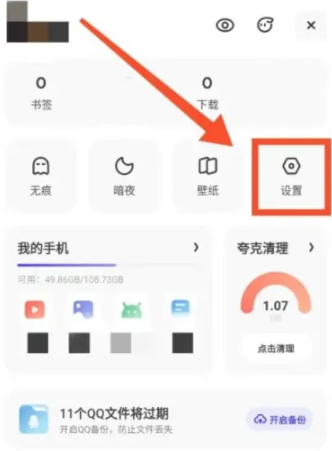
2. Then enter the general page and click the [Clear Cache] function;

3. Finally, check the box you need to clean up the storage content, and click [One-click Cleanup] below to clean it up.

The above is the detailed content of How to clear network disk storage space in 'Quark'. For more information, please follow other related articles on the PHP Chinese website!
Related articles
See more- What is the method to restore ads blocked by Quark Browser?
- How to close the video floating window in Quark browser
- How to decompress files from Quark Cloud Disk for free
- The Quark large model application is the first to support the Quark network disk and dig into the usage scenarios of the photo album.
- How to keep a diary in Quark Browser

