Home >Computer Tutorials >Browser >What is the method to restore ads blocked by Quark Browser?
What is the method to restore ads blocked by Quark Browser?
- WBOYWBOYWBOYWBOYWBOYWBOYWBOYWBOYWBOYWBOYWBOYWBOYWBforward
- 2024-01-29 20:27:292642browse
php editor Banana will reveal to you how to restore ads blocked by Quark browser. Quark Browser is a popular mobile browser. Its powerful ad blocking function provides users with a refreshing browsing experience. However, sometimes we may need to resume showing certain ads, such as to support our favorite sites or apps. In this article, we will introduce you to several methods to restore blocked ads on Quark Browser, giving you the freedom to choose whether to display ads according to your needs.

How to restore blocked ads in Quark Browser
1. First, in the bottom menu of Quark Browser, select Enter Settings;
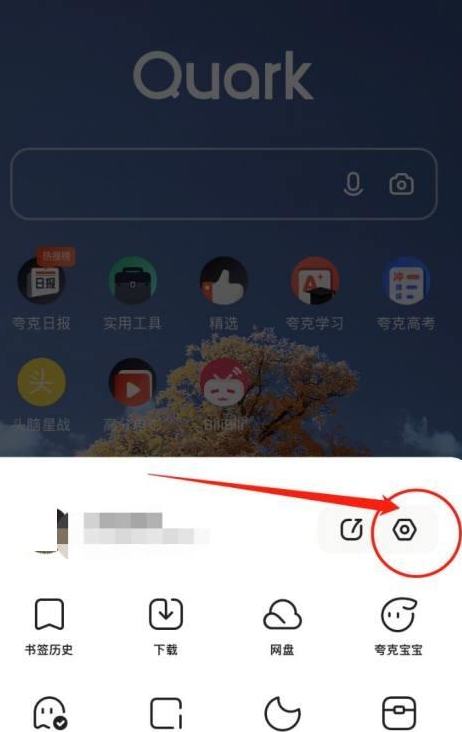
2. Then enter the settings, find web intelligent protection, and click to expand;

3. Finally, turn off blocking web pages and filtering interfering ads on the smart protection interface to cancel the blocking function. If you need to enable it, repeat the above steps to block malicious websites and ads.

The above is the detailed content of What is the method to restore ads blocked by Quark Browser?. For more information, please follow other related articles on the PHP Chinese website!
Related articles
See more- What should I do if the Quark website is banned by the country?
- Why is Quark browser so popular?
- 'AI industrialization is in the early stage', Quark Scanner expands To B model
- Quark App launches 'AI learning assistant' to help college students prepare for exams and improve efficiency
- AI technology improves enterprise efficiency, and Quark Scanner is implemented on a large scale

