Home >Software Tutorial >Mobile Application >How to import resume into job search app for fresh graduates
How to import resume into job search app for fresh graduates
- 王林forward
- 2024-02-26 16:20:55747browse
php editor Xiaoxin will introduce to you how to import resumes into the job search app for fresh graduates. In today's fierce competition for jobs, the importance of resumes is self-evident. Importing your resume through the job search app for fresh graduates can make your job search process more efficient and convenient. Next, we will introduce in detail how to use the job search app for fresh graduates to import a personalized resume, so that you can stand out during the job search process and win your favorite job opportunities!

How to import resume into job search app for fresh graduates
1. Open the resume file you want to add on your phone, click on the "three dots" icon in the upper right corner, and select "Open with other applications" option,

2. Click the "Job Job for Graduates" option, and then select "Allow",

3. When the prompt "Do you want to upload an attached resume and generate an online resume" appears, select "OK".
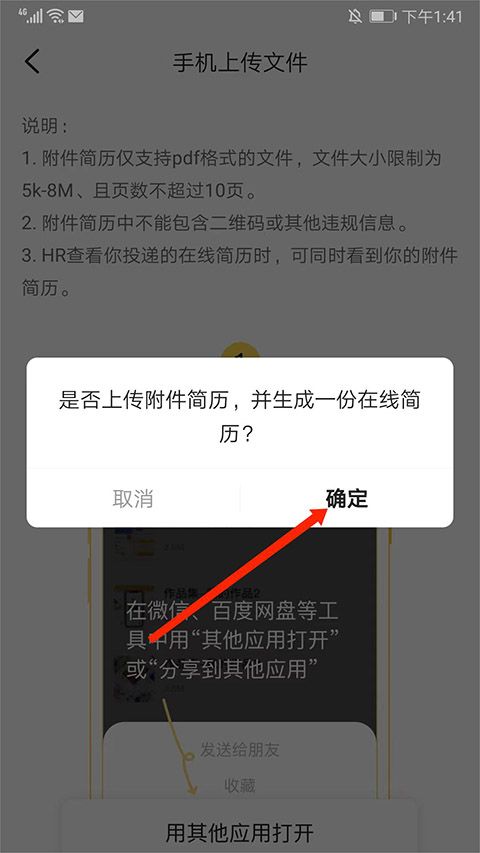
4. You can do so in the attached resume interface. See the attached resume that has been added, and "Uploaded successfully"

The above is the detailed content of How to import resume into job search app for fresh graduates. For more information, please follow other related articles on the PHP Chinese website!
Related articles
See more- How to follow friends in Qimao's free novel_How to follow friends in Qimao's free novel
- How to check the user agreement of WeChat Reading_How to check the user agreement of WeChat Reading
- How to set the status of 58.com_58.cn setting status tutorial
- How to check the release time of 58.com? Tutorial on checking the release time of 58.com
- How to exit 58.com_58.com exit tutorial

