Home >Common Problem >What to do if there is a problem with the wireless adapter or access point
What to do if there is a problem with the wireless adapter or access point
- 小老鼠Original
- 2024-02-26 15:59:281926browse
Solution: 1. Check the network connection; 2. Restart the wireless adapter; 3. Update the driver; 4. Reset the network settings; 5. Perform network troubleshooting; 6. Check the router settings; 7. Contact Technical Support.
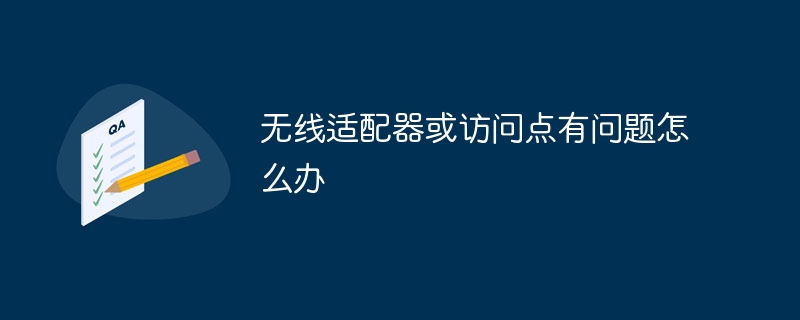
If there is a problem with the wireless adapter or access point in the Windows system, resulting in the inability to connect to WiFi, you can try the following methods to troubleshoot and solve:
Check the network connection: First make sure the connection between the computer and the WiFi network is normal. Try re-entering the WiFi password, or check if another device can successfully connect to the network.
Restart the wireless adapter: Find the "Network & Internet" option in Windows Settings, then select "Change adapter options" in the "Wi-Fi" section. Find the corresponding wireless adapter, right-click and select "Restart".
Update Driver: If you are having problems with your wireless adapter, it may be because the driver is out of date or corrupted. It is recommended to visit the official website of the computer manufacturer to download and install the latest wireless adapter driver.
Reset network settings: Find the "Network & Internet" option in Windows Settings, then find the "Network Settings Reset" option in the "Status" section. Click the option and follow the prompts to reset network settings to default.
Perform network troubleshooting: Open Control Panel, find the Network and Sharing Center option, and then click the Troubleshooting option. Select "Network Adapter" and follow the prompts. The system will automatically detect and fix possible problems.
Check the router settings: If none of the above methods work, it may be a problem with the router. Try restarting the router, or check the router's settings to ensure that the WiFi signal can be transmitted normally.
Contact technical support: If none of the above methods resolve the issue, it is recommended to contact the computer manufacturer or router manufacturer’s technical support team for further assistance and solutions.
The above is the detailed content of What to do if there is a problem with the wireless adapter or access point. For more information, please follow other related articles on the PHP Chinese website!
Related articles
See more- What should I do if the computer screen goes black after updating the driver in Windows 10?
- Detailed explanation of Win10 automatic driver update
- How to solve wireless adapter or access point issues in Windows 8
- How to update drivers on Windows 10?
- How to update driver in win11? Win11 update system driver tutorial

