Home >Operation and Maintenance >Linux Operation and Maintenance >Application and optimization under Linux system
Application and optimization under Linux system
- 王林Original
- 2024-02-25 23:30:10622browse
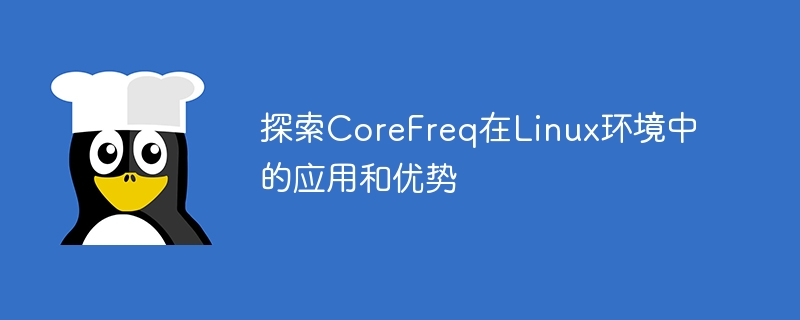
Explore the application and advantages of CoreFreq in the Linux environment
As an open source performance monitoring tool, CoreFreq is very popular in the Linux environment. It can help users monitor the working conditions of the processor in real time, including frequency, temperature, voltage and other aspects of information. This article will discuss in detail the installation, configuration and code examples of CoreFreq, demonstrating its application and advantages in Linux systems.
1. Install CoreFreq
In Linux systems, installing CoreFreq is very simple. It can be installed by compiling from source code or using a package manager. The following is an example command to install CoreFreq in a Debian/Ubuntu system using the package manager:
sudo apt-get update sudo apt-get install corefreq
After the installation is complete, you can run CoreFreq through the command line for monitoring.
2. Configure CoreFreq
CoreFreq can be personalized through the configuration file. Users can adjust monitoring items, frequency display, color, refresh interval and other parameters. The configuration file is usually located at /etc/corefreq/corefreq.conf and can be modified according to specific needs.
3. Using CoreFreq
CoreFreq is very flexible to use and can be monitored through the command line or graphical interface. The following are some commonly used command examples:
-
Display the frequency and load of all CPU cores:
corefreq-cli -v
-
Display the frequency and load of each CPU core in a graphical interface Temperature information:
corefreq-cli -g temp
-
Display overall CPU load information:
corefreq-cli -c
4. Advantage analysis
In the Linux environment, CoreFreq has the following significant advantages:
- Real-time monitoring: CoreFreq can provide real-time processor monitoring information to help users discover and solve performance problems in a timely manner Bottleneck problem.
- Lightweight: CoreFreq is a lightweight tool that consumes less system resources and can run for a long time without affecting the normal work of the system.
- Versatility: CoreFreq provides a wealth of monitoring items and display methods. Users can personalize settings as needed to meet the monitoring needs of different scenarios.
- Open source and free: CoreFreq is an open source and free software. Users can freely obtain the source code, modify and customize it, which also means that it is more secure.
Through the introduction of this article, we can see the wide application and advantages of CoreFreq in the Linux environment. It provides users with a powerful performance monitoring tool to help users better understand the working conditions of the processor and improve system performance and stability. If you are a Linux system administrator or developer, you may wish to try CoreFreq to experience the convenience and efficiency brought by its powerful functions.
The above is the detailed content of Application and optimization under Linux system. For more information, please follow other related articles on the PHP Chinese website!

