Home >Backend Development >Golang >File modification tool written in Golang
File modification tool written in Golang
- 王林Original
- 2024-02-25 17:00:071021browse
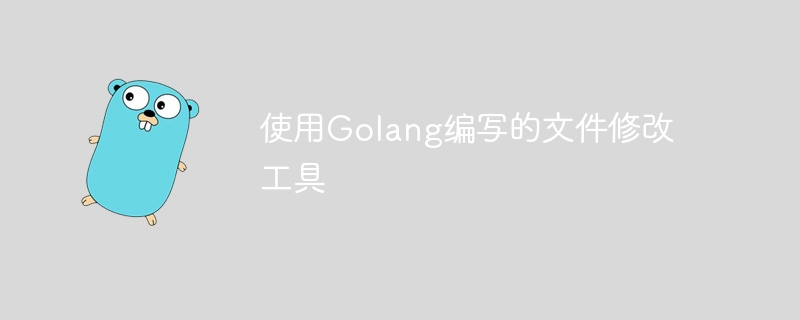
Title: File modification tool written in Golang
As the amount of data continues to increase, file operations become more and more frequent, such as file copying , move, rename and other operations. In actual work, we may encounter situations where we need to modify files in batches. At this time, a convenient and practical file modification tool is particularly important. This article will introduce how to use Golang to write a file modification tool and provide specific code examples.
1. Introduction to tool functions
The main functions of this file modification tool include:
- File copy: Copy all files in the specified directory to another directory Medium
- File move: Move all files in the specified directory to another directory
- File rename: Rename all files in the specified directory according to the specified rules
2. Tool implementation steps
Step one: Create a new Golang file
First, we need to create a new Golang file locally, such as filetool .go.
Step 2: Introduce os and flag packages
Introduce os in the filetool.go file and flag packages are used to handle command line parameters and file operation related functions.
import (
"flag"
"fmt"
"os"
)Step 3: Implement the file copy function
Now we will implement the file copy function. We can use the os.Copy function to copy files.
func copyFile(src, dst string) error {
sourceFile, err := os.Open(src)
if err != nil {
return err
}
defer sourceFile.Close()
destinationFile, err := os.Create(dst)
if err != nil {
return err
}
defer destinationFile.Close()
_, err = io.Copy(destinationFile, sourceFile)
if err != nil {
return err
}
return nil
}Step 4: Implement the file movement function
Next we implement the file movement function. We can use the os.Rename function to move files.
func moveFile(src, dst string) error {
err := os.Rename(src, dst)
if err != nil {
return err
}
return nil
}Step 5: Implement the file renaming function
Finally, let’s implement the file renaming function. We can use the os.Rename function to rename files.
func renameFile(src, newName string) error {
err := os.Rename(src, newName)
if err != nil {
return err
}
return nil
}3. Tool usage example
Now we can write specific command line parameter processing logic in the main function, and call the function defined above to implement the file modification tool function.
func main() {
copyCmd := flag.NewFlagSet("copy", flag.ExitOnError)
moveCmd := flag.NewFlagSet("move", flag.ExitOnError)
renameCmd := flag.NewFlagSet("rename", flag.ExitOnError)
copySrc := copyCmd.String("src", "", "source directory")
copyDst := copyCmd.String("dst", "", "destination directory")
moveSrc := moveCmd.String("src", "", "source directory")
moveDst := moveCmd.String("dst", "", "destination directory")
renameSrc := renameCmd.String("src", "", "source directory")
renameNewName := renameCmd.String("newname", "", "new file name")
switch os.Args[1] {
case "copy":
copyCmd.Parse(os.Args[2:])
if *copySrc == "" || *copyDst == "" {
copyCmd.PrintDefaults()
os.Exit(1)
}
err := copyFile(*copySrc, *copyDst)
if err != nil {
fmt.Println(err)
}
case "move":
moveCmd.Parse(os.Args[2:])
if *moveSrc == "" || *moveDst == "" {
moveCmd.PrintDefaults()
os.Exit(1)
}
err := moveFile(*moveSrc, *moveDst)
if err != nil {
fmt.Println(err)
}
case "rename":
renameCmd.Parse(os.Args[2:])
if *renameSrc == "" || *renameNewName == "" {
renameCmd.PrintDefaults()
os.Exit(1)
}
err := renameFile(*renameSrc, *renameNewName)
if err != nil {
fmt.Println(err)
}
default:
fmt.Println("Invalid command")
os.Exit(1)
}
}4. Summary
Through the introduction of this article, we have learned how to use Golang to write a file modification tool and implement the functions of file copying, file moving and file renaming. This tool can help us make batch modifications to files more conveniently in our daily work and improve work efficiency. I hope this article can be helpful to you, thank you for reading!
The above is the detailed content of File modification tool written in Golang. For more information, please follow other related articles on the PHP Chinese website!

