
Detailed explanation of the classes for Java file read and write operations
In Java programming, file read and write operations are a very common and important part. Through file read and write operations, we can achieve functions such as persistent storage of data, reading of data, copying and deleting files. Java provides many classes and methods to support file reading and writing operations. This article will introduce in detail several commonly used classes for Java file reading and writing operations, and provide specific code examples.
- File class
File class is a class provided by Java for operating files and directories. It provides some common methods to manage file and directory information.
1.1 Create a file
Use the File class to create a new file, which can be achieved by calling the createNewFile() method. The sample code is as follows:
File file = new File("D:/test.txt"); // 创建File对象
try {
if (file.createNewFile()) {
System.out.println("文件创建成功!");
} else {
System.out.println("文件已存在!");
}
} catch (IOException e) {
e.printStackTrace();
}1.2 Delete file
Use the File class to delete an existing file, which can be achieved by calling the delete() method. The sample code is as follows:
File file = new File("D:/test.txt"); // 创建File对象
if (file.delete()) {
System.out.println("文件删除成功!");
} else {
System.out.println("文件删除失败!");
}1.3 Obtaining file information
Use the File class to obtain file-related information, such as file name, file path, file size, etc. The sample code is as follows:
File file = new File("D:/test.txt"); // 创建File对象
System.out.println("文件名:" + file.getName());
System.out.println("文件路径:" + file.getPath());
System.out.println("文件大小:" + file.length() + "字节");
System.out.println("是否为目录:" + file.isDirectory());
System.out.println("是否为文件:" + file.isFile());- FileInputStream class and FileOutputStream class
FileInputStream class and FileOutputStream class are used to read and write byte streams of files respectively. They are the most commonly used file reading and writing classes in the Java IO package and can read and write files of any type.
2.1 File reading
Use the FileInputStream class to read the contents of a file. The sample code is as follows:
FileInputStream fis = null;
try {
fis = new FileInputStream("D:/test.txt");
byte[] buffer = new byte[1024];
int length;
while ((length = fis.read(buffer)) != -1) {
System.out.write(buffer, 0, length);
}
} catch (IOException e) {
e.printStackTrace();
} finally {
if (fis != null) {
try {
fis.close();
} catch (IOException e) {
e.printStackTrace();
}
}
}2.2 File writing
Use the FileOutputStream class to write data to a file. The sample code is as follows:
FileOutputStream fos = null;
try {
fos = new FileOutputStream("D:/test.txt");
String content = "Hello, World!";
byte[] bytes = content.getBytes();
fos.write(bytes);
} catch (IOException e) {
e.printStackTrace();
} finally {
if (fos != null) {
try {
fos.close();
} catch (IOException e) {
e.printStackTrace();
}
}
}- BufferedReader class and BufferedWriter class
BufferedReader class and BufferedWriter class are used to read and write character streams of text files respectively. They are efficient character reading and writing classes provided in the Java IO package.
3.1 Text file reading
Use the BufferedReader class to read the contents of a text file. The sample code is as follows:
BufferedReader br = null;
try {
br = new BufferedReader(new FileReader("D:/test.txt"));
String line;
while ((line = br.readLine()) != null) {
System.out.println(line);
}
} catch (IOException e) {
e.printStackTrace();
} finally {
if (br != null) {
try {
br.close();
} catch (IOException e) {
e.printStackTrace();
}
}
}3.2 Text file writing
Use the BufferedWriter class to write data to a text file. The sample code is as follows:
BufferedWriter bw = null;
try {
bw = new BufferedWriter(new FileWriter("D:/test.txt"));
bw.write("Hello, World!");
} catch (IOException e) {
e.printStackTrace();
} finally {
if (bw != null) {
try {
bw.close();
} catch (IOException e) {
e.printStackTrace();
}
}
}Summary:
This article introduces in detail some common classes for Java file reading and writing operations, including File class, FileInputStream class, FileOutputStream class, BufferedReader class and BufferedWriter class, and provides specific code example. By learning and mastering the use of these classes, we can perform file reading and writing operations more flexibly and efficiently, further improving our Java programming capabilities.
The above is the detailed content of Detailed explanation of Java file operations. For more information, please follow other related articles on the PHP Chinese website!
 如何启用百度浏览器的无痕浏览模式Jan 30, 2024 pm 12:03 PM
如何启用百度浏览器的无痕浏览模式Jan 30, 2024 pm 12:03 PM百度浏览器无痕模式怎么设置?大家在上网的时候应该都遇到过这种情况,浏览过的页面在历史记录中很容易被找到,如果是公用的电脑,或是把自己的电脑借给别人用时,就很容易暴露自己的隐私。所以,怎样去在可以隐藏自己的历史记录呢?百度浏览器就设有无痕模式,方便大家使用。这样,浏览任意的网页,都不会存有浏览过的痕迹了。跟着本站小编一起看看,百度浏览器是怎么设置无痕模式的吧。进入百度浏览器无痕模式的方法1、打开浏览器,点击位于浏览器页面右上角处的三条横线图标。2、在下拉菜单中,点击位于中间位置的的“隐身窗口”一栏
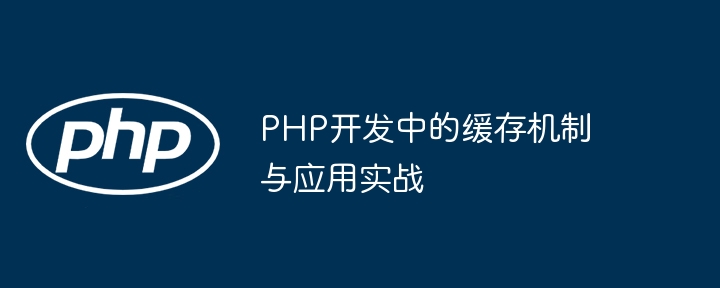 PHP开发中的缓存机制与应用实战May 09, 2024 pm 01:30 PM
PHP开发中的缓存机制与应用实战May 09, 2024 pm 01:30 PM在PHP开发中,缓存机制通过将经常访问的数据临时存储在内存或磁盘中来提升性能,从而减少数据库访问次数。缓存类型主要包括内存、文件和数据库缓存。PHP中可以使用内置函数或第三方库实现缓存,如cache_get()和Memcache。常见的实战应用包括缓存数据库查询结果以优化查询性能,以及缓存页面输出以加快渲染速度。缓存机制有效改善网站响应速度,提升用户体验并降低服务器负载。
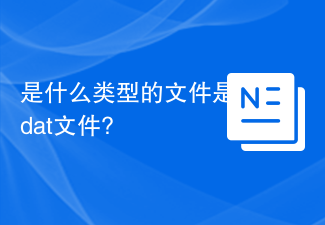 是什么类型的文件是dat文件?Feb 19, 2024 am 11:32 AM
是什么类型的文件是dat文件?Feb 19, 2024 am 11:32 AMdat文件是一种通用的数据文件格式,它可以用来存储各种类型的数据。dat文件可以包含文本、图像、音频、视频等不同的数据形式。它被广泛用于许多不同的应用程序和操作系统中。dat文件通常是二进制文件,以字节形式存储数据,而不是以文本形式存储。这意味着dat文件不能直接通过文本编辑器来修改或查看其内容。相反,需要使用特定的软件或工具来处理和解析dat文件的数据。d
 Java文件操作详解Feb 25, 2024 pm 12:00 PM
Java文件操作详解Feb 25, 2024 pm 12:00 PM详解Java文件读写操作的类在Java编程中,文件读写操作是非常常见和重要的部分。通过文件读写操作,我们可以实现数据的持久化存储、数据的读取以及文件的复制、删除等功能。Java提供了许多类和方法来支持文件读写操作,本文将详细介绍几个常用的Java文件读写操作的类,并提供具体的代码示例。File类File类是Java提供的用于操作文件和目录的类,它提供了一些常
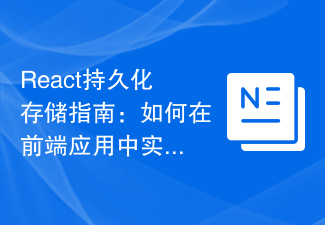 React持久化存储指南:如何在前端应用中实现数据持久化功能Sep 26, 2023 pm 03:33 PM
React持久化存储指南:如何在前端应用中实现数据持久化功能Sep 26, 2023 pm 03:33 PMReact持久化存储指南:如何在前端应用中实现数据持久化功能引言:在现代的前端应用中,数据持久化是一个重要的功能。它可以帮助我们保存用户的数据,以便在下一次访问时重新加载。本篇文章将介绍如何在React应用中实现数据持久化功能,并提供具体的代码示例帮助读者更好地理解。一、使用localStorage进行数据持久化在React应用中,我们可以使用localSt
 使用 Golang 函数在分布式系统中构建消息驱动的架构Apr 19, 2024 pm 01:33 PM
使用 Golang 函数在分布式系统中构建消息驱动的架构Apr 19, 2024 pm 01:33 PM使用Golang函数构建消息驱动的架构包含以下步骤:创建事件源,产生事件。选择消息队列,用于存储和转发事件。部署Go函数作为订阅者,从消息队列订阅和处理事件。
 会话是什么?Feb 25, 2024 am 08:27 AM
会话是什么?Feb 25, 2024 am 08:27 AM什么是session在计算机领域中,session(会话)是一个重要的概念,它是一种用于追踪用户在某个时间段内的活动状态的机制。每当用户在访问网站或其他应用程序时,都会创建一个新的session。session可以存储和维护用户的相关信息,以便在用户浏览网站时提供个性化的服务。session的作用是解决了HTTP协议的无状态性的限制。HTTP协议是一种无状态
 Java文档解读:File类的listFiles()方法功能解析Nov 03, 2023 pm 04:00 PM
Java文档解读:File类的listFiles()方法功能解析Nov 03, 2023 pm 04:00 PMJava文档解读:File类的listFiles()方法功能解析,需要具体代码示例File类是JavaIO包中的一个重要类,用于表示文件或目录的抽象路径名。File类提供了一系列常用的方法,其中listFiles()方法用于获取指定目录下的所有文件和子目录。listFiles()方法的签名如下:publicFile[]listFiles()listFi


Hot AI Tools

Undresser.AI Undress
AI-powered app for creating realistic nude photos

AI Clothes Remover
Online AI tool for removing clothes from photos.

Undress AI Tool
Undress images for free

Clothoff.io
AI clothes remover

AI Hentai Generator
Generate AI Hentai for free.

Hot Article

Hot Tools

Dreamweaver Mac version
Visual web development tools

VSCode Windows 64-bit Download
A free and powerful IDE editor launched by Microsoft

MinGW - Minimalist GNU for Windows
This project is in the process of being migrated to osdn.net/projects/mingw, you can continue to follow us there. MinGW: A native Windows port of the GNU Compiler Collection (GCC), freely distributable import libraries and header files for building native Windows applications; includes extensions to the MSVC runtime to support C99 functionality. All MinGW software can run on 64-bit Windows platforms.

PhpStorm Mac version
The latest (2018.2.1) professional PHP integrated development tool

SAP NetWeaver Server Adapter for Eclipse
Integrate Eclipse with SAP NetWeaver application server.






