How to solve the problem of duplicate txt files created by File class in Java
private JButton getOpenButton() {
if (openButton == null) {
openButton = new JButton();
openButton.setText("写入文件");
// 修改按钮的提示信息openButton.addActionListener(new java.awt.event.ActionListener() {
// 按钮的单击事件public void actionPerformed(ActionEvent e) {
// 创建文件对象File file = new File("word.txt");
try {
// 创建FileWriter对象FileWriter out = new FileWriter(file);
// 获取文本域中文本String s = jTextArea.getText();
out.write(s);
// 将信息写入磁盘文件out.close();
// 将流关闭
}
catch (Exception e1) {
e1.printStackTrace();
}
}
}
);
}
return openButton;
}
private JButton getCloseButton() {
if (closeButton == null) {
closeButton = new JButton();
closeButton.setText("读取文件");
// 修改按钮的提示信息closeButton.addActionListener(new java.awt.event.ActionListener() {
// 按钮的单击事件public void actionPerformed(ActionEvent e) {
File file = new File("word.txt");
// 创建文件对象try {
// 创建FileReader对象FileReader in = new FileReader(file);
char byt[] = new char[1024];
// 创建char型数组int len = in.read(byt);
// 将字节读入数组// 设置文本域的显示信息jTextArea.setText(new String(byt, 0, len));
in.close();
// 关闭流
}
catch (Exception e1) {
e1.printStackTrace();
}
}
}
);
}
return closeButton;
}
As shown in the above program segment, at first I thought that both keystrokes recreated the woed.txt file, so didn’t they overwrite it?
Actually no, the word.txt file created by the File class is not really created. If you really want to create it, you must use file.creatNewfile(). In fact, new File("word.txt") is used in both places, but a cache is temporarily created in the disk.
And because the first button has already been created, the second one can use it directly (same name).
The above is the detailed content of How to solve the problem of duplicate txt files created by File class in Java. For more information, please follow other related articles on the PHP Chinese website!
 How to add complex borders to Excel cells using GrapeCity Documents for Java library in Java?Apr 19, 2025 pm 08:39 PM
How to add complex borders to Excel cells using GrapeCity Documents for Java library in Java?Apr 19, 2025 pm 08:39 PMUsing POI library in Java to add borders to Excel files Many Java developers are using Apache...
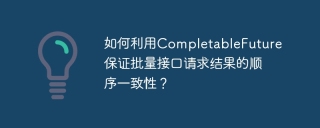 How to use CompletableFuture to ensure the order consistency of batch interface request results?Apr 19, 2025 pm 08:36 PM
How to use CompletableFuture to ensure the order consistency of batch interface request results?Apr 19, 2025 pm 08:36 PMEfficient processing of batch interface requests: Using CompletableFuture to ensure that concurrent calls to third-party interfaces can significantly improve efficiency when processing large amounts of data. �...
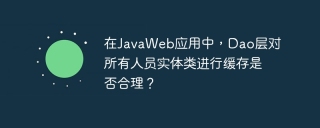 In JavaWeb applications, is it reasonable for Dao layer to cache all personnel entity classes?Apr 19, 2025 pm 08:33 PM
In JavaWeb applications, is it reasonable for Dao layer to cache all personnel entity classes?Apr 19, 2025 pm 08:33 PMIn JavaWeb applications, the feasibility of implementing entity-class caching in Dao layer When developing JavaWeb applications, performance optimization has always been the focus of developers. Either...
 Which motorcycle and motorcycle system is better? Comparison of advantages and disadvantages between open Android system and closed self-developed systemApr 19, 2025 pm 08:30 PM
Which motorcycle and motorcycle system is better? Comparison of advantages and disadvantages between open Android system and closed self-developed systemApr 19, 2025 pm 08:30 PMThe current status of motorcycle and motorcycle systems and ecological development of motorcycle systems, as an important bridge connecting knights and vehicles, has developed rapidly in recent years. Many car friends...
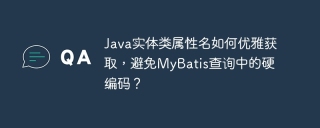 How to get Java entity class attribute names elegantly to avoid hard-coded in MyBatis queries?Apr 19, 2025 pm 08:27 PM
How to get Java entity class attribute names elegantly to avoid hard-coded in MyBatis queries?Apr 19, 2025 pm 08:27 PMWhen using MyBatis-Plus or tk.mybatis...
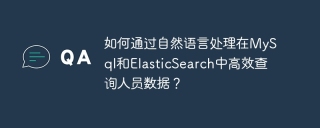 How to efficiently query personnel data in MySql and ElasticSearch through natural language processing?Apr 19, 2025 pm 08:24 PM
How to efficiently query personnel data in MySql and ElasticSearch through natural language processing?Apr 19, 2025 pm 08:24 PMHow to query personnel data through natural language processing? In modern data processing, how to efficiently query personnel data is a common and important requirement. ...
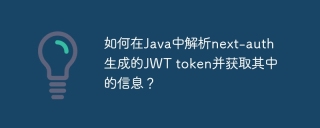 How to parse next-auth generated JWT token in Java and get information in it?Apr 19, 2025 pm 08:21 PM
How to parse next-auth generated JWT token in Java and get information in it?Apr 19, 2025 pm 08:21 PMIn processing next-auth generated JWT...
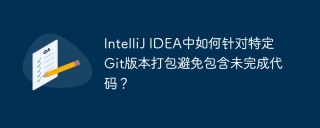 How to package in IntelliJ IDEA for specific Git versions to avoid including unfinished code?Apr 19, 2025 pm 08:18 PM
How to package in IntelliJ IDEA for specific Git versions to avoid including unfinished code?Apr 19, 2025 pm 08:18 PMIn IntelliJ...


Hot AI Tools

Undresser.AI Undress
AI-powered app for creating realistic nude photos

AI Clothes Remover
Online AI tool for removing clothes from photos.

Undress AI Tool
Undress images for free

Clothoff.io
AI clothes remover

Video Face Swap
Swap faces in any video effortlessly with our completely free AI face swap tool!

Hot Article

Hot Tools

SublimeText3 Linux new version
SublimeText3 Linux latest version

Dreamweaver Mac version
Visual web development tools

ZendStudio 13.5.1 Mac
Powerful PHP integrated development environment

SecLists
SecLists is the ultimate security tester's companion. It is a collection of various types of lists that are frequently used during security assessments, all in one place. SecLists helps make security testing more efficient and productive by conveniently providing all the lists a security tester might need. List types include usernames, passwords, URLs, fuzzing payloads, sensitive data patterns, web shells, and more. The tester can simply pull this repository onto a new test machine and he will have access to every type of list he needs.

SublimeText3 Mac version
God-level code editing software (SublimeText3)





