Home >Web Front-end >CSS Tutorial >Important knowledge points: essential skills to master CSS responsive layout
Important knowledge points: essential skills to master CSS responsive layout
- 王林Original
- 2024-02-24 22:09:061219browse
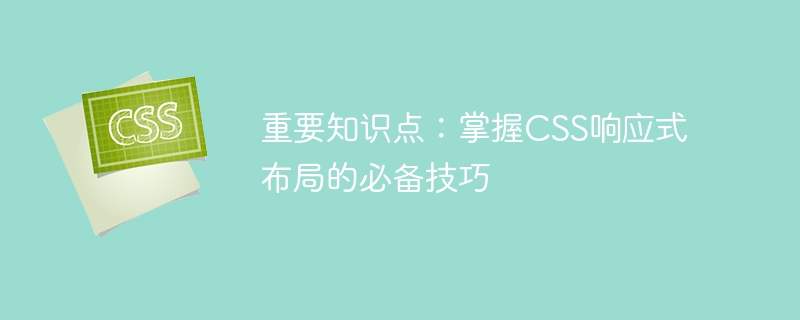
important knowledge points: mastering the essential skills of css responsive layout requires specific code examples
in the modern internet era, more and more people use mobile devices to browse the web. therefore, the responsive layout of web pages becomes particularly important. responsive layout means that a web page can automatically adjust its layout and style according to different screen sizes and device types to adapt to different user experiences.
mastering the skills of css responsive layout is a must for front-end developers. this article will introduce some important knowledge points and techniques, and provide specific code examples.
- using media queries
media queries are a technology of css3 that are used to load different css styles according to the characteristics of the device. through media queries, we can dynamically change the layout based on device width, screen resolution, device type and other parameters. the following is an example of responsive layout using media queries:
@media screen and (max-width: 768px) {
/* 在屏幕宽度小于768px时生效的样式 */
.container {
width: 100%;
padding: 10px;
}
}
@media screen and (min-width: 768px) {
/* 在屏幕宽度大于等于768px时生效的样式 */
.container {
width: 768px;
padding: 20px;
}
}- using flexible layout
flexbox is another powerful feature of css3 responsive layout technology. by using flex containers and flex items, we can achieve flexible layout and alignment. the following is an example of a responsive navigation bar implemented using elastic layout:
.nav {
display: flex;
flex-direction: row;
justify-content: space-between;
align-items: center;
}
.nav-item {
flex: 1;
margin: 0 10px;
}
.nav-item a {
display: block;
text-align: center;
}- responsive processing of images and media
in responsive layout, the size of images and media also needs to be automatically adjusted to the width of the device. you can use css'smax-widthattribute and100%value to implement image and media adaptation. here is an example:
img {
max-width: 100%;
height: auto;
}- mobile-first layout
when doing responsive layout, we should first consider mobile devices and then gradually adapt large screen devices. this design idea is called "mobile first" and can ensure a better user experience on various devices. the following is an example of usingmin-widthandmax-widthto implement mobile-first layout:
.container {
width: 100%;
}
@media screen and (min-width: 768px) {
/* 在屏幕宽度大于等于768px时生效的样式 */
.container {
max-width: 768px;
margin: 0 auto;
}
}by mastering the above knowledge points and skills, we can better implement responsive layout of web pages and provide good user experience. of course, this is only part of responsive layout, and there are many other technologies and methods that we need to learn and practice further. i hope the introduction in this article will be helpful to readers when learning and using css responsive layout.
The above is the detailed content of Important knowledge points: essential skills to master CSS responsive layout. For more information, please follow other related articles on the PHP Chinese website!

