 Computer Tutorials
Computer Tutorials Computer Knowledge
Computer Knowledge What do the 5G UC and 5G UW icons on your T-mobile smartphone mean?
What do the 5G UC and 5G UW icons on your T-mobile smartphone mean?What do the 5G UC and 5G UW icons on your T-mobile smartphone mean?
T-Mobile users have started to notice that the network icons on their phone screens sometimes show 5G UC, while other carriers show 5G UW. This is not a typo, but represents a different type of 5G network. In fact, operators are constantly expanding their 5G network coverage. In this topic, we will explore the meaning of the 5G UC and 5G UW icons displayed on T-Mobile smartphones. The two logos represent different 5G technologies, each with its own unique characteristics and advantages. By understanding what these signs mean, users can better understand the type of 5G network they are connected to so they can choose the network service that best suits their needs.
5G UC VS 5G UW Icon on T-Mobile Smartphone
On your T-Mobile smartphone or other carrier, there is a difference between the 5G UC and 5G UW icons.
5G UC or 5G ultra-large capacity
T-Mobile uses 5G UC or 5G Ultra Capacity as its fastest network. That's why when you use Android or iPhone, you'll see a 5G UC icon on top of your network icon. When you have the 5G UC icon on your smartphone, it means your phone is using the fastest millimeter wave, or mid-band, T-Mobile offers. This results in faster speeds than 4G LTE, as well as better reliability in crowded areas. In fact, these frequencies could deliver true 5G speeds close to 1 Gbps and reduce the likelihood of congestion in densely populated areas. So if you find yourself in an urban environment, your phone may switch to a 5G UC signal, providing an enhanced experience compared to regular 5G networks.
5G UW or 5G Ulta Broadband
However, Verizon has launched a new concept with its high-band and mid-band 5G networks, namely 5G Ultra Wideband, often referred to as 5G UW. When you see the 5G UW icon on your iPhone or Android phone's status bar, it means you've successfully connected to Verizon's 5G Ultra Wideband network.
Previous article: What is the difference between 5G and 5GHz Wi-Fi?
The difference between 5G UC and 5G UW

Although these two 5G abbreviations are similar to each other, there are some differences that we need to overcome.
- Brands: Verizon uses 5G UW, or Ultra Wideband, while T-Mobile uses 5G UC, or Ultra Capacity.
- Frequency bands: 5G UW and 5G UC include high-band and mid-band frequencies. 5G UC relies more on the 2.5 GHz mid-band spectrum.
- Network Icon: When you connect to one of these networks, your phone will display an icon representing it. If you're within range of a Verizon tower, you'll see the 5G UW icon, and if you're within range of a T-Mobile tower, you'll see the 5G UC icon.
- Coverage: Coverage quality may vary depending on the operator's infrastructure and the specific 5G band being used. However, generally speaking, UW has a slightly shorter range, while UC has a slightly longer range.
Hopefully you now understand the basic difference between these two network symbols.
Read: What is 5G? Interesting facts about 5G networks.
Why does it say 5G UC instead of 5G on my phone?
If you are using a T-Mobile phone, your network icon will most likely say 5G UC instead of 5G. UC is a marketing term used by T-Mobile to refer to their fastest millimeter wave or mid-band. So if you're seeing 5G UC instead of 5G, there's nothing to worry about because you're in a good coverage area.
How to change the Wi-Fi band from 2.4 GHz to 5 GHz in Windows?
Is 5Guw better than 5G?
The latency of 5G ultra-wideband technology is less than 30 milliseconds, while the latency of regular 5G is about 30 milliseconds. This means 5G Ultra Wideband is more responsive than 5G, making it ideal for applications that require real-time communications, such as online gaming and video conferencing.
Also Read: Check if the Radio types support 5GHz on your Windows.
The above is the detailed content of What do the 5G UC and 5G UW icons on your T-mobile smartphone mean?. For more information, please follow other related articles on the PHP Chinese website!
 Fixed: Windows Update May Have Automatically Replaced AMD - MiniToolApr 18, 2025 am 12:51 AM
Fixed: Windows Update May Have Automatically Replaced AMD - MiniToolApr 18, 2025 am 12:51 AMIf your PC runs on an AMD chipset, you may receive the “Windows Update may have automatically replaced AMD” error message when using it. Don’t worry! This post from php.cn provides some solutions for you.
 Microsoft Sway vs PowerPoint - Which One to Choose?Apr 18, 2025 am 12:50 AM
Microsoft Sway vs PowerPoint - Which One to Choose?Apr 18, 2025 am 12:50 AMWhat is Microsoft Sway and what is PowerPoint? These two are different presentation tools to facilitate people’s working and studying. So, what’s the difference between them and how choose between them. This post on php.cn Website will give you some
![[Must-Know] Win 10 Offline Installer: Install Win 10 22H2 Offline](https://img.php.cn/upload/article/001/242/473/174490855357657.png?x-oss-process=image/resize,p_40) [Must-Know] Win 10 Offline Installer: Install Win 10 22H2 OfflineApr 18, 2025 am 12:49 AM
[Must-Know] Win 10 Offline Installer: Install Win 10 22H2 OfflineApr 18, 2025 am 12:49 AMIs there any Windows 10 offline installer for you to install the latest Windows 10 offline or without the internet? Of course, yes. php.cn Software shows you how to get a Windows 10 offline installer in this post.
 Guide - How to Stop Expired Windows Server Auto-Shutdown?Apr 18, 2025 am 12:48 AM
Guide - How to Stop Expired Windows Server Auto-Shutdown?Apr 18, 2025 am 12:48 AMSome users report that they meet the Windows Server auto-shutdown issue after the license expires. This post from php.cn teaches you how to stop expired Windows Server auto-shutdown. Now, keep on your reading.
 The File Can't Be Displayed in OneDrive - How to Resolve It?Apr 18, 2025 am 12:47 AM
The File Can't Be Displayed in OneDrive - How to Resolve It?Apr 18, 2025 am 12:47 AMAre you struggling with the “the file can’t be displayed” error when accessing the specific folder? Some users are complaining about this trouble and looking for useful measures. This article about the file can’t be displayed OneDrive from php.cn wil
 Street Fighter 6 System Requirements – Are You Ready for It? - MiniToolApr 18, 2025 am 12:46 AM
Street Fighter 6 System Requirements – Are You Ready for It? - MiniToolApr 18, 2025 am 12:46 AMStreet Fighter 6 is a fighting game published by Capcom and belongs to the Street Fighter franchise that has attracted a bunch of game fans. Some people hope to play this game on PCs. To do that, you need to meet some Street Fighter 6 system requirem
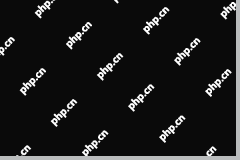 How to Show Drive Letter Before Drive Name Windows 10/11 - MiniToolApr 18, 2025 am 12:45 AM
How to Show Drive Letter Before Drive Name Windows 10/11 - MiniToolApr 18, 2025 am 12:45 AMDrive names (volume labels) are displayed before the drive letters by default in Windows. Do you know how to show drive letters before drive names? This post from php.cn tells you how to show drive letters first in File Explorer.
 Exact Steps to Turn Off/On the Language Bar in Windows 10/11Apr 18, 2025 am 12:44 AM
Exact Steps to Turn Off/On the Language Bar in Windows 10/11Apr 18, 2025 am 12:44 AMThe language bar is useful for a multilanguage Windows user. You can change the language by simply clicking. Some people want to turn off/on the language bar on the taskbar. Do you know how to do it? If you don’t know, read this php.cn post to find p


Hot AI Tools

Undresser.AI Undress
AI-powered app for creating realistic nude photos

AI Clothes Remover
Online AI tool for removing clothes from photos.

Undress AI Tool
Undress images for free

Clothoff.io
AI clothes remover

AI Hentai Generator
Generate AI Hentai for free.

Hot Article

Hot Tools

DVWA
Damn Vulnerable Web App (DVWA) is a PHP/MySQL web application that is very vulnerable. Its main goals are to be an aid for security professionals to test their skills and tools in a legal environment, to help web developers better understand the process of securing web applications, and to help teachers/students teach/learn in a classroom environment Web application security. The goal of DVWA is to practice some of the most common web vulnerabilities through a simple and straightforward interface, with varying degrees of difficulty. Please note that this software

PhpStorm Mac version
The latest (2018.2.1) professional PHP integrated development tool

SublimeText3 English version
Recommended: Win version, supports code prompts!

SecLists
SecLists is the ultimate security tester's companion. It is a collection of various types of lists that are frequently used during security assessments, all in one place. SecLists helps make security testing more efficient and productive by conveniently providing all the lists a security tester might need. List types include usernames, passwords, URLs, fuzzing payloads, sensitive data patterns, web shells, and more. The tester can simply pull this repository onto a new test machine and he will have access to every type of list he needs.

ZendStudio 13.5.1 Mac
Powerful PHP integrated development environment





