Home >Backend Development >Python Tutorial >Recommended PyCharm theme: Customize personalized IDE style
Recommended PyCharm theme: Customize personalized IDE style
- 王林Original
- 2024-02-24 15:00:181162browse
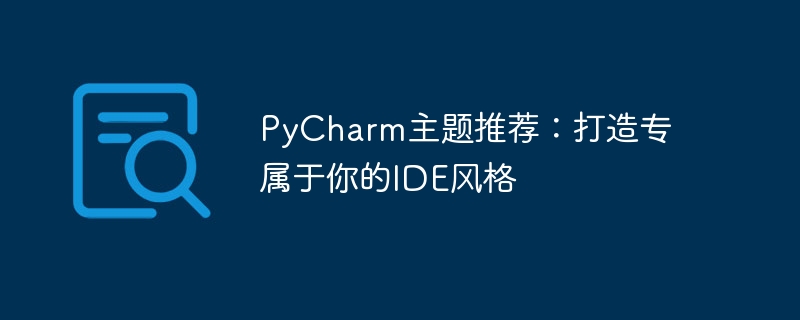
PyCharm theme recommendation: Create your own IDE style
As a popular Python integrated development environment (IDE), PyCharm provides powerful functions and flexibility Customization options allow developers to personalize the appearance of the IDE according to their preferences and needs. Among them, choosing a theme that suits you is one of the keys, because a comfortable working environment can improve development efficiency and work pleasure. This article will introduce several popular PyCharm themes to help you create your own IDE style.
- Dracula theme
Dracula theme is a dark theme with distinctive purple and black colors, giving people a mysterious and... The feeling of concentration. For developers who are used to programming at night or are interested in brighter colors, the Dracula theme is a good choice. After applying the Dracula theme in PyCharm, the code is highlighted, the code blocks are clearly visible, and the overall visual effect is extremely impactful and hard to get out of.
- One Dark theme
One Dark theme is inspired by the most popular Atom theme on GitHub, its tone is dark system, highlighting key parts of the code. The One Dark theme works very well in PyCharm, not only reducing eye fatigue but also improving code readability. There are clear distinctions between different parts of the code, making it easier for developers to understand and modify the code, improving programming efficiency and accuracy.
- Solarized theme
Solarized theme is a theme designed for programmers. It is divided into bright and dark versions, allowing developers to You can choose according to your own preferences. The performance of the Solarized theme in PyCharm is also very eye-catching. Its color matching is very artistic and makes the IDE interface look refreshing and comfortable. The code is highlighted well and the overall visual effect is very soft, making it feel pleasant and focused.
- Material Theme
The Material Theme theme is inspired by the Google Material Design design style, with full colors and simple The interface gives people a sense of modernity and clarity. After applying the Material Theme theme in PyCharm, the overall interface looks very stylish and orderly, and the code highlighting is clearly visible, making it easier for developers to read and write code. At the same time, the Material Theme theme also provides a variety of color themes and personalization options, allowing developers to customize the appearance of the IDE according to their own preferences.
- Monokai theme
Monokai theme is a classic dark theme with bright color matching and strong contrast, making the code more Prominent and eye-catching. Using the Monokai theme in PyCharm can make the code look clear and less confusing, and it can also help reduce eye fatigue. The overall style of the Monokai theme is simple and elegant, suitable for developers who pursue a simple style.
Whether you prefer dark tones or bright colors, whether you like simplicity and refreshing or artistic retro, PyCharm provides a variety of themes for you to choose from to help you create your own IDE style. Choose a theme that suits you and adjust the appearance of the IDE to make the working environment more in line with your aesthetics and needs, improving programming efficiency and work pleasure. I hope the popular PyCharm themes introduced above can help you find a style that suits you and make your programming journey more enjoyable and efficient!
The above is the detailed content of Recommended PyCharm theme: Customize personalized IDE style. For more information, please follow other related articles on the PHP Chinese website!

