 System Tutorial
System Tutorial LINUX
LINUX An in-depth look at Linux remote management protocols: a comprehensive guide to technical practice
An in-depth look at Linux remote management protocols: a comprehensive guide to technical practiceAn in-depth look at Linux remote management protocols: a comprehensive guide to technical practice
"Comprehensive Interpretation of Linux Remote Management Protocol: A complete guide to technical practice, specific code examples are required"
With the rapid development of the Internet, remote management of servers has become an efficient method of managing servers under Linux systems. The remote management protocol has attracted even more attention. This article will comprehensively explain the Linux remote management protocol, provide detailed technical practice strategies, and come with specific code examples to help readers deeply understand and practice the method of remote management of servers.
1. SSH Protocol
SSH (Secure Shell) is a network protocol used for encrypted transmission protocol in the network, usually used for remote management servers. The SSH protocol can protect the transmission of confidential data and prevent data from being eavesdropped. In Linux systems, SSH connections can be achieved through the OpenSSH software package. The following is a simple SSH connection example:
ssh username@hostname
where username is the username to log in to the server, and hostname is the server hostname or IP address. After entering the password, the user can log in to the server remotely for management.
In addition to the basic remote login function, SSH also provides key pair authentication, which can log in to the server more securely. Users can generate public and private keys and upload the public key to the server to log in without a password. The following is an example of generating a key pair and uploading a public key:
ssh-keygen -t rsa ssh-copy-id username@hostname
2. Telnet protocol
The Telnet protocol is a text-based remote control protocol that does not have encryption function. The communication data is Transmitted in clear text, security is poor. In Linux systems, you can connect to the remote server through the telnet command. The following is an example of Telnet connection:
telnet hostname
After the user enters the user name and password, the user can connect to the server remotely. However, due to the poor security of the Telnet protocol, it has been gradually replaced by the SSH protocol.
3. VNC protocol
VNC (Virtual Network Computing) is a remote desktop protocol that allows users to remotely control the desktop environment of other computers through the network. Under Linux systems, you can use VNC Server and VNC Viewer software to achieve remote desktop connections. The following is a simple VNC connection example:
vncserver vncviewer hostname:1
Among them, the vncserver command is used to start the VNC server, and the vncviewer command is used to connect to the VNC server of the specified host. Users can remotely view and operate the server's desktop environment through VNC Viewer.
4. Practical Case: Remote File Management
In actual operation and maintenance work, it is often necessary to remotely manage files on the server. Remote file management operations, such as uploading, downloading, deleting files, etc., can be easily performed through the SSH protocol. The following is a simple sample code for uploading files to a remote server through the SSH protocol:
scp localfile username@hostname:/remote/path
where localfile is the local file path, username is the username to log in to the server, and hostname is the server hostname or IP address. ,/remote/path is the target path of the remote server. This command can be used to transfer local files to the remote server.
Through the above cases, we can see the application of different remote management protocols in actual operations. Choosing an appropriate remote management protocol can improve server management efficiency and ensure data security.
5. Conclusion
This article starts from remote management protocols such as SSH, Telnet, and VNC, and introduces their principles, application scenarios, and operation examples. Through actual code examples, readers can understand the use of remote management protocols more intuitively. I hope this article can help readers deeply understand the Linux remote management protocol and improve the efficiency and security of server management.
The above is the detailed content of An in-depth look at Linux remote management protocols: a comprehensive guide to technical practice. For more information, please follow other related articles on the PHP Chinese website!
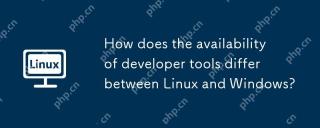 How does the availability of developer tools differ between Linux and Windows?May 12, 2025 am 12:04 AM
How does the availability of developer tools differ between Linux and Windows?May 12, 2025 am 12:04 AMLinuxoffersmoredevelopertools,especiallyopen-sourceandcommand-linebased,whileWindowshasimprovedwithWSLbutstilllagsinsomeareas.Linuxexcelsinopen-sourcetools,command-lineefficiency,andsystemoptimization,makingitidealfordevelopersfocusedontheseaspects.W
 7 Windows-Like Linux Distros You Should Try OutMay 11, 2025 am 10:35 AM
7 Windows-Like Linux Distros You Should Try OutMay 11, 2025 am 10:35 AMThis article explores the best Linux distributions offering a Windows-like desktop experience. The shift from Windows, particularly from Windows 10 (released July 29, 2015) and its successor Windows 11 (October 5, 2021), is often considered by users
 10 Best Open Source Security Firewalls for LinuxMay 11, 2025 am 10:25 AM
10 Best Open Source Security Firewalls for LinuxMay 11, 2025 am 10:25 AMAs an administrator with more than ten years of experience in Linux management, my main responsibility is always the security management of Linux servers. Firewalls play a vital role in protecting Linux systems and network security. They are like security guards between internal and external networks, controlling and managing in and out of network traffic according to a set of predefined rules. These firewall rules allow legal connections and block unspecified connections. There are many open source firewall applications available these days, and choosing the right application for your needs can be challenging. In this article, we will explore the ten most popular open source firewalls that can help protect your Linux servers in 2024. Iptables /
 7 Must-Try X-Window (GUI-Based) Linux Commands - Part 2May 11, 2025 am 10:01 AM
7 Must-Try X-Window (GUI-Based) Linux Commands - Part 2May 11, 2025 am 10:01 AMThis article explores additional valuable X-based Linux commands and programs, expanding on our previous coverage of GUI-based Linux commands. xwininfo: Unveiling Window Details xwininfo is a command-line utility providing comprehensive information
 How to Monitor MySQL or MariaDB Using Netdata in LinuxMay 11, 2025 am 09:50 AM
How to Monitor MySQL or MariaDB Using Netdata in LinuxMay 11, 2025 am 09:50 AMNetdata: A powerful tool to easily monitor the performance of MySQL databases on Linux systems Netdata is a free and open source real-time system performance and health monitoring application suitable for Unix-like systems such as Linux, FreeBSD and macOS. It collects and visualizes various metrics, allowing you to monitor the system's operation in real time. Netdata supports a variety of plug-ins that can monitor the current system status, running applications and services, such as MySQL database servers, etc. This article will guide you on how to use Netdata to monitor the performance of MySQL database servers on RHEL-based distributions. After reading, you will be able to go through Netdata's web interface,
 How to Compare and Merge Files Using diff3 Command on LinuxMay 11, 2025 am 09:49 AM
How to Compare and Merge Files Using diff3 Command on LinuxMay 11, 2025 am 09:49 AMLinux diff3 command: a powerful tool for comparing and merging three files The diff3 command is a powerful tool in Linux that compares three files and shows their differences. This is very useful for programmers and system administrators who often deal with multiple versions of the same file, needing to merge these versions or identify changes between different versions. This article will introduce the basic usage of the diff3 command, common options, and some examples to help you understand how it works in Linux. What is the diff3 command? diff3 is a tool for comparing three files line by line, which recognizes differences and displays them in an easy to understand format. It can be used for: Find three articles
 How to Run an SMS Portal with playSMS in LinuxMay 11, 2025 am 09:41 AM
How to Run an SMS Portal with playSMS in LinuxMay 11, 2025 am 09:41 AMThis guide provides a comprehensive walkthrough for installing the open-source SMS management software, playSMS, on a Linux server. It's a powerful tool for efficient SMS communication management. System Requirements: Before beginning, ensure your s
 Clementine: A Feature-Rich Music Player for LinuxMay 11, 2025 am 09:31 AM
Clementine: A Feature-Rich Music Player for LinuxMay 11, 2025 am 09:31 AMClementine: Your Versatile and User-Friendly Music Player for Linux, macOS, and Windows Clementine is a modern, lightweight music player designed for ease of use, particularly on Linux systems. Inspired by Amarok, Clementine surpasses its predecessor


Hot AI Tools

Undresser.AI Undress
AI-powered app for creating realistic nude photos

AI Clothes Remover
Online AI tool for removing clothes from photos.

Undress AI Tool
Undress images for free

Clothoff.io
AI clothes remover

Video Face Swap
Swap faces in any video effortlessly with our completely free AI face swap tool!

Hot Article

Hot Tools

Notepad++7.3.1
Easy-to-use and free code editor

SublimeText3 Chinese version
Chinese version, very easy to use

Zend Studio 13.0.1
Powerful PHP integrated development environment

SublimeText3 Linux new version
SublimeText3 Linux latest version

WebStorm Mac version
Useful JavaScript development tools






