 System Tutorial
System Tutorial LINUX
LINUX How does the availability of developer tools differ between Linux and Windows?
How does the availability of developer tools differ between Linux and Windows?How does the availability of developer tools differ between Linux and Windows?
Linux offers more developer tools, especially open-source and command-line based, while Windows has improved with WSL but still lags in some areas. Linux excels in open-source tools, command-line efficiency, and system optimization, making it ideal for developers focused on these aspects. Windows, enhanced by WSL, suits gaming and multimedia development better, though it may require more effort for optimization and tool integration.

When it comes to the availability of developer tools, the landscape between Linux and Windows presents a fascinating contrast that can significantly influence a developer's workflow and productivity. Let's dive into this world and explore how these two operating systems stack up against each other.
In my journey as a developer, I've toggled between Linux and Windows, and each time, I'm struck by the unique ecosystem of tools available. On Linux, you're stepping into a realm where open-source reigns supreme. The sheer volume of developer tools available, often at no cost, is staggering. From package managers like apt and yum to integrated development environments (IDEs) like VSCode, which runs beautifully on Linux, the options seem endless.
Take, for example, the command line. On Linux, it's not just a tool; it's an art form. With tools like git, curl, and grep, you can orchestrate complex workflows with a few keystrokes. Here's a snippet of how I often use git on Linux to manage my projects:
# Initialize a new git repository git init <h1 id="Add-all-files-in-the-current-directory-to-the-staging-area">Add all files in the current directory to the staging area</h1><p>git add .</p><h1 id="Commit-changes-with-a-message">Commit changes with a message</h1><p>git commit -m "Initial commit"</p><h1 id="Push-to-a-remote-repository">Push to a remote repository</h1><p>git push -u origin master</p>
Windows, on the other hand, offers a different flavor of developer tools. While it's true that Windows has historically been less developer-friendly than Linux, Microsoft has made significant strides in recent years. The introduction of Windows Subsystem for Linux (WSL) has been a game-changer, allowing developers to run a Linux environment directly on Windows. This means you can use many of the same tools you'd find on Linux, including bash and git, without leaving the Windows ecosystem.
Here's how you might set up WSL on Windows:
# Open PowerShell as Administrator and run: wsl --install <h1 id="After-installation-restart-your-machine-and-run">After installation, restart your machine and run:</h1><p>wsl</p><h1 id="Now-you-re-in-a-Linux-environment-where-you-can-use-Linux-commands">Now you're in a Linux environment where you can use Linux commands</h1>
However, despite these advancements, there are still areas where Windows lags behind. For instance, while package management on Linux is streamlined with tools like apt, Windows users often have to resort to third-party solutions like Chocolatey or manually downloading and installing software. This can be a hassle and may lead to version conflicts or compatibility issues.
Another point to consider is the integration of development tools with the operating system. On Linux, tools like Docker and Kubernetes are often more seamlessly integrated into the development workflow. Here's a quick example of how you might run a Docker container on Linux:
# Pull a Docker image docker pull ubuntu <h1 id="Run-a-container-from-the-image">Run a container from the image</h1><p>docker run -it ubuntu</p>
On Windows, while Docker Desktop has made significant improvements, you might still encounter issues with file system performance or networking, especially when compared to native Linux environments.
When it comes to IDEs and text editors, both platforms have strong offerings. VSCode, for instance, works wonderfully on both Linux and Windows, with extensive plugin support. However, some developers might find that certain IDEs, like IntelliJ IDEA, perform better on Linux due to the underlying system's efficiency.
Now, let's talk about the elephant in the room: gaming and multimedia development. Windows has traditionally been the go-to platform for these fields, with tools like Unity and Unreal Engine being more optimized for Windows. While it's possible to develop games on Linux, the ecosystem is not as robust, and you might run into more compatibility issues.
From my experience, the choice between Linux and Windows often boils down to the specific needs of your project. If you're working on a project that heavily relies on open-source tools and command-line efficiency, Linux might be the better choice. However, if you're in the gaming or multimedia space, or if you need to use specific Windows-only tools, then Windows might be more suitable.
In terms of performance optimization, Linux often has the edge due to its lightweight nature and the ability to fine-tune the system to your needs. For instance, if you're running a server or a development environment, Linux can be configured to use fewer resources, leading to better performance. Here's a quick script to optimize your Linux system for development:
# Update package lists sudo apt update <h1 id="Upgrade-installed-packages">Upgrade installed packages</h1><p>sudo apt upgrade -y</p><h1 id="Install-essential-development-tools">Install essential development tools</h1><p>sudo apt install -y build-essential git</p><h1 id="Clean-up-unnecessary-packages">Clean up unnecessary packages</h1><p>sudo apt autoremove -y</p>
On Windows, while you can optimize your system, it often requires more effort and may not yield the same level of performance. However, tools like WSL can help bridge this gap, allowing you to run Linux-optimized workloads on Windows.
In conclusion, the availability of developer tools on Linux and Windows is a complex and nuanced topic. Linux offers a vast, open-source ecosystem that's perfect for developers who thrive on command-line efficiency and open-source tools. Windows, while historically less developer-friendly, has made significant strides with WSL and improved developer tools, making it a viable option, especially for certain industries like gaming. As a developer, understanding these differences can help you choose the right platform for your needs and optimize your workflow accordingly.
The above is the detailed content of How does the availability of developer tools differ between Linux and Windows?. For more information, please follow other related articles on the PHP Chinese website!
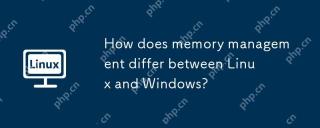 How does memory management differ between Linux and Windows?May 13, 2025 am 12:04 AM
How does memory management differ between Linux and Windows?May 13, 2025 am 12:04 AMLinuxandWindowsmanagememorydifferentlyduetotheirdesignphilosophies.Linuxusesovercommittingforbetterperformancebutrisksout-of-memoryerrors,whileWindowsemploysdemand-pagingandmemorycompressionforstabilityandefficiency.Thesedifferencesimpactdevelopmenta
 How to Manage Firewalld and UFW for Linux SecurityMay 12, 2025 am 10:56 AM
How to Manage Firewalld and UFW for Linux SecurityMay 12, 2025 am 10:56 AMLinux systems rely on firewalls to safeguard against unauthorized network access. These software barriers control network traffic, permitting or blocking data packets based on predefined rules. Operating primarily at the network layer, they manage
 How to Check If Your Linux System is a Desktop or LaptopMay 12, 2025 am 10:48 AM
How to Check If Your Linux System is a Desktop or LaptopMay 12, 2025 am 10:48 AMDetermining if your Linux system is a desktop or laptop is crucial for system optimization. This guide outlines simple commands to identify your system type. The hostnamectl Command: This command provides a concise way to check your system's chassis
 How to Increase TCP/IP Connections in LinuxMay 12, 2025 am 10:23 AM
How to Increase TCP/IP Connections in LinuxMay 12, 2025 am 10:23 AMGuide to adjust the number of TCP/IP connections for Linux servers Linux systems are often used in servers and network applications. Administrators often encounter the problem that the number of TCP/IP connections reaches the upper limit, resulting in user connection errors. This article will guide you how to improve the maximum number of TCP/IP connections in Linux systems. Understanding TCP/IP connection number TCP/IP (Transmission Control Protocol/Internet Protocol) is the basic communication protocol of the Internet. Each TCP connection requires system resources. When there are too many active connections, the system may reject new connections or slow down. By increasing the maximum number of connections allowed, server performance can be improved and more concurrent users can be handled. Check the current number of Linux connections limits Change settings
 How to Convert SVG to PNG in Linux TerminalMay 12, 2025 am 10:21 AM
How to Convert SVG to PNG in Linux TerminalMay 12, 2025 am 10:21 AMSVG (Scalable Vector Graphics) files are ideal for logos and illustrations due to their resizability without quality loss. However, PNG (Portable Network Graphics) format often offers better compatibility with websites and applications. This guide d
 How to Create Your Own Android and iOS Apps with LiveCodeMay 12, 2025 am 10:10 AM
How to Create Your Own Android and iOS Apps with LiveCodeMay 12, 2025 am 10:10 AMLiveCode: A Cross-Platform Development Revolution LiveCode, a programming language debuting in 1993, simplifies app development for everyone. Its high-level, English-like syntax and dynamic typing enable the creation of robust applications with ease
 How to Reset a USB Device from the Linux TerminalMay 12, 2025 am 10:07 AM
How to Reset a USB Device from the Linux TerminalMay 12, 2025 am 10:07 AMThis guide provides a step-by-step process for resetting a malfunctioning USB device via the Linux command line. Troubleshooting unresponsive or disconnected USB drives is simplified using these commands. Step 1: Identifying Your USB Device First, i
 How to Set a Temporary Static IP Address on LinuxMay 12, 2025 am 10:06 AM
How to Set a Temporary Static IP Address on LinuxMay 12, 2025 am 10:06 AMTemporarily setting a static IP address on Linux is invaluable for network troubleshooting or specific session configurations. This guide details how to achieve this using command-line tools, noting that the changes are not persistent across reboots


Hot AI Tools

Undresser.AI Undress
AI-powered app for creating realistic nude photos

AI Clothes Remover
Online AI tool for removing clothes from photos.

Undress AI Tool
Undress images for free

Clothoff.io
AI clothes remover

Video Face Swap
Swap faces in any video effortlessly with our completely free AI face swap tool!

Hot Article

Hot Tools

SublimeText3 English version
Recommended: Win version, supports code prompts!

SecLists
SecLists is the ultimate security tester's companion. It is a collection of various types of lists that are frequently used during security assessments, all in one place. SecLists helps make security testing more efficient and productive by conveniently providing all the lists a security tester might need. List types include usernames, passwords, URLs, fuzzing payloads, sensitive data patterns, web shells, and more. The tester can simply pull this repository onto a new test machine and he will have access to every type of list he needs.

Dreamweaver CS6
Visual web development tools

Notepad++7.3.1
Easy-to-use and free code editor

SublimeText3 Mac version
God-level code editing software (SublimeText3)






