Home >Backend Development >Golang >Learn how to build a server with Golang
Learn how to build a server with Golang
- WBOYOriginal
- 2024-02-24 13:03:20921browse
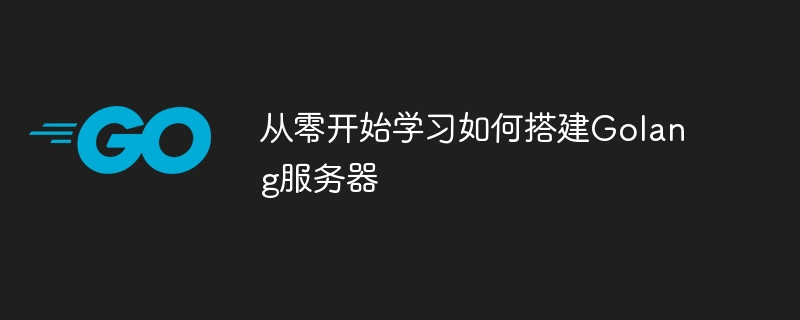
Building a Golang server is not a difficult task. As long as you follow certain steps and methods, you can successfully build your own server. This article will introduce in detail the process of learning how to build a Golang server from scratch, and provide specific code examples to help readers better understand and master it.
Step 1: Install Golang
First, we need to install the Golang environment on the computer. You can download the Golang installation package suitable for your operating system from the official website (https://golang.org/) and install it step by step according to the installation wizard. After the installation is complete, you can enter go version on the command line to verify whether the installation was successful.
Step 2: Write a simple HTTP server
Next, we will write a simple HTTP server as our example. First, create a new Go file, such as main.go, and enter the following code:
package main
import (
"fmt"
"net/http"
)
func handler(w http.ResponseWriter, r *http.Request) {
fmt.Fprintf(w, "Hello, World!")
}
func main() {
http.HandleFunc("/", handler)
http.ListenAndServe(":8080", nil)
} This code defines a simple HTTP server that will run on localhost :8080 Listens for requests and returns "Hello, World!". Run this program on the command line using go run main.go, then enter http://localhost:8080 in the browser, you will see "Hello, World!" The return result.
Step 3: Add more functions
If you want to add more functions to your server, such as processing different URLs, returning JSON data, etc., you can use the following sample code:
package main
import (
"encoding/json"
"fmt"
"net/http"
)
type Message struct {
Text string `json:"text"`
}
func homeHandler(w http.ResponseWriter, r *http.Request) {
fmt.Fprintf(w, "Welcome to the homepage!")
}
func apiHandler(w http.ResponseWriter, r *http.Request) {
message := Message{Text: "This is a JSON response"}
json, _ := json.Marshal(message)
w.Header().Set("Content-Type", "application/json")
w.Write(json)
}
func main() {
http.HandleFunc("/", homeHandler)
http.HandleFunc("/api", apiHandler)
http.ListenAndServe(":8080", nil)
}After running this program, you can access http://localhost:8080/api in the browser to obtain the response data in JSON format.
Summary
Through the above steps, you have learned how to build a simple Golang server from scratch and add some basic functions. Of course, Golang has more powerful functions and libraries that can be used to develop server applications. I hope this article can help you learn and understand Golang server development more deeply.
The above is the detailed content of Learn how to build a server with Golang. For more information, please follow other related articles on the PHP Chinese website!

