Home >Backend Development >Golang >Golang package installation guide: avoid common mistakes and download and install smoothly
Golang package installation guide: avoid common mistakes and download and install smoothly
- WBOYWBOYWBOYWBOYWBOYWBOYWBOYWBOYWBOYWBOYWBOYWBOYWBOriginal
- 2024-02-24 11:27:09594browse
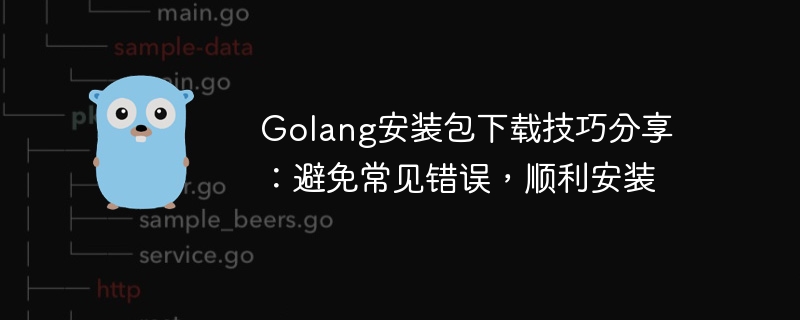
Golang is an open source statically typed programming language developed by Google. It pursues efficiency, simplicity, and convenience, and is suitable for building various types of applications. Before using Golang for development, you first need to install Golang. This article will share some tips for downloading Golang installation packages to help readers avoid common mistakes and successfully install Golang, and provide specific code examples for reference.
Step 1: Download the Golang installation package
First, before installing Golang, we need to download the Golang installation package. On the official website (https://golang.org/dl/), we can find Golang installation packages for different operating systems. Select the installation package suitable for your operating system and click to download.
Step 2: Install Golang
After downloading the installation package, the next step is to install Golang. Below we'll provide some specific steps and code examples.
-
Windows system installation:
- Double-click the downloaded Golang installation package to install.
- Set the installation path of Golang, such as C:Go.
- Open the command prompt or PowerShell and enter the following command to verify whether Golang is installed successfully:
go version
-
macOS system installation:
- Double-click the downloaded Golang installation package to install.
- Set the Golang installation path, such as /usr/local/go.
- Open the terminal and enter the following command to verify whether Golang is installed successfully:
go version
-
Linux system installation:
- Use the terminal to decompress Download the Golang installation package to the specified path, such as /usr/local/go.
- Set environment variables, edit the ~/.bashrc or ~/.zshrc file, and add the following content:
export PATH=$PATH:/usr/local/go/bin
- Run the following command to refresh the configuration:
source ~/.bashrc
- Enter the following command to verify whether Golang is installed successfully:
go version
Frequently Asked Questions and Solutions
In the process of installing Golang , you may encounter some common problems. Some common problems and solutions are listed below:
-
GOROOT is not set or cannot be found:
Make sure the GOROOT environment variable is set correctly and points to the Golang installation directory.
-
GOPATH is not set or cannot be found:
Make sure the GOPATH environment variable is set correctly, pointing to your working directory.
-
The download speed is too slow:
You can consider using a proxy or scientific Internet access to increase the download speed.
-
Insufficient permissions:
Make sure you have permission to install the files to the target location.
Conclusion
Through the sharing of this article, I hope readers can successfully install Golang and avoid common mistakes. Golang, as a powerful programming language, will bring convenience to your development work. If you encounter other problems during the installation process, you can check the official documentation or community forum, or leave a message in the comment area, and we will be happy to answer your questions. I wish you success in your journey with Golang!
The above is the detailed content of Golang package installation guide: avoid common mistakes and download and install smoothly. For more information, please follow other related articles on the PHP Chinese website!

