Home >Backend Development >Golang >Build a complete Golang development environment: from beginner to advanced
Build a complete Golang development environment: from beginner to advanced
- WBOYWBOYWBOYWBOYWBOYWBOYWBOYWBOYWBOYWBOYWBOYWBOYWBOriginal
- 2024-02-24 11:21:101234browse
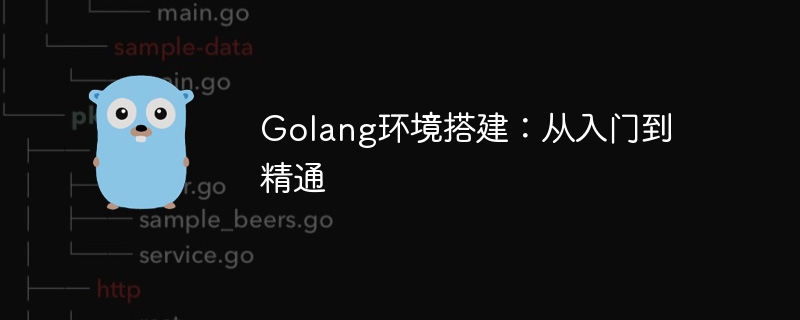
Golang environment construction: from entry to proficiency
Go is a very popular concurrent programming language. It has concise and clear syntax and powerful concurrent processing capabilities. Loved by developers. If you want to learn and use the Go language, you first need to set up its environment. This article will start from scratch and take you step by step to set up a Go language development environment, so that you can quickly get started and become proficient.
Step one: Install Go language
First, you need to go to the official Go website (https://golang.org/) to download the Go language installation package. Select the version suitable for your operating system, download and install it.
After the installation is complete, you need to set the environment variables of the Go language. In Windows systems, you can add the Go language's bin directory to the PATH path by editing the system's environment variables. In Linux systems, you can edit the .bashrc file and add something like export PATH=$PATH:/usr/local/go/bin. Finally, verify whether the Go language is installed successfully by running the go version command.
Step 2: Set up the workspace
Before you start writing Go code, you need to set up the Go language workspace. Generally speaking, you can create a folder named go in your user directory, and then create three subfolders in it: src, pkg and bin. They are used to store source code files, compiled package files and executable files respectively.
After the setting is completed, you can specify the workspace directory of the Go language by modifying the GOPATH environment variable. For example, in Windows systems, you can set GOPATH to C:UsersYourUserNamego.
Step 3: Write your first Go program
Now, you can start writing your first Go program. Open any text editor, create a hello.go file, and enter the following code:
package main
import "fmt"
func main() {
fmt.Println("Hello, Go!")
}After saving the file, use the command line to enter the directory where the file is located, and run go run hello.go command, you will see the output Hello, Go! proving that your first Go program has run successfully.
Step 4: Learn the basics of Go language
After mastering the basic environment and syntax of Go language, you can start to learn more about the features and usage of Go language. For example, learn the data types, control structures, functions, concurrent programming and other aspects of Go language.
The following is a simple sample code that demonstrates the concurrent processing capabilities in the Go language:
package main
import (
"fmt"
"sync"
"time"
)
func printNumbers(wg *sync.WaitGroup) {
defer wg.Done()
for i := 1; i <= 5; i++ {
time.Sleep(1 * time.Second)
fmt.Println(i)
}
}
func main() {
var wg sync.WaitGroup
wg.Add(1)
go printNumbers(&wg)
wg.Wait()
fmt.Println("Done")
}Run the above code, you will see the output from 1 to 5 in sequence, proving that multiple goroutines are in How to implement concurrency processing in Go language.
Step 5: Learn the Go language in depth
Once you have mastered the basic knowledge of the Go language, you can learn more about the features provided by the Go language, such as the use of standard libraries, project management, Testing etc. At the same time, participating in open source projects or your own projects will help you become familiar with the use of Go language faster.
Conclusion
Through the study of this article, I believe you are already familiar with the environment of Go language
The above is the detailed content of Build a complete Golang development environment: from beginner to advanced. For more information, please follow other related articles on the PHP Chinese website!
Related articles
See more- Golang's method to determine if the key in the map does not exist
- Detailed explanation on how to build the development environment of win10 go sublime text3
- A must-have tool for Golang developers: in-depth understanding of the Template package
- Golang development: building a distributed file storage system

