Home >Software Tutorial >Mobile Application >How to set up OPPO WeChat theme
How to set up OPPO WeChat theme
- WBOYWBOYWBOYWBOYWBOYWBOYWBOYWBOYWBOYWBOYWBOYWBOYWBforward
- 2024-02-23 21:13:061298browse
php Xiaobian Yuzai will introduce to you how to set up the WeChat theme of OPPO mobile phone. On the OPPO phone, go to Settings - Theme - My Theme, select the downloaded WeChat theme and apply it. If you have not downloaded the WeChat theme, you can search for WeChat keywords in the theme store to download. If you need personalized customization, you can enter the theme DIY page to customize the wallpaper, icons and other elements of the WeChat theme. With simple operations, give your OPPO phone a brand new look and enjoy a new WeChat theme experience!

oppo mobile phone usage tutorial
How to set up OPPO WeChat theme
1. First open the WeChat APP, go to the [My] page in the lower right corner of the main page, and select the [Settings] function;
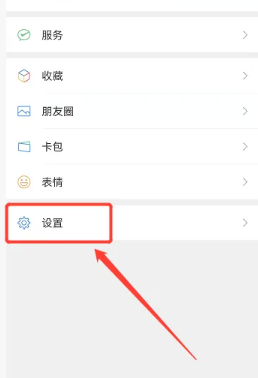
2. Then click the [Chat] option on the settings page;

3. Then in the chat interface, select [Chat Background];
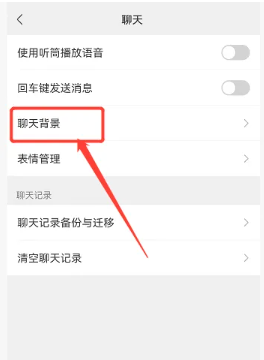
4. Finally, on the chat background function page, click [Select from Album] and select your favorite picture to set the theme.

The above is the detailed content of How to set up OPPO WeChat theme. For more information, please follow other related articles on the PHP Chinese website!
Related articles
See more- What kind of phone is oppo's 240w fast charger?
- What should I do if I forget my password on my OPPO phone? -How to unlock the lock screen password of Reno5 mobile phone
- List of all oppo mobile phone models
- How to cancel the encryption of OPPO mobile applications (how to cancel the encryption of OPPO mobile applications, free up memory space and improve running speed)
- How to clean up insufficient memory on Oppo phone 'Must-see: How to clean up junk on OPPO phone'

