Home >Web Front-end >JS Tutorial >A brief discussion on JavaScript string splicing_javascript skills
A brief discussion on JavaScript string splicing_javascript skills
- WBOYWBOYWBOYWBOYWBOYWBOYWBOYWBOYWBOYWBOYWBOYWBOYWBOriginal
- 2016-05-16 15:52:501497browse
String concatenation is often encountered in JavaScript, but it is more troublesome if the string to be concatenated is too long.
If it is on one line, the readability is too poor; if it is changed to a new line, an error will be reported directly.
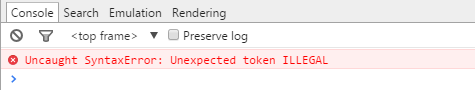
Now let’s introduce a few tips for splicing strings in JavaScript (mainly for situations where strings are too long).
1. String addition ( )
var empList = ' <li data-view-section="details">'+
'<span>Hello world</span>'+
'</li>';
2. Use backslashes to concatenate strings
var empList = ' <li data-view-section="details">\
<span>Hello world</span>\
</li>';
3. Use arrays to concatenate strings
var empList = ['
Use the join method of the array to convert the array into a string
function StringBuffer(){
this.buffer = [];
}
//将新添加的字符串添加到数组中
StringBuffer.prototype.append = function(str){
this.buffer.push(str);
return this;
};
//转成字符串
StringBuffer.prototype.toString = function(){
return this.buffer.join("");
};
//用法
var buffer = new StringBuffer();
buffer.append("hello");
buffer.append(',world');
console.log(buffer.toString());
Based on the array method, a class similar to StringBuffer in Java can be encapsulated to complete string splicing.
The above is the entire content of this article, I hope you all like it.
Related articles
See more- An in-depth analysis of the Bootstrap list group component
- Detailed explanation of JavaScript function currying
- Complete example of JS password generation and strength detection (with demo source code download)
- Angularjs integrates WeChat UI (weui)
- How to quickly switch between Traditional Chinese and Simplified Chinese with JavaScript and the trick for websites to support switching between Simplified and Traditional Chinese_javascript skills

