Home >Software Tutorial >Mobile Application >How to set a song for WeChat voice ringtone
How to set a song for WeChat voice ringtone
- 王林forward
- 2024-02-23 18:19:052307browse
php editor Banana brings a guide to setting songs for WeChat voice ringtones. Setting a custom ringtone in WeChat allows you to hear your favorite music when you receive a message or call, adding a personalized experience. With simple operations, you can easily set your favorite songs or sounds as WeChat voice ringtones, making your WeChat more personalized and fun. Next, we will introduce you in detail how to set WeChat voice ringtone so that you can easily master it.

WeChat usage tutorial
How to set a song for WeChat voice ringtone
1. First open the WeChat APP, enter the [Me] area in the lower right corner of the main interface, and select the [Settings] function;

2. Then select [New Message Notification] in the settings interface;

3. Then click the [Incoming Call Ringtone] service function on the new message notification page;

4. Then jump to the incoming call ringtone interface and select [Change] below;

5. Finally, click [Set as Ringtone] in the lower right corner of your favorite ringtone.
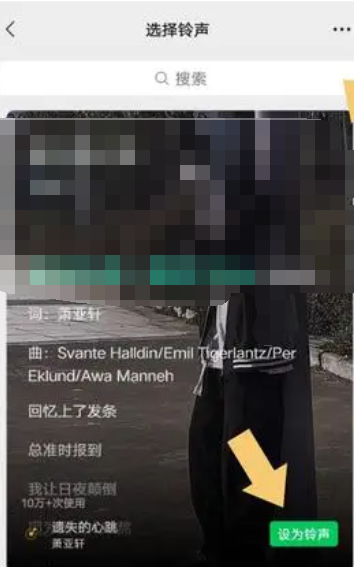
The above is the detailed content of How to set a song for WeChat voice ringtone. For more information, please follow other related articles on the PHP Chinese website!

