Home >Software Tutorial >Mobile Application >How to set WeChat status background image
How to set WeChat status background image
- PHPzforward
- 2024-02-23 18:16:091009browse
php editor Strawberry will introduce you in detail how to set the WeChat status background image. WeChat status background image is a function that allows users to add a background image when posting a status, which can make your status more vivid and interesting. Setting the status background image in WeChat is very simple. You only need to open WeChat, enter the status page, click the "Background Image" button, and select your favorite background image. By setting status background images, you can make your circle of friends more personalized. Try it now!
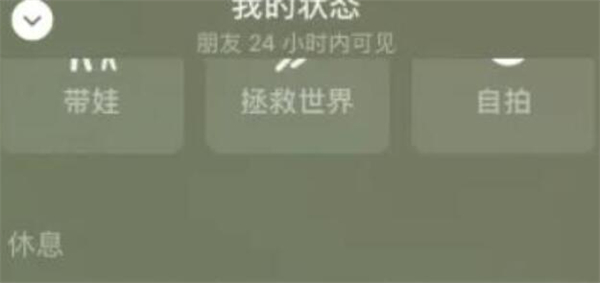
WeChat usage tutorial
How to set WeChat status background image
1. Open WeChat and click [My] in the lower right corner.
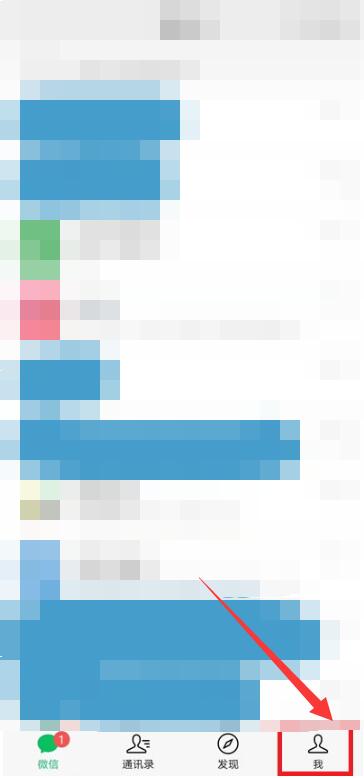
2. Click [Status] below the avatar.

3. Select a status.

4. Then click [Background] on the lower left.

5. Select [Shoot] or [Select from mobile phone album], select the picture and confirm.
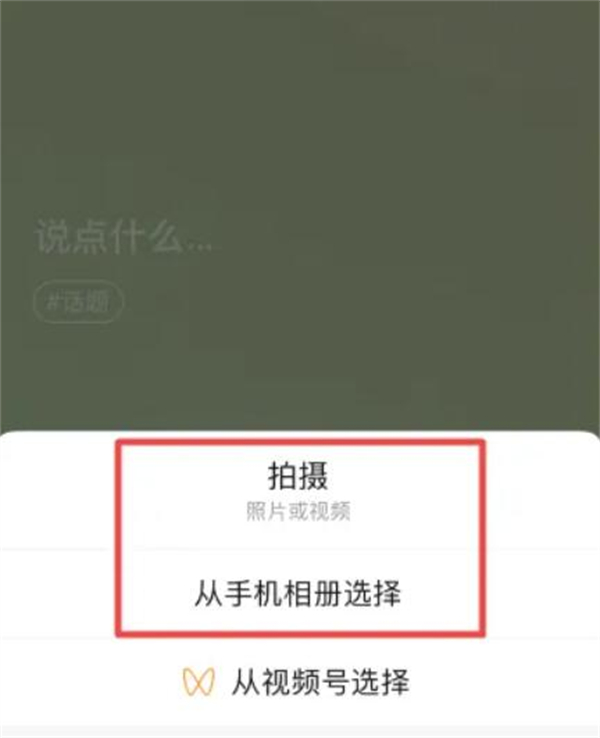
The above is the detailed content of How to set WeChat status background image. For more information, please follow other related articles on the PHP Chinese website!

