Home >Software Tutorial >Mobile Application >How to set up WeChat phone ringtone
How to set up WeChat phone ringtone
- 王林forward
- 2024-02-23 15:43:052224browse
php editor Xiaoxin will introduce to you how to set up the WeChat phone ring tone. WeChat phone ringtone is a personalized feature that allows you to play customized audio when you answer a call. The setting method is simple, just open WeChat-Me-Settings-General-Phone-Phone Ring Tone and select the audio file. The ring tone function makes your calls more interesting, come and try it!

WeChat usage tutorial
How to set up WeChat phone ringtone
1. First open the WeChat APP, enter [Me] in the lower right corner of the main page, click [Settings];
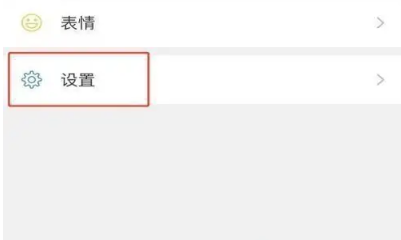
2. Then select the [New Message Notification] function on the settings page;

3. Then on the new message notification page shown below, click [Incoming Call Ringtone];

4. Then jump to the page below and select [Change Ringtone];

5. Finally, in the ringtone selection interface, select your favorite ringtone and click [Use] on the right to set it.

The above is the detailed content of How to set up WeChat phone ringtone. For more information, please follow other related articles on the PHP Chinese website!

