php Editor Xigua will take you through the Tmall points redemption strategy. Tmall points can be used in Tmall Mall and obtained through shopping, check-in, etc. There are various redemption methods, including coupons, gifts, etc. Select "Points Redemption" in "My Taobao - Gold Taobao Coins" to view the redeemable products and rules. If you have points, you might as well try to redeem them for your favorite products and enjoy shopping!

How to redeem Tmall points
Answer: Redeem in Tmall points in the member center
Details description:
1. Enter Taobao and click [My Taobao] on the lower right.

2. Click to enter [Member Center].

3. You can see your [Tmall Points] and click to enter.

4. You can see the exchange items. Select the desired item to [Exchange].

5. Use Tmall points to redeem.

The above is the detailed content of How to redeem Tmall points. For more information, please follow other related articles on the PHP Chinese website!
 天猫如何举报假货盗版商品Feb 29, 2024 pm 11:00 PM
天猫如何举报假货盗版商品Feb 29, 2024 pm 11:00 PM在天猫里当我们遇到假货盗版商品时可以去进行举报。下面为大家介绍一下举报方法,感兴趣的朋友和我一起来看看。在手机天猫界面中,首先点击右下角的“我”图标进行切换,然后在个人中心页面右上方找到齿轮形状的图标,点击打开“设置”选项。2.来到设置页面后,在“账户安全”这一项上面点击进入。3.接下来,在进入的页面里有一个“安全中心”,在它的上面点击。4.在安全中心页面里“安全专题”下方的选项里点击选择“假货治理”这一项。5.进入新的页面后,在中间找到“假货盗版举报”,在它的上面点击进入后根据提示进行操作即可
 QQ音乐怎么领取积分?QQ音乐领取积分教程Mar 15, 2024 pm 10:49 PM
QQ音乐怎么领取积分?QQ音乐领取积分教程Mar 15, 2024 pm 10:49 PMQQ音乐是一款拥有很多音乐类型的播放软件,大家想要收听什么类型的音乐都可以在这里搜索查找。所有音乐的音质都是非常不错的,它有很多不同的音质选择。那么大家知道QQ音乐怎么领取积分吗?QQ音乐领取积分详细教程: 1、首先打开【QQ音乐】APP软件,点击底部功能栏内【我的】功能按钮。 2、然后点击【活动中心】功能按钮。 3、接着点击【领积分】按钮,即可领取到积分了。软件介绍 1、高品质音乐播放; 2、专辑图片和全屏歌词显示; 3、登录QQ同步电脑上QQ音乐我的收藏歌曲; 4、海量在线
 天猫如何查在线登录设备Feb 29, 2024 pm 07:52 PM
天猫如何查在线登录设备Feb 29, 2024 pm 07:52 PM使用天猫软件购物的过程中我们会在不同的设备上进行登录,有些朋友想要查看一下自己账号的在线登录设备情况,下面为大家介绍一下操作方法。1.在手机中点击打开天猫软件进入后,在右下角位置点击“我”切换到个人中心页面里,再在右上方点击一个齿轮形状的“设置”图标打开。2.来到设置页面后,在“账户安全”这一项上面点击进入。3.在新的界面里找到“安全中心”,并在上面点击进入。4.在安全中心页面里点击“设备管理”这一项。5.最后跳转到设备管理界面后就能查看到该账号在线登录的设备了,当发现有可疑设备时可以操作下线登
 天猫积分怎么兑换Feb 23, 2024 pm 03:40 PM
天猫积分怎么兑换Feb 23, 2024 pm 03:40 PM天猫积分怎么兑换?在软件天猫中,我们每次消费会获得对应的积分。有些用户想要知道天猫怎么兑换物品。可以在会员中心的天猫积分中兑换。接下来就是小编为用户带来的有关积分兑换方式的介绍,感兴趣的用户快来一起看看吧!天猫积分怎么兑换答:在会员中心的天猫积分中兑换详情介绍:1、进入淘宝,点击右下方【我的淘宝】。2、点击进入【会员中心】。3、即可看到自己的【天猫积分】,点击进入。4、可以看到兑换物品。选择想要的物品进行【兑换】。5、使用天猫积分兑换即可。
 铁路12306app怎么用积分兑换火车票 铁路12306app积分兑换火车票的方法Mar 12, 2024 pm 04:28 PM
铁路12306app怎么用积分兑换火车票 铁路12306app积分兑换火车票的方法Mar 12, 2024 pm 04:28 PM铁路12306app怎么用积分兑换火车票?铁路12306app是一款可以方便人们生活的非常智能的软件。用这个软件买票是非常方便的,而且还比较迅速,大家都比较喜欢用这个软件来买票,因为用这个软件买票还可以获得一些积分,用户就可以用这些积分来兑换火车票的,很多用户都不知道要怎么用积分来兑换火车票,下面小编整理了用积分兑换火车票的方法供大家参考。铁路12306app积分兑换火车票的方法 1、打开手机上到铁路12306软件,选择乘车地方以及时间后点击“查询车票”。 2、在查询的车票
 支付宝会员积分在哪看Feb 23, 2024 pm 02:10 PM
支付宝会员积分在哪看Feb 23, 2024 pm 02:10 PM支付宝会员积分在哪看?支付宝APP是可以积累到超多的积分,但是多数的小伙伴不知道支付宝会员如何的查看积分,接下来就是小编为用户带来的支付宝会员积分查看方法图文教程,感兴趣的用户快来一起看看吧!支付宝使用教程支付宝会员积分在哪看1、首先打开支付宝APP,主页面右下角【我的】专区;2、然后在我的专区中,点击【支付宝会员】服务功能;
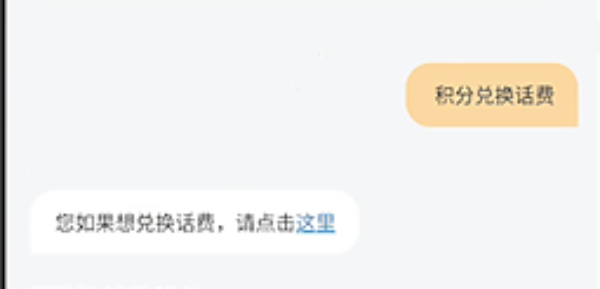 电信积分兑换话费怎么操作Mar 05, 2024 pm 01:30 PM
电信积分兑换话费怎么操作Mar 05, 2024 pm 01:30 PM日常使用手机获得的电信积分可以用来兑换话费进行抵扣,有些用户还不清楚电信积分兑换话费怎么操作,可以在电信营业厅中的积分兑换中选择积分充话费即可,接下来就是小编为用户带来的积分兑换话费操作方法的介绍,感兴趣的用户快来一起看看吧!电信积分兑换话费怎么操作答:在电信营业厅中的积分兑换中选择积分充话费即可详情介绍:1、进入软件电信营业厅,再点击下方的【积分兑换】。2、进入页面,点击【我可兑换】。3、选择其中的【积分充话费】。4、输入使用积分后,获取验证码并确认即可。
 天猫如何查看天猫积分Mar 01, 2024 am 10:10 AM
天猫如何查看天猫积分Mar 01, 2024 am 10:10 AM在天猫中购物后会获得天猫积分,有些朋友想去查看自己的天猫积分数量却找不到该在哪里查看。下面为大家介绍一下操作方法。在手机上打开天猫App后,点击页面右下角的“我”进入个人中心页面,然后再点击右上角的齿轮形状的“设置”图标,即可打开设置选项。2.来到设置页面后,在“个人信息”这一项上面点击进入。3.接下来,在进入的页面里找到“会员等级”,在它的后面点击显示的当前等级进入。4.在会员中心页面里橙色卡片的下方有一个“天猫积分”,在上面显示有自己目前获得有多少天猫积分,点击进入后可以查看到获得积分的相关


Hot AI Tools

Undresser.AI Undress
AI-powered app for creating realistic nude photos

AI Clothes Remover
Online AI tool for removing clothes from photos.

Undress AI Tool
Undress images for free

Clothoff.io
AI clothes remover

AI Hentai Generator
Generate AI Hentai for free.

Hot Article

Hot Tools

SecLists
SecLists is the ultimate security tester's companion. It is a collection of various types of lists that are frequently used during security assessments, all in one place. SecLists helps make security testing more efficient and productive by conveniently providing all the lists a security tester might need. List types include usernames, passwords, URLs, fuzzing payloads, sensitive data patterns, web shells, and more. The tester can simply pull this repository onto a new test machine and he will have access to every type of list he needs.

MinGW - Minimalist GNU for Windows
This project is in the process of being migrated to osdn.net/projects/mingw, you can continue to follow us there. MinGW: A native Windows port of the GNU Compiler Collection (GCC), freely distributable import libraries and header files for building native Windows applications; includes extensions to the MSVC runtime to support C99 functionality. All MinGW software can run on 64-bit Windows platforms.

SublimeText3 Mac version
God-level code editing software (SublimeText3)

SAP NetWeaver Server Adapter for Eclipse
Integrate Eclipse with SAP NetWeaver application server.

Zend Studio 13.0.1
Powerful PHP integrated development environment






