Home >Software Tutorial >Computer Software >How to check login records on Baidu Netdisk
How to check login records on Baidu Netdisk
- PHPzforward
- 2024-02-23 14:28:051267browse
php editor Youzi will introduce to you how to check the login record of Baidu Netdisk. Baidu Netdisk is a commonly used cloud storage tool, and login records can help us understand the security of our accounts. Through simple operations, you can easily check the login records of the network disk, detect abnormal login situations in time, and strengthen the security protection of your account. Next, let us learn how to view the login record of Baidu Netdisk!
1. Click on the avatar box at the top of the software interface.
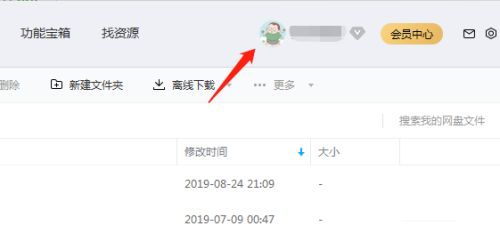
2. Then click "Personal Center" in the option box below.
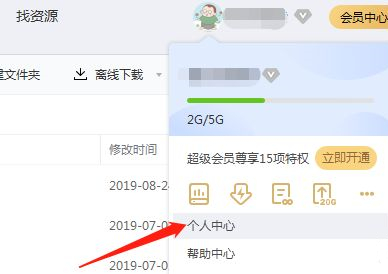
3. Then in the window interface that opens, click the "Login Record" option on the left, and you can view the detailed records on the right.
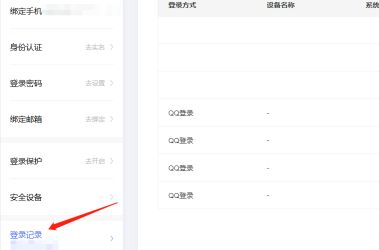
The above is the detailed content of How to check login records on Baidu Netdisk. For more information, please follow other related articles on the PHP Chinese website!

