Home >Computer Tutorials >Computer Knowledge >How to shut down a process in Linux?
How to shut down a process in Linux?
- PHPzforward
- 2024-02-22 19:20:42665browse
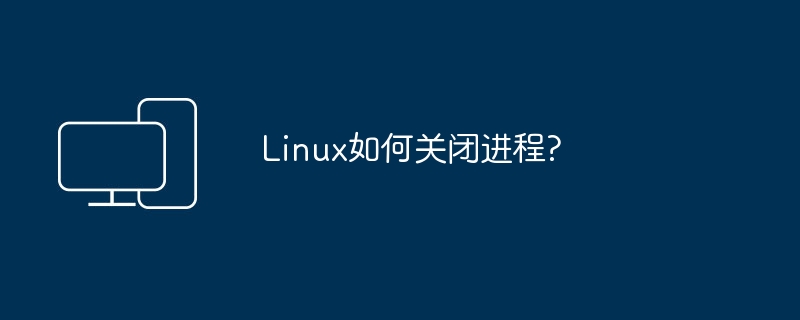
The operating system completes tasks one by one through processes. The process is the basic unit for managing transactions. Processes have their own independent processing environment and system resources. In the Linux system, if there are too many processes, it will occupy system resources and cause unnecessary trouble. At this time, we need to close the process. So how to close the process in Linux? The following is the specific content.
1. Check the process
Before closing a process, we must first view the running process. We can use the following command:
1. ps command
ps command is used to list all processes of the current user, providing process ID, startup time, CPU utilization and other information. Common options include showing all processes, showing processes for a specific user, and showing full command line information.
ps -ef: Display all process information
ps -aux: Displays all process information, including processes of other users.
ps -u username: Display the process information of the specified user.
2. top command
The top command can display the running processes in the system in real time, including process ID, CPU utilization, memory usage and other information. Commonly used command options are as follows:
Top: Display current process information in real time.
Top -p PID: Display information about the specified process ID.
2. Close the process
1. Kill command
The kill command can shut down the specified process. Commonly used command options are as follows:
Kill PID: Close the specified process.
Kill -9 PID: Forcefully close the specified process.
2. pkill command
The pkill command can shut down a process based on its name. Commonly used command options are as follows:
pkill processname: Close the process with the specified process name.
pkill -9 processname: Forcefully close the process with the specified process name.
3. killall command
The killall command can shut down a process based on its name. Commonly used command options are as follows:
Killall processname: Close the process with the specified process name.
Killall -9 processname: Forcefully close the process with the specified process name.
The above is the detailed content of How to shut down a process in Linux?. For more information, please follow other related articles on the PHP Chinese website!

