Home >Software Tutorial >Mobile Application >How to close Pinxiaoquan in Pinduoduo
How to close Pinxiaoquan in Pinduoduo
- 王林forward
- 2024-02-22 17:46:061536browse
php editor Xinyi will introduce to you in detail how to turn off the Pinxiaoquan function in Pinduoduo App. Pinxiaoquan is Pinduoduo’s social function, providing a platform for social sharing and interaction. If you don't need this feature, you can turn it off in settings. First, open the Pinduoduo App, enter the "My" page, click the settings icon in the upper right corner, find the "Community Settings" option, and then close the "Pin Xiaoquan" button. This successfully turns off the small circle function and enjoys a purer shopping experience!

How does Pinduoduo close Pinxiaoquan
Step one: Find the mobile desktop and click Pinduoduo APP to enter;
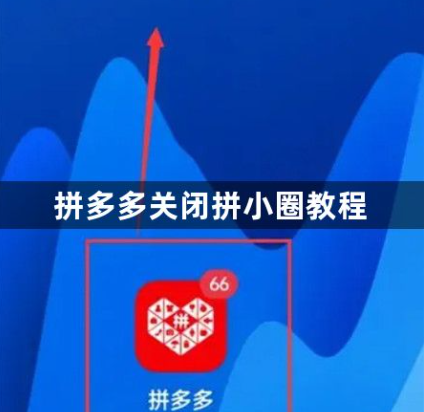
Step 2: On the Pinduoduo APP homepage, click “Pin Xiaoquan” to enter;

Step 3: Click the gear icon in the upper right corner to enter the "Settings" option;

Step 4: In the settings page, click "Close" Pin Xiaoquan";

Step 5: In the pop-up page, click the "Close Pin Xiaoquan directly" button to close Pin Xiaoquan;
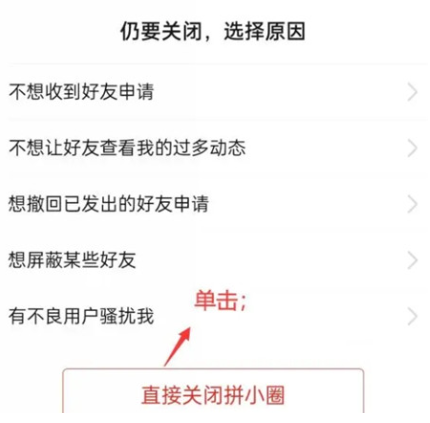
#Step 6: Pop up the page that you have closed Pin Xiaoquan; just exit the current page.

The above is the detailed content of How to close Pinxiaoquan in Pinduoduo. For more information, please follow other related articles on the PHP Chinese website!
Related articles
See more- How to retrieve Douyin Huoshan account
- How to set Douyin live broadcast not to play automatically? Can TikTok automatically play the next video?
- How to register for WeChat self-media? What are its advantages?
- Complete guide to adding points to the weapon in the ultimate zone, Nekomiya Matana
- How to open iQiyi wallet lock

