 Computer Tutorials
Computer Tutorials Computer Knowledge
Computer Knowledge Where to find qq mailbox? What should I do if I can't find qq mailbox?
Where to find qq mailbox? What should I do if I can't find qq mailbox?Where to find qq mailbox? What should I do if I can't find qq mailbox?
php editor Xiaoxin brings you a guide on how to find QQ mailbox. With the development of the Internet, QQ mailbox has become one of the indispensable tools in our daily lives. But sometimes we may encounter a situation where we cannot find our QQ mailbox. What should we do at this time? Next, we will introduce you to the solution in detail so that you can easily find your QQ mailbox.
Enter the QQ mailbox reminder in the QQ official account, install the mobile QQ mailbox and log in.

Tutorial applies
Model: iPhone 13
System: iOS 15.3.1
Version: QQ Mailbox 6.1.6
Analysis
1First open qq, and then click the contact icon at the bottom of the page.

2Then click the official account option in the new interface.

3After entering the official account, find and click on the QQ mailbox reminder.

4Click on the bottom to enter the mailbox, you will be prompted to install the mobile QQ mailbox, click to download and install.

5After the installation is completed, you can add an account and select the first qq mailbox.

6 Then use your mobile phone to authorize login, or you can log in with your account and password.

7After logging in, click Done in the upper right corner, enter your mailbox, and click to enter your inbox.

8You can see the contents of the inbox, or click Write Email in the upper right corner to edit the email.

Supplement: How to register qq mailbox
1Search for qq mailbox in the browser and click on the web page to log in to the official QQ mailbox website.

2Enter your QQ account number and password in the new page that pops up, and click Login to register your QQ mailbox.

3If you don’t know the account password, you can also click on the lower right corner to register a new account. After registration, enter the account password to log in.

Summary/Notes
QQ mailbox is the QQ number plus @qq.com as the end. Different mailboxes have different suffixes.
The above is the detailed content of Where to find qq mailbox? What should I do if I can't find qq mailbox?. For more information, please follow other related articles on the PHP Chinese website!
 Microsoft Printer Metadata Troubleshooter Tool: Fix HP-Smart BugApr 12, 2025 am 12:50 AM
Microsoft Printer Metadata Troubleshooter Tool: Fix HP-Smart BugApr 12, 2025 am 12:50 AMWhat if HP Smart automatically installs on Windows 11/10/Servers? Microsoft has released a utility and you can get KB5034510: Microsoft Printer Metadata Troubleshooter Tool online to fix the auto-install bug. Continue reading this php.cn post to find
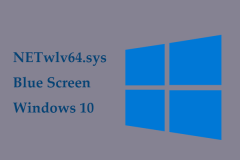 How to Fix NETwlv64.sys Blue Screen Error in Windows 10/11 - MiniToolApr 12, 2025 am 12:49 AM
How to Fix NETwlv64.sys Blue Screen Error in Windows 10/11 - MiniToolApr 12, 2025 am 12:49 AMNETwlv64.sys blue screen is a common error when trying to boot up the Windows 11/10 operating system. How can you fix this BSOD issue to let the PC work properly? In this post, you can find some useful solutions collected by php.cn.
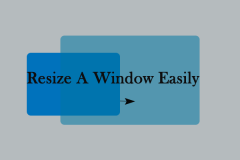 How to Resize a Window in Windows 10Apr 12, 2025 am 12:48 AM
How to Resize a Window in Windows 10Apr 12, 2025 am 12:48 AMResizing windows is helpful if you perform more than one program at the same time. Most of you must have tried to resize windows in your daily computer use. This php.cn post compiles several useful methods to tell you how to resize a window.
 How to Disable Security Questions for Local Accounts Win 10/11 - MiniToolApr 12, 2025 am 12:47 AM
How to Disable Security Questions for Local Accounts Win 10/11 - MiniToolApr 12, 2025 am 12:47 AMAre you looking for a way to disable security questions for local accounts in Windows 10/11? In this post from php.cn, we will walk you through how to prevent the use of security questions for local accounts via Local Group Policy Editor and Registry
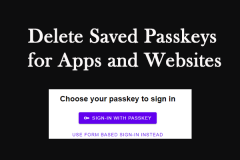 How to Delete Saved Passkeys for Apps and Websites on Windows 11 - MiniToolApr 12, 2025 am 12:46 AM
How to Delete Saved Passkeys for Apps and Websites on Windows 11 - MiniToolApr 12, 2025 am 12:46 AMWindows 11 Insider Preview Build 23486 announced to put forward a new feature, Passkey settings, to improve the password-using experience. You can create and add new passkeys on your computer, as well as delete any of them. This php.cn post walks you
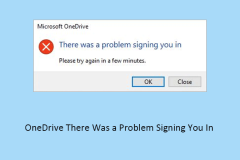 Fixed: OneDrive There Was a Problem Signing You In - MiniToolApr 12, 2025 am 12:45 AM
Fixed: OneDrive There Was a Problem Signing You In - MiniToolApr 12, 2025 am 12:45 AMAre you suffering from the “OneDrive there was a problem signing you in” error when trying to log in to OneDrive? Now in this post from php.cn, we will walk you through how to resolve this OneDrive sign-in issue.
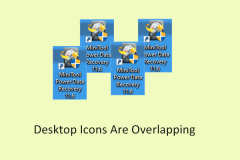 Timeless Fixes - Desktop Icons Are Overlapping on WindowsApr 12, 2025 am 12:44 AM
Timeless Fixes - Desktop Icons Are Overlapping on WindowsApr 12, 2025 am 12:44 AMWindows 11 and Windows 10 desktop icons are overlapping? Here in this post from php.cn, we will provide you with a couple of useful solutions to help you get rid of this Windows desktop icons bug.
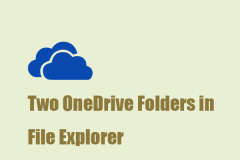 How to Fix the 'Two OneDrive Folders in File Explorer' Issue?Apr 12, 2025 am 12:43 AM
How to Fix the 'Two OneDrive Folders in File Explorer' Issue?Apr 12, 2025 am 12:43 AMOneDrive shows you the folder twice in File Explorer with the same OneDrive icons. That’s some bugs occurring on OneDrive. You may take effective methods to fix the situation of two OneDrive folders in File Explorer. This post on php.cn will help you


Hot AI Tools

Undresser.AI Undress
AI-powered app for creating realistic nude photos

AI Clothes Remover
Online AI tool for removing clothes from photos.

Undress AI Tool
Undress images for free

Clothoff.io
AI clothes remover

AI Hentai Generator
Generate AI Hentai for free.

Hot Article

Hot Tools

SublimeText3 Mac version
God-level code editing software (SublimeText3)

DVWA
Damn Vulnerable Web App (DVWA) is a PHP/MySQL web application that is very vulnerable. Its main goals are to be an aid for security professionals to test their skills and tools in a legal environment, to help web developers better understand the process of securing web applications, and to help teachers/students teach/learn in a classroom environment Web application security. The goal of DVWA is to practice some of the most common web vulnerabilities through a simple and straightforward interface, with varying degrees of difficulty. Please note that this software

SublimeText3 Chinese version
Chinese version, very easy to use

mPDF
mPDF is a PHP library that can generate PDF files from UTF-8 encoded HTML. The original author, Ian Back, wrote mPDF to output PDF files "on the fly" from his website and handle different languages. It is slower than original scripts like HTML2FPDF and produces larger files when using Unicode fonts, but supports CSS styles etc. and has a lot of enhancements. Supports almost all languages, including RTL (Arabic and Hebrew) and CJK (Chinese, Japanese and Korean). Supports nested block-level elements (such as P, DIV),

EditPlus Chinese cracked version
Small size, syntax highlighting, does not support code prompt function





