Home >Common Problem >What should I do if the error code 0xc000007b is prompted?
What should I do if the error code 0xc000007b is prompted?
- 小老鼠Original
- 2024-02-22 16:34:321768browse
Solution: 1. Restart the computer; 2. Update the operating system: Make sure your operating system is the latest version; 3. Reinstall the application; 4. Try to install the latest version of .NET Framework or update Already installed .NET Framework; 5. Install/update DirectX; 6. Check system file integrity; 7. Install 32-bit/64-bit version; 8. Run the application's repair tool.
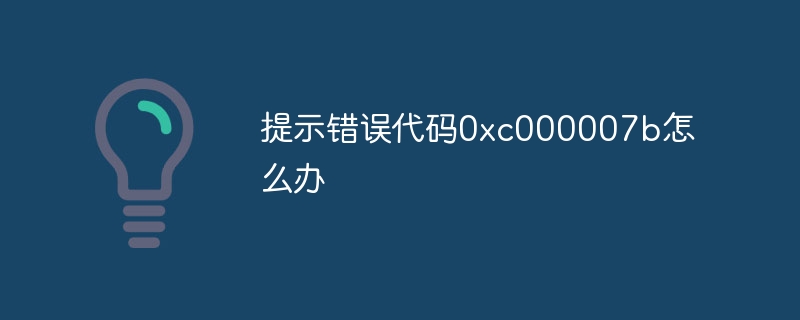
Error code 0xc000007b usually means that the application cannot be started, which may be caused by problems with the operating system, damage or incompatibility of the application, etc. Here are some possible solutions:
Restart your computer: Try the simple solution first, which is to restart your computer. Sometimes this can solve some temporary problems.
Update operating system: Make sure your operating system is the latest version. Sometimes updating the operating system can fix some compatibility issues.
Reinstall the application: If this problem occurs only with a specific application, try reinstalling the application. The previous installation file may be damaged.
Installing/Updating .NET Framework: 0xc000007b error is usually related to .NET Framework. Try to install the latest version of .NET Framework or update an already installed .NET Framework.
Install/Update DirectX: Some applications require the latest version of DirectX to function properly. Try installing the latest version of DirectX or updating an already installed DirectX.
Check system file integrity: Execute the "sfc /scannow" command in the command prompt to check the integrity of the system files and fix possible problems.
Install 32-bit/64-bit version: If your operating system is 64-bit, make sure the installed application is also 64-bit; if it is a 32-bit operating system, install 32-bit applications.
Run the application’s repair tool: Some applications provide repair tools, try running these tools to fix possible issues.
If the above methods still cannot solve the problem, it is recommended to contact the application's technical support team, they may be able to provide more specific help or repair solutions.
The above is the detailed content of What should I do if the error code 0xc000007b is prompted?. For more information, please follow other related articles on the PHP Chinese website!

