Home >Computer Tutorials >Computer Knowledge >How to recover someone who has been blocked by WeChat How to recover someone who has been blocked by WeChat
How to recover someone who has been blocked by WeChat How to recover someone who has been blocked by WeChat
- PHPzforward
- 2024-02-22 16:10:391288browse
php editor Zimo will introduce you to the solution to blacklisting on WeChat. Blocking on WeChat is an action taken because the two parties are unhappy. If you don't want to be blocked anymore, you can find some methods to get back the other party, or ask the other party to cancel the block. The following will introduce the solution to WeChat blacklisting in detail, hoping to help you solve the problem smoothly.
You can click on the address book blacklist in the privacy settings to retrieve WeChat friends.

Tutorial applies
Model: iPhone 13
System: iOS 15.2
Version: WeChat 8.0.16
Analysis
1 Click Settings on the WeChat My interface and click Privacy Settings.
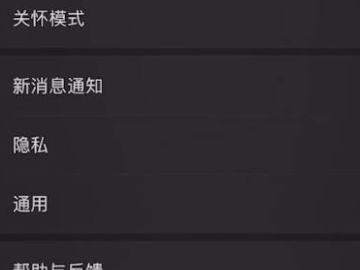
2Click on the address book blacklist column below.
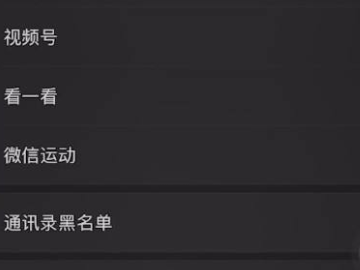
3Select the contact you want to retrieve and click on it. Click on the three dots in the upper right corner of the WeChat friend page.

4 Finally, turn off the blacklist switch on the friend profile interface to retrieve WeChat friends.

Supplement: Does the person who has been blocked on WeChat know?
1If you block the other party on WeChat, the other party will generally not know it unless the other party sends you a message, observes your circle of friends, or transfers money to you.
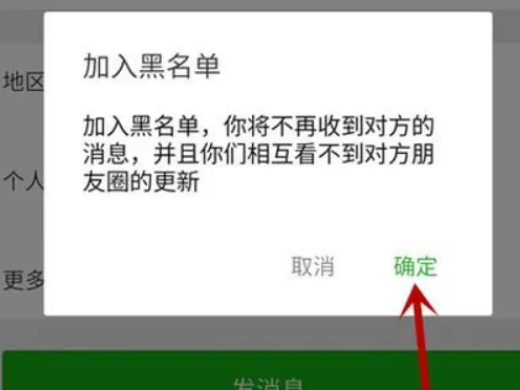
Summary/Notes
If you have blocked the other party on WeChat, the messages sent to you by the other party will be rejected.
The above is the detailed content of How to recover someone who has been blocked by WeChat How to recover someone who has been blocked by WeChat. For more information, please follow other related articles on the PHP Chinese website!

